Want your emails to land in inboxes, not spam folders? Start with these 7 simple email verification practices to improve deliverability and protect your sender reputation. Here’s what you’ll learn:
- Use trusted tools: Choose services like ZeroBounce or NeverBounce for up to 99% accuracy.
- Real-time verification APIs: Block invalid emails instantly to reduce bounce rates.
- Regular list cleaning: Remove hard bounces monthly and verify quarterly.
- Analyze results: Spot risky or undeliverable emails and take action.
- Combine methods: Use real-time and bulk checks for complete list hygiene.
- Strengthen sender reputation: Authenticate your domain with SPF, DKIM, and DMARC.
- Monitor blacklists: Track metrics like bounce rates and resolve issues quickly.
Quick tip: Regularly clean your list and monitor engagement metrics to stay ahead. These steps not only improve email performance but also safeguard your domain reputation.
How to Verify-Catch All Emails for High Deliverability
1. Choose Trusted Email Verification Tools
Using reliable email verification tools like ZeroBounce can help maintain clean email lists and protect your sender reputation. These tools perform checks such as DNS MX record validation and detect disposable emails, offering up to 99% accuracy in their results [2][4].
For example, Mailgun Optimize users reported a 21% reduction in bounce rates, which boosted their deliverability and domain reputation [6].
When choosing an email verification tool, keep these key features in mind:
| Feature | Purpose | Impact |
|---|---|---|
| Real-time API | Validates emails during collection | Stops invalid emails from entering your system |
| Bulk Verification | Handles large email lists efficiently | Makes list cleaning more organized and effective |
| Integration Options | Connects with email platforms | Simplifies the verification process |
| Scalability | Manages increasing email volumes | Supports your business as it grows |
If integration flexibility is important, services like WhoisXML API offer SDKs that work with various programming languages and platforms [2][4].
For high-volume needs, Bouncebuster provides scalable plans ranging from 5,000 to 500,000 verifications per month. Their REST API supports up to 500 calls per minute, making it ideal for businesses handling large-scale email lists.
Selecting the right tool is crucial. Look for one that offers high accuracy rates and a range of validation features. These factors directly influence your email deliverability and campaign success. Once you’ve chosen the right tool, consider integrating real-time verification APIs to further refine your email validation process.
2. Use Real-Time Verification APIs
Real-time APIs instantly check the validity of email addresses, ensuring only legitimate ones make it into your database. This quick validation safeguards your sender reputation by stopping problematic emails from affecting your deliverability metrics.
For example, ZeroBounce’s real-time API can validate an email address in just 3 seconds, showcasing how efficient these tools can be [2]. By using real-time APIs, businesses can lower bounce rates and improve their domain reputation over time.
Key Benefits of Real-Time APIs
| Benefit | Impact | Example Result |
|---|---|---|
| Instant Validation | Blocks invalid emails, reducing bounces | 21% drop in bounce rates [6] |
| Scalable Performance | Manages large email volumes | Handles up to 500 API calls per minute |
| Flexible Integration | Fits into your existing systems | Works with major email platforms |
Bouncebuster’s API is another example of a scalable solution that caters to businesses with varying needs.
Tips for Using Real-Time APIs Effectively
When integrating real-time verification APIs, keep these points in mind:
- Speed and Reliability: Ensure the API responds quickly (under 5 seconds) and has strong error-handling capabilities to maintain a smooth user experience.
- System Compatibility: Confirm it works seamlessly with your email collection forms and CRM tools.
- Thorough Checks: Look for features that validate syntax, domain accuracy, and mailbox existence.
"Real-time verification APIs are crucial for maintaining a clean and engaged email list, improving domain reputation, and ensuring successful email campaigns", according to Omnisend’s analysis of email verification practices [8].
While these APIs are excellent for blocking invalid emails at the source, keeping your email list clean requires continuous effort beyond just point-of-entry checks.
3. Clean Your Email List Regularly
Keeping your email list tidy is key to avoiding invalid addresses that could harm your sender reputation and email deliverability. A well-maintained list ensures your messages reach engaged recipients, improving both your deliverability and campaign success.
Cleaning Practices and Suggested Timeline
| Frequency | Action | Benefit |
|---|---|---|
| Monthly | Remove hard bounces and invalid emails | Keeps bounce rates low (under 10%) |
| Quarterly | Use email verification tools for detailed checks | Builds a stronger sender reputation |
| Annually | Perform full list verification and segmentation | Increases overall email deliverability |
Steps to Keep Your List Clean
- Remove Hard Bounces: Get rid of invalid email addresses as soon as possible to avoid delivery problems.
- Use Verification Tools: Tools can help confirm email validity and reduce bounce rates.
- Track Engagement: Pay attention to open and click-through rates to spot inactive subscribers and take action.
"Maintaining list hygiene is critical for protecting domain reputation. High bounce rates and spam complaints can negatively impact domain reputation, leading to blacklisting and reduced deliverability" [9].
Simplify with Automation
Automated tools can help keep your list clean without extra effort. These tools often integrate directly with email marketing platforms, streamlining the verification process and ensuring your list stays in good shape.
Regular cleaning is important, but don’t overlook the insights you can gain from analyzing verification results. This data can help you better understand the health of your email list and guide future strategies.
4. Analyze Verification Results
After cleaning your email list, it’s essential to review the verification results. This step gives you a better understanding of your list’s overall condition and helps refine your email strategies.
Understanding Verification Categories
| Category | Description | Action Required |
|---|---|---|
| Deliverable | Valid, active email accounts | Continue sending emails |
| Undeliverable | Invalid or closed accounts | Remove from your list immediately |
| Risky | Role accounts, disposable emails | Remove or keep an eye on engagement |
Key Metrics to Monitor
Pay attention to patterns that could harm your sender reputation. For example, a high number of disposable email addresses might indicate the need to improve your sign-up verification process.
"Ignoring verification results can lead to a decline in sender reputation as high bounce rates and complaints from recipients signal to ISPs that your emails may be spam" [1][3].
Using Insights to Improve Practices
Leverage your verification results to enhance your email practices. Here’s how:
- Remove invalid addresses as soon as possible.
- Monitor how you’re acquiring email addresses.
- Update your sign-up forms based on verification data.
- Add extra verification steps for domains flagged as high-risk.
Advanced Analysis Features
Tools like ZeroBounce can provide additional insights, such as geographic data, demographic details, and IP information. These details can help you design more targeted and effective email campaigns.
Analyzing verification results is an important step, but it works best when paired with other verification methods to maximize email deliverability.
sbb-itb-f42cab2
5. Combine Different Verification Methods
Using multiple email verification methods helps maintain a clean and accurate email list by addressing invalid addresses at every stage – whether during collection or ongoing maintenance. Combining approaches like real-time and bulk verification ensures no gaps in the process.
Combining Methods Effectively
| Verification Method | Purpose | Timing |
|---|---|---|
| Bulk Verification | Remove invalid emails from existing lists | Monthly or quarterly |
| Real-time API | Validate new emails instantly | During sign-up |
| Batch Verification | Regularly check list quality | Weekly or bi-weekly |
Tips for Implementation
To successfully use multiple verification methods, focus on smooth integration between tools. Here are some practical tips:
- Use real-time APIs on sign-up forms to catch invalid emails immediately.
- Run bulk verification periodically to clean up older lists.
- Analyze results from each method to spot patterns, like a surge in risky or undeliverable emails.
"Understanding the results from each verification method is essential to make informed decisions about which addresses to keep or remove. This insight helps in refining the verification process and ensuring that only valid and deliverable addresses are retained" [3].
A Practical Example
TheLoyaltyCo achieved cleaner email lists and fewer delivery problems by combining real-time and bulk verification methods [10].
Key Features of Verification Tools
Modern email verification tools often include:
- Syntax and Domain Checks: Ensures email addresses are correctly formatted and linked to valid domains.
- Risk Analysis: Flags addresses that could cause issues, like spam traps or disposable emails.
- Engagement Scoring: Predicts how likely a user is to interact with your emails.
While using multiple verification methods may increase upfront costs, it pays off in the long run. Improved deliverability and lower marketing expenses make it a smart investment [3][10].
6. Build a Strong Sender Reputation
Your sender reputation plays a key role in ensuring your emails land in inboxes instead of spam folders. To achieve this, focus on proper domain authentication, a gradual email volume increase, and consistent monitoring of engagement metrics.
Set Up Domain Authentication
Implementing SPF, DKIM, and DMARC protocols helps verify your domain, prevent spoofing, and improve email deliverability. Here’s how each works:
| Authentication Protocol | Purpose | Impact on Sender Reputation |
|---|---|---|
| SPF | Confirms authorized email servers | Stops unauthorized domain use |
| DKIM | Adds a digital signature to emails | Ensures message authenticity |
| DMARC | Enforces authentication rules | Shields against spoofing attacks |
Gradually Increase Email Volume
Start small and gradually scale up your email volume over 4-6 weeks. Begin by sending to your most engaged subscribers, then increase the volume steadily – doubling every few days – while keeping an eye on key metrics like bounces and complaints.
"Monitor engagement metrics during the warm-up period to adjust strategy and maintain a healthy sender reputation" [8].
Keep an Eye on Engagement Metrics
Track important metrics daily to identify potential issues early. Here’s what to aim for:
- Bounce rate: Keep it under 2%.
- Complaint rate: Stay below 0.1%.
- Open rate: Ensure it reflects active engagement.
If these metrics start to slip, take immediate action to avoid being flagged as spam.
Tips for Long-Term Reputation Management
- Use double opt-ins to confirm subscriber interest and maintain a clean list.
- Always include a clear unsubscribe option to avoid complaints.
- Focus on sending content that your audience finds valuable and relevant. This builds trust and encourages engagement over time.
A strong sender reputation doesn’t just happen – it’s built and maintained through consistent effort and attention to detail.
7. Track Sender Reputation and Blacklists
Keeping an eye on sender reputation and blacklists is crucial for ensuring your emails land where they should – your recipients’ inboxes. Here’s how to stay on top of it.
Keep Tabs on Reputation Metrics
Use reputation tools to regularly monitor these key metrics. Aim for the following benchmarks to maintain a strong sender profile:
| Metric | Target Range | Why It Matters |
|---|---|---|
| Bounce Rate | Below 2% | High bounces can lead to blacklisting. |
| Complaint Rate | Below 0.1% | Too many complaints damage domain trust. |
| Spam Filter Rate | Below 0.1% | Affects whether emails reach the inbox or spam. |
Stay Ahead of Blacklists
Tools like Mailmodo and ZeroBounce can alert you if your domain or IP gets blacklisted. They provide real-time updates and detailed reports, so you can act fast if there’s an issue.
What To Do If Blacklisted
Getting blacklisted isn’t the end of the road, but you’ll need to act quickly. Here’s a step-by-step approach:
- Find the Cause: Identify what triggered the blacklist – often it’s outdated or invalid contacts.
- Clean Your List: Remove inactive or invalid emails.
- Contact the Provider: Reach out to the blacklist provider to resolve the issue.
- Strengthen Authentication: Ensure you’re using SPF, DKIM, and DMARC protocols effectively.
Preventing blacklisting is even more important. Focus on:
- Regularly verifying your email lists (see Section 3 for details).
- Using strong domain authentication protocols.
- Monitoring engagement to identify potential issues early.
Tips for Continuous Monitoring
- Check your sender reputation weekly.
- Log and analyze deliverability issues.
- Keep authentication protocols up to date.
- Track engagement metrics like opens and clicks.
Build a Strong Defense
Combine regular email verification (as explained in Section 5) with consistent monitoring. This layered approach can help you avoid blacklists while keeping your deliverability rates high.
Conclusion
Email verification isn’t just a nice-to-have; it’s a must for keeping your email program in top shape and ensuring your messages land where they should – your recipients’ inboxes. By following these seven practices, businesses can boost email performance and safeguard their sender reputation.
For example, companies using Mailgun Optimize validations have reported a 21% drop in bounce rates [6]. That means better inbox placement and a stronger sender reputation.
Here’s how these practices work together to create a winning strategy:
- Authentication and Security: Using SPF, DKIM, and DMARC protocols ensures your domain is authenticated, prevents spoofing, and strengthens sender credibility [1][6].
- List Management: Regularly cleaning your email list and using real-time verification helps eliminate invalid addresses. Adding a sunset policy for inactive contacts keeps your list healthy [6].
- Proactive Monitoring: Keeping an eye on deliverability, bounce rates, and spam complaints lets you catch and fix problems early, protecting your reputation.
Email verification isn’t a one-and-done task – it’s an ongoing effort. Regular updates and consistent application of these practices can help you stay ahead, build trust with your audience, and future-proof your email campaigns.
Take a moment to evaluate your current email verification process. Start small – implement one or two of these tips today – and watch how it improves your email marketing results.
FAQs
What’s the best email verification tool?
ZeroBounce and NeverBounce are top choices in the email verification space, each offering unique strengths. ZeroBounce provides detailed demographic data like age, location, and IP information, while NeverBounce boasts an impressive 99.9% accuracy for bulk verifications [5][7]. Key features include:
- Integration with APIs for ESPs and marketing platforms
- Real-time verification functionality
- Adherence to global data protection regulations
- Clear and straightforward pricing
- Reliable customer support
What is the email verification process?
Email verification is the method of confirming if an email address is valid and active. It involves two main steps: technical checks for accuracy and user authentication via activation links or codes [8]. This process:
- Confirms the email belongs to the user through verification steps
- Ensures the email account is both active and accessible
How often should you clean up your email list?
Aim to clean your email list every two months, although the exact timing depends on factors like [3]:
- How quickly your list grows
- Bounce rates
- Open rates
- Engagement levels
If you notice a drop in performance metrics or a spike in bounce rates, it’s time for an immediate cleanup [8]. Regular list maintenance helps maintain strong deliverability and engagement.