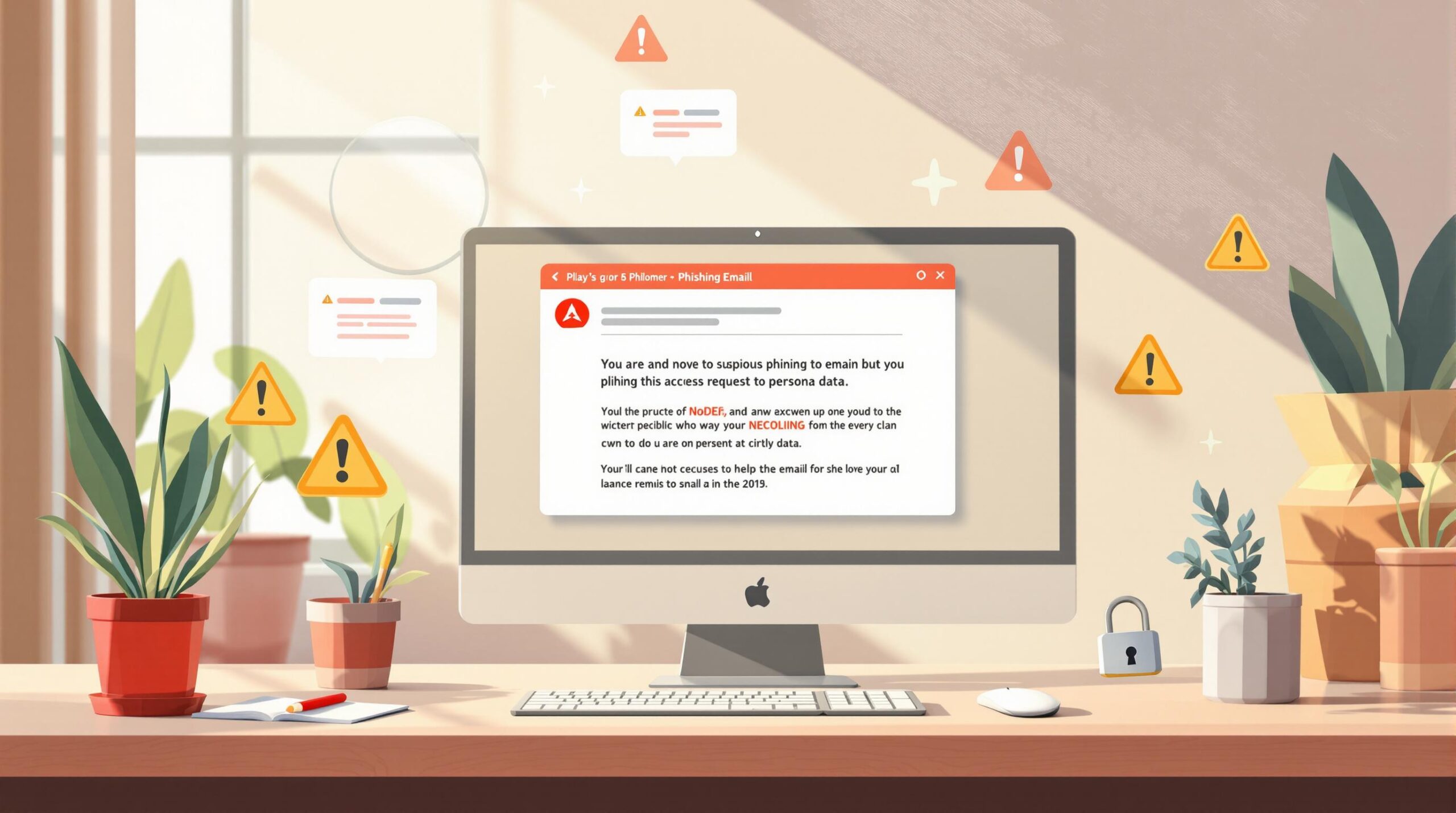Phishing emails are designed to steal your personal information, and they’re becoming harder to spot. But knowing the warning signs can help you avoid falling victim. Here are 7 key signs to look out for:
- Suspicious Sender Address: Check for misspelled domains or unusual email addresses, like
[email protected]instead ofpaypal.com. - Urgent Language: Scammers often pressure you with phrases like “Immediate action required” or “Your account will be suspended.”
- Writing Errors: Look for grammar mistakes, awkward phrasing, or inconsistent formatting.
- Malicious Links or Attachments: Hover over links to check the URL and avoid opening unexpected files.
- Generic Greetings: Be cautious of emails starting with “Dear Customer” instead of your name.
- Unrealistic Promises: Offers like lottery winnings or high-paying jobs with no effort are red flags.
- Requests for Personal Data: Legitimate companies won’t ask for sensitive information via email.
Quick Tip: Always verify suspicious emails by contacting the company through official channels. Stay alert and protect your information.
How To Spot a SCAM Email (8 Ways)
1. Check the Sender’s Email Address
The sender’s email address is one of the easiest ways to spot phishing attempts. Scammers often try to make their emails look genuine, but knowing what to check can help you identify suspicious emails.
Go Beyond the Display Name
Don’t rely on the display name alone – it’s often misleading. Always check the full email address. Hover over or long-press the sender’s name to reveal the actual address. For example, an email might display as "PayPal Support", but the real address could be something entirely unrelated.
Key Things to Check
- Domain mismatches: For example, [email protected] instead of paypal.com.
- Character substitutions: Like [email protected] instead of amazon.com.
- Suspicious subdomains: Such as paypal.secure-login.com.
Common Red Flags
- Emails from free services (e.g., @gmail.com) claiming to be from a business.
- Numbers added to legitimate-looking domains.
- Misspelled domains like "mircosoft" instead of "microsoft."
- Unicode characters that mimic regular letters.
- Domains trying to imitate well-known brands, like ‘micros0ft-office.com,’ which was used in a 2022 Microsoft 365 phishing campaign [11].
"Business Email Compromise scams resulted in $1.8 billion in losses during 2020 alone" [10].
Studies show that improving security awareness can reduce phishing success rates by 75% [3][4].
Pro Tip: Use email verification tools for extra protection. Services like Bouncebuster [3] can identify fake addresses in real time using email authentication protocols [7].
2. Watch for Pressure Tactics
Did you know that 65% of phishing emails rely on creating a false sense of urgency [6]? Over half of these use time-sensitive subject lines to increase the chances of being opened [7]. Unlike sender verification, which focuses on technical details, these tactics play directly on human emotions.
Common Signs of Urgency
Scammers often use phrases or scenarios designed to panic you into acting without thinking. Be cautious if you see:
- Threats of account suspension
- Warnings about security breaches
- Limited-time offers
- Tight deadlines
- Legal action threats
- Phrases like "Immediate action required", "Your account will be suspended", or "Verify your information now"
For example, in 2022, the IRS flagged emails threatening to lock accounts within 24 hours. These emails often included malicious links designed to steal personal information [9].
How Scammers Manipulate You
Phishing scams often exploit these psychological triggers:
- Fear of loss: Making you worry about losing access or assets.
- Authority bias: Pretending to be from trusted organizations like banks or government agencies.
- Scarcity mindset: Pressuring you with limited-time opportunities.
- Fear of missing out: Creating urgency around offers or deadlines.
Staying Safe
Here’s how to protect yourself when faced with these tactics:
- Pause and think: Don’t let panic guide your actions.
- Verify independently: Use official contact details to confirm any claims.
- Look for sloppy language: Unprofessional wording can be a red flag.
Urgent subject lines can increase email open rates by 22% [7], making these tactics highly effective. Combined with domain spoofing (discussed earlier), they become even more dangerous. Stay alert and don’t let urgency cloud your judgment.
3. Look for Writing Mistakes
Writing errors can reveal a lot about an email’s legitimacy, but sometimes their presence is intentional. A study by Intel Security found that 97% of people worldwide have trouble identifying phishing emails correctly [12].
Legitimate organizations put effort into proofreading and maintaining quality. Be on the lookout for these warning signs:
- Awkward phrasing: Sentences that feel unnatural or seem like they were poorly translated.
- Inconsistent capitalization: Odd patterns like Random Capitals Throughout The Text.
- Grammar errors: Mistakes such as "has need" instead of "needs."
- Spelling mistakes: Misspelled common words, like "acounts" instead of "accounts."
Why Mistakes Are Intentional
Surprisingly, scammers sometimes include errors on purpose to:
- Evade spam filters.
- Target recipients who aren’t paying close attention [6].
Comparing Legitimate and Suspicious Writing
| Legitimate Email Features | Phishing Email Features |
|---|---|
| Consistent formatting | Inconsistent formatting |
| Professional tone | Stilted or awkward language |
| Rare typos | Frequent spelling errors |
| Natural flow | Unnatural phrasing |
| Proper grammar | Basic grammar mistakes |
These writing clues work best when combined with other warning signs, like suspicious sender addresses (see Section 1) or artificially created urgency (see Section 2).
As mentioned earlier, scammers are constantly improving their tactics, including their writing. While errors can be a helpful indicator, they’re just one piece of the puzzle. Always evaluate the full context of the email.
4. Examine Links and Attachments
Links and attachments are often used to deliver malware or steal credentials. In fact, 45% of phishing attempts include harmful links, while 21% contain malicious attachments [9]. Just like verifying senders (as discussed in Section 1), checking links and attachments requires close attention. These elements often pair with urgency tactics (covered in Section 2) to deceive recipients.
Spotting Suspicious Links
Here’s what to look out for:
- Domains with minor misspellings (e.g., "goggle.com" instead of "google.com")
- Subdomains designed to appear legitimate (e.g., "secure.bank.com.phishingsite.com")
- Shortened URLs that hide the real destination
- URLs using encoding to disguise their actual purpose
| Safe Link Characteristics | Suspicious Link Characteristics |
|---|---|
| Expected domain name | Misspelled domain names |
| Direct company URLs | Multiple subdomains |
| Matches sender’s domain | Encoded or hidden URLs |
Dangerous File Types
A 2022 Proofpoint report revealed a phishing campaign targeting Microsoft 365 users with fake voicemail attachments containing malware. This tactic mirrors the domain spoofing methods mentioned in Section 1.
Be especially wary of these file types:
- Executable files (.exe, .bat, .cmd)
- Office documents with macros (.docm, .xlsm)
- Compressed files (.zip, .rar)
- PDFs from unknown senders
- HTML attachments designed to mimic login pages
Safe Verification Methods
To stay secure, combine link and attachment checks with sender verification steps from Section 1:
- Use free online tools to scan suspicious links.
- Run attachments through antivirus software.
- Reach out to IT for help with anything unclear or suspicious.
sbb-itb-f42cab2
5. Spot Impersonal Greetings
Generic greetings are often a clear indicator of phishing attempts, especially when paired with suspicious links or attachments (see Section 4). Research shows that 62% of phishing emails start with impersonal salutations like "Dear Sir/Madam", and these are 81% more likely to be fraudulent compared to emails with personalized greetings [8].
Common Red Flag Greetings
| Suspicious Greeting | Why It’s Concerning |
|---|---|
| "Dear Valued Customer" | Mass-sent approach; legitimate senders use your name |
| "Dear Account Holder" | Check whether you actually have an account with them |
| "Dear [Email Address]" | Real businesses rarely use email addresses as greetings |
| "To Whom It May Concern" | Too formal for most modern business communication |
Why Scammers Use Generic Greetings
Scammers rely on generic greetings to send their phishing emails to as many people as possible while avoiding detection by more cautious recipients [1][7].
Legitimate vs. Suspicious Communication
Legitimate companies like Amazon or PayPal usually address you by name using customer data. If you get a generic greeting from a company you frequently interact with, consider it suspicious – especially if the email asks for urgent action or includes attachments.
What to Do When You Spot Generic Greetings
If you notice an impersonal greeting in an email:
- Compare it with previous communications from the same company to check for inconsistencies.
- Reach out to the company directly using official contact information to confirm the email’s authenticity.
- Report the email to your IT department or the organization being impersonated [1][2].
"The presence of an impersonal greeting should prompt recipients to scrutinize the email more closely, as it’s considered a moderate-strength indicator of phishing when combined with other suspicious elements." [8]
While some legitimate mass emails may use generic greetings, they rarely request sensitive information or urgent action. Scammers often combine this tactic with urgency (see Section 2) or domain spoofing (see Section 1). Always verify through trusted channels before responding to any requests in such emails.
6. Question Unrealistic Promises
Phishing scams often rely on unrealistic promises to lure victims, accounting for 39% of such attempts. According to 2023 FBI reports, victims lose an average of $136,000 in these schemes [7]. These tactics combine emotional triggers (see Section 2) with fake legitimacy cues (see Section 1) to deceive targets effectively.
Common Deceptive Offers
| Type of Promise | Red Flags | Real Example |
|---|---|---|
| Lottery Winnings | Competitions you never entered | May 2023 FBI case: victims lost $3,000 on average to fake prize claims [9] |
| Job Opportunities | High salary for minimal work | Remote work scams requiring equipment purchases |
| Investment Deals | Guaranteed high returns | Cryptocurrency schemes using "insider" information |
| Government Grants | Unexpected tax refunds | Fake grant application fees |
| Inheritance Claims | Unknown wealthy relatives | Nigerian Prince-style fund transfer requests |
Why These Scams Work
Research shows that in 2022, 39% of phishing emails were financially motivated or included enticing offers [6]. Scammers are now using more sophisticated techniques, such as:
- AI-generated content and deepfakes to create realistic but fake messages [1][2].
- Personalized messaging tailored to specific victim profiles [1].
These advancements make scams harder to detect, much like the domain spoofing strategies discussed in Section 1.
Protecting Yourself
To avoid falling for these scams, follow these steps when evaluating email offers:
- Cross-check with trusted contacts if the offer claims to involve someone you know.
- Verify through official channels like company websites or government portals.
- Report suspicious offers to relevant authorities to prevent further scams.
Tailored Bait
Scammers often adjust their tactics to match their target audience. For example:
- Seniors may receive emails about miracle health cures.
- Students might be offered fake student loan forgiveness programs [1][2].
This method mirrors the personalized approaches seen in domain spoofing (Section 1) and urgency campaigns (Section 2). Always apply the verification methods from Sections 1 and 4 to assess any unexpected offers. Remember, if something sounds too good to be true, it almost certainly is.
7. Notice Requests for Personal Data
Did you know that 96% of phishing attacks come through email? [5]. Pay close attention to these patterns when dealing with requests for personal data.
Red Flags in Data Requests
| Request Type | Normal Practice | Warning Sign |
|---|---|---|
| Account Verification | Uses a secure portal with HTTPS | Asks for full login credentials via email |
| Payment Information | Directs to an encrypted payment gateway | Requests credit card details in the email body |
| Personal Documents | Provides a secure upload system | Asks to email sensitive documents |
| Tax Information | Sends official letters with clear details | Claims immediate action needed for a "refund" |
| Password Reset | Sends a reset link, no old password needed | Demands your current password via email |
These kinds of requests often use tactics like spoofed domains (see Section 1) or urgent threats (see Section 2) to trick you into thinking they’re legitimate.
How Legitimate Companies Handle Sensitive Data
To give you a real-world example: In 2022, the IRS issued a warning about scams pretending to be its Taxpayer Advocacy Panel. They made it clear that legitimate agencies will never ask for sensitive data via email [10].
Common Phishing Tactics to Watch For
Phishing attempts often pair these suspicious requests with other warning signs, such as:
- Authority: Pretending to be executives or government officials
- Rewards: Offering prizes in exchange for your information
- Threats: Claiming legal trouble if you don’t respond
Verification Steps
If you get an email asking for personal data, here’s what to do:
- Contact the company directly using verified contact details (don’t use the ones in the email).
- Check if they use secure portals for data collection – legitimate organizations never ask for sensitive info over email.
Awareness is key. As mentioned earlier, awareness training has led to a 75% drop in phishing success rates (see Introduction). Recognizing these tactics can help protect you and your data.
Real vs. Fake Email Guide
Every day, 3.4 billion phishing emails are sent out [6]. Knowing how to spot the difference between real and fake emails is crucial. This section expands on earlier red flags, like suspicious sender addresses (see Section 1) or urgent language (see Section 2), by offering clear markers to help you confirm your suspicions.
Authentication and Visual Comparison Matrix
| Element | Legitimate Email | Phishing Email |
|---|---|---|
| From Address | @amazon.com | @amazon-support.com |
| Email Header | Full, verified SPF/DKIM records | Missing or forged authentication |
| Company Details | Accurate contact information | Missing or incorrect details |
| Logo Quality | High-resolution, correct colors | Pixelated, wrong colors |
| Formatting | Consistent across emails | Irregular or mismatched |
| Writing Style | Professional, error-free | Awkward phrasing, errors |
These visual differences often go hand in hand with the writing issues highlighted in Section 3.
Key Email Authentication Protocols
Three main protocols work together to verify email authenticity:
- SPF: Confirms the email is sent from an authorized server.
- DKIM: Ensures the email hasn’t been altered during transmission.
- DMARC: Combines SPF and DKIM for stronger verification.
For extra security, tools like Bouncebuster can validate sender addresses in real-time using these protocols.
How to Check Links Safely
What Safe Links Look Like:
- Hovering over the link shows the official domain (e.g., paypal.com).
- The URL uses HTTPS, indicated by a padlock icon.
What to Watch Out For:
- Link shorteners that obscure the destination URL.
Putting It All Together
- Compare sender details (see Section 1) with link safety measures (see Section 4).
- If an email looks suspicious, contact the company directly through official channels – don’t reply to the email.
Summary
Phishing attacks are becoming more advanced, making it essential to recognize warning signs for better email security. The key indicators outlined in Sections 1-7 provide practical tools to spot and avoid malicious messages.
Quick Reference: Key Warning Signs
| Warning Sign | What to Look For |
|---|---|
| Sender Address | Misspelled domains, subtle variations |
| Urgency Level | Pressure tactics, threatening language |
| Writing Quality | Grammar mistakes, inconsistent formatting |
| Links/Attachments | Mismatched URLs, unexpected files |
| Greeting Style | Generic openings, lack of personalization |
As explained earlier, email verification tools can help confirm the sender’s identity. These tools add an extra layer of security by detecting disposable domains and flagging suspicious addresses before they reach your inbox.
Your best defense is staying alert. If something feels off, always verify through trusted, official channels – not the contact details provided in the email.
For stronger protection:
- Double-check sender domains for accuracy
- Avoid responding to emails asking for personal or sensitive data
- Use security tools to strengthen your email checks
- Report suspicious emails to prevent potential harm to others
FAQs
What is a common warning sign of a phishing email?
A major red flag in phishing emails is language that creates urgency or fear, often pressuring you to act fast. IBM’s research shows this tactic plays a role in 41% of successful cyber attacks [6]. Scammers use this approach to make you skip logical checks, as highlighted in Section 2.
Detecting phishing emails isn’t about spotting one clue – it’s about recognizing patterns. For example, urgency often appears alongside other warning signs like suspicious domains (see Section 1) or poor grammar and spelling (see Section 3).
| Warning Sign | Example |
|---|---|
| Unexpected Attachments | An invoice from an unknown sender |
| Requests for Personal Data | Asking for bank account details |
To safely check suspicious emails, use tools like Google Safe Browsing or VirusTotal before clicking on any links [1]. Additionally, tools such as Bouncebuster (covered in Section 1) can help confirm if the sender is legitimate by analyzing email protocols.
If you spot any of these warning signs, refer to the verification methods in Section 7 and report the email as soon as possible.