Want cleaner email lists and better CRM performance? Start with email validation and synchronization. These steps reduce bounce rates, improve deliverability, and keep your CRM data accurate. Here’s what you need to know:
- Why Validate Emails? Prevent invalid entries, reduce wasted effort, and protect your sender reputation.
- How CRM Sync Helps: Ensures data consistency, real-time updates, and better campaign targeting.
- Best Practices: Use real-time validation for new entries, bulk validation for old lists, and regular maintenance to keep data fresh.
- Top Tools: Consider options like Bouncebuster for seamless CRM integration and accurate email checks.
Get started by validating emails during data entry, cleaning lists every two months, and integrating reliable tools into your CRM.
Email Validation in Zoho CRM

Best Practices for Email Validation
Email validation plays a crucial role in keeping your CRM data accurate and reliable. Here’s a closer look at effective methods to ensure your email validation process runs smoothly.
Steps to Validate Emails
Validating emails involves several key steps to ensure accuracy and reliability:
1. Syntax Verification
This step ensures the email address follows the correct format (e.g., [email protected]). Advanced tools can instantly catch formatting mistakes, stopping invalid entries right at the start.
2. Domain Verification
Here, the domain’s MX records are checked to confirm it’s set up to receive emails. This prevents issues with fake or misconfigured domains.
3. Mailbox Verification
Finally, this step verifies if the specific mailbox exists and can accept messages. This is especially important for B2B CRMs, where reaching the right contact is critical.
| Validation Level | Description |
|---|---|
| Syntax Check | Identifies formatting errors and ensures proper email structure |
| Domain Verification | Confirms valid domains, reducing the risk of hard bounces |
| Mailbox Verification | Ensures the recipient exists, improving email deliverability |
Real-Time Validation vs. Bulk Validation
Both real-time and bulk validation methods help maintain the quality of your email list, but they serve different purposes.
Real-Time Validation Features:
- Stops invalid emails from being added to your database
- Provides instant feedback, enhancing user experience
- Keeps your data consistently clean
Bulk Validation Features:
- Processes large email lists efficiently
- Flags invalid addresses in older databases
- Helps with compliance by identifying problematic contacts
Experts suggest cleaning your email lists every two months, focusing on metrics like bounce rates and spam complaints [2]. This regular maintenance keeps your deliverability rates high and ensures your database stays up-to-date.
Once these methods are in place, the next step is integrating them into your CRM system for a streamlined workflow.
How to Add Email Validation to Your CRM
Adding email validation to your CRM is a smart way to keep your contact data accurate and reliable. Here’s how you can integrate this process effectively.
Picking the Right Email Validation Tool
Not all email validation tools are created equal. When deciding which one to use, look for features that align with your CRM needs. Here’s a quick breakdown:
| Feature | Why It Matters |
|---|---|
| API Integration | Lets you validate emails directly within your CRM in real time |
| Scalability | Handles growing email lists without breaking a sweat |
| Accuracy Rate | Delivers dependable results to weed out invalid emails |
For instance, Bouncebuster is a great option. It connects seamlessly with CRMs using its REST API for real-time validation.
Steps to Link Validation Tools to Your CRM
Whether you’re aiming for real-time validation or running bulk checks, follow these steps to ensure a smooth setup:
- Set up the tool’s API integration and define rules for validation, including triggers and error-handling processes.
- Run tests on a small batch of emails to confirm everything works as expected.
Real-Time Validation for Cleaner Data
Real-time validation stops invalid emails from sneaking into your CRM. Here’s how to use it effectively:
- Set up automatic checks for new contacts and show error messages when invalid emails are entered.
- Keep an eye on validation results to spot recurring issues, like common typos or formatting errors.
You can integrate validation at various points where data is collected, such as:
- Web forms
- Manual data entry
- Importing contact lists
- Lead capture forms
sbb-itb-f42cab2
Keeping Your Email List Clean
Maintaining a clean email list is key to effective CRM email validation. It ensures your system is working with accurate and reliable data.
Regular Email List Maintenance
Keeping your email list up-to-date is crucial for your CRM’s performance. This involves tasks like checking for bounces every two months, analyzing engagement levels quarterly, and removing duplicates monthly. These steps help reduce hard bounces, boost deliverability, and keep your data accurate.
By validating emails consistently, you can improve deliverability and engagement rates. Monitor bounce rates, remove subscribers who’ve been inactive for over six months, and update contact details regularly to ensure your list stays in top shape.
Filtering Role-Based and Temporary Emails
Role-based and disposable emails can drag down your CRM’s performance by causing more bounces and lowering engagement. Look out for role-based addresses with prefixes like info@, admin@, or department-related ones like support@. Filtering these out can improve engagement and reduce bounce rates.
Using tools like Bouncebuster, you can catch disposable emails in real-time, ensuring only valid addresses make it into your CRM [1]. To keep your list clean:
- Set up rules to flag suspicious email patterns.
- Validate emails as they’re entered.
- Schedule automated checks for existing contacts.
Once your email list is clean, focus on using the right tools to maintain its quality over time.
Tools to Help with Email Validation
Keeping your email lists clean is crucial, and modern email validation tools make this task easier with advanced features and CRM compatibility. Here’s a look at some top solutions to simplify email validation.
Using Bouncebuster for Validation
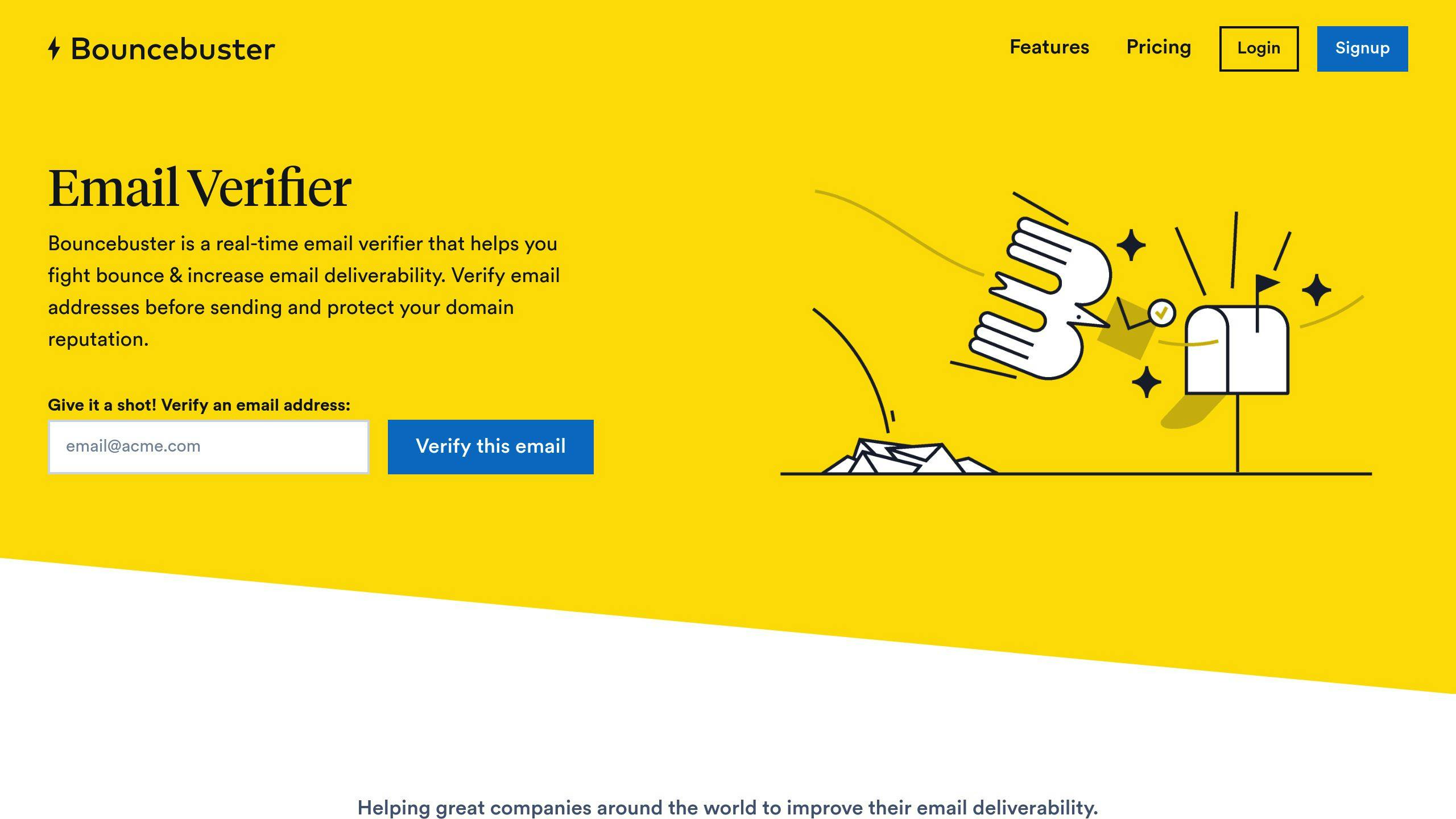
Bouncebuster stands out with its real-time validation capabilities and seamless CRM integration. It uses a REST API to block invalid emails as they’re entered. Future integrations with platforms like Mailchimp, Mailjet, Salesforce, and HubSpot make it an appealing choice for businesses juggling multiple marketing tools.
| Plan Level | Monthly Verifications | Key Features |
|---|---|---|
| Basic | Up to 5,000 | Bulk verification, Manual checks, REST API |
| Advanced | Up to 100,000 | Enhanced API access, Bulk processing |
| Premium | Up to 500,000 | Maximum verification capacity |
While Bouncebuster is a strong option, it’s worth exploring other tools to find the best fit for your specific needs.
Other Email Validation Tools
Beyond Bouncebuster, there are other tools designed to meet different business requirements. Whether you’re looking for advanced filtering or built-in validation for forms, these options can help:
- Advanced filtering to catch problematic emails
- Smooth CRM integration
- Detection of suspicious email patterns
- Built-in validation for form submissions
- Filtering for disposable emails
- Compliance with GDPR standards
When choosing an email validation tool, think about:
- How well it integrates with your systems
- The speed and accuracy of its validation process
- Your email volume
- Your budget
Pick a solution that aligns with your workflow and ensures reliable results.
Summary and Next Steps
Why Email Validation and Sync Matter
Email validation and CRM synchronization are key to running effective email marketing campaigns. Validating emails helps cut down on bounce rates, which protects your sender reputation and boosts deliverability. When paired with synchronization, you not only reduce bounces but also save money, stay compliant, and keep your CRM data accurate. This combination creates a solid base for successful email marketing.
Real-time validation catches invalid emails immediately, reducing the need for cleanup and ensuring reliable data from the start. Regular synchronization keeps your CRM up to date, serving as the central hub for all email communications [1][3].
The next step? Building a strong email validation process to take advantage of these benefits.
Getting Started with Email Validation
You don’t need a complicated plan to kick off email validation. Here’s a simple way to begin:
-
Evaluate Your Current Metrics
Start by analyzing your bounce rates and spotting trends in invalid emails. This will give you a clear picture of where you stand and help you measure progress after implementing validation. -
Pick the Right Tools and Keep Data Clean
Choose an email validation service that fits your requirements. For instance, tools like Bouncebuster offer real-time API integration and bulk verification [1][4].
Automate validation and cleaning processes to keep your list healthy over time.
Look for a solution that integrates smoothly with your CRM and provides thorough validation features.
FAQs
How do you validate emails in Salesforce?

To validate emails in Salesforce, you can use built-in validation rules or integrate external tools for more advanced checks. For a basic rule, go to the object settings, select "Validation Rules," and apply a formula like this to ensure the email format is correct:
AND(
NOT(ISBLANK(Email)),
NOT(REGEX(Email,"[a-zA-Z0-9._%+-]+@[a-zA-Z0-9.-]+\\.[a-zA-Z]{2,4}"))
)
This formula helps detect syntax errors in email addresses. However, if you need more thorough validation, consider third-party tools. For example, Bouncebuster can be integrated with Salesforce to handle advanced email verification (refer to the "Tools to Help with Email Validation" section for more details).
To maintain high-quality email data in Salesforce, it’s essential to:
- Use real-time validation for new entries.
- Perform bulk verification of existing email records regularly.
- Track bounce rates and engagement metrics to identify potential issues.