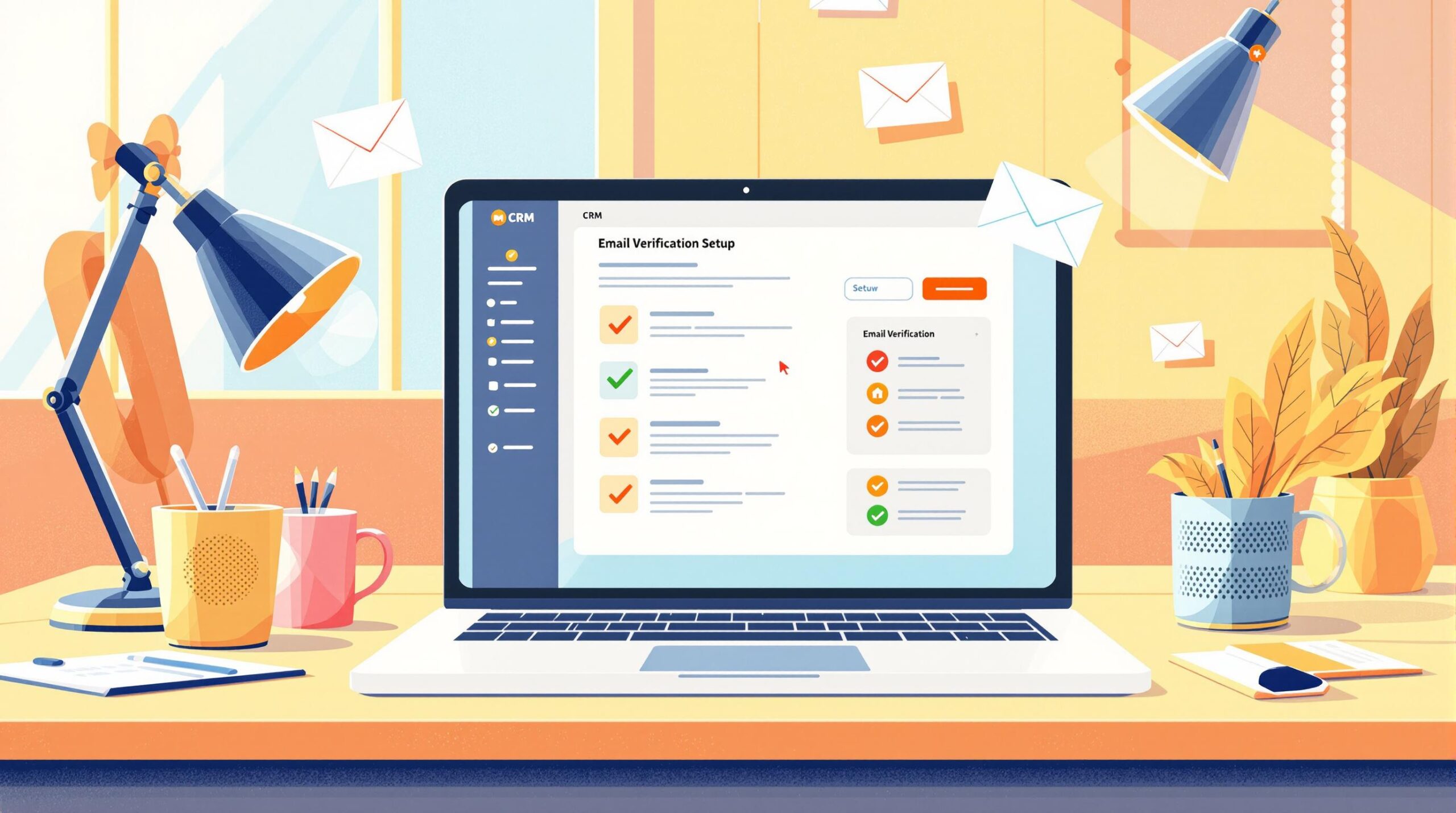Did you know that 30% of email addresses become outdated every year? This constant churn can harm your CRM data, leading to wasted resources, higher bounce rates, and poor email deliverability. Email verification is the solution to keeping your database clean and your campaigns effective.
Here’s what you’ll learn in this guide:
- What is email verification? Ensures email addresses are valid and deliverable.
- Why it matters: Reduces bounces, protects sender reputation, and improves campaign success.
- How to set it up: Choose a service, integrate it into your CRM, and automate validation.
- Best practices: Automate checks at entry, schedule re-validation every 90 days, and monitor results.
Ready to boost your email deliverability and protect your sender reputation? Let’s dive in.
Email Verification for Power CRM
What is Email Verification and Its Importance?
Email verification is the process of ensuring an email address is valid. It checks the syntax (correct format and character use), confirms the domain’s existence and DNS records, and verifies if the specific mailbox can actually receive messages.
With around 30% of email addresses changing every year [1], keeping CRM data accurate can feel like an uphill battle. This constant churn affects how well you can communicate with customers and the success of your campaigns.
Here’s how email verification helps CRM users:
| Benefit | Impact |
|---|---|
| Reduced Bounce Rates | Identifies and removes invalid emails before sending campaigns |
| Protected Sender Reputation | Avoids spam flags caused by non-existent addresses |
| Better Deliverability | Boosts inbox placement and campaign success |
| Efficient Resource Use | Prevents wasting resources on undeliverable emails |
For CRM users, regular email verification is a must to combat data decay. With over 30% of email addresses in company databases becoming outdated annually [2], keeping contact lists clean is essential.
Modern email verification tools often integrate directly with CRMs through APIs. This allows real-time validation whenever new contacts are added, helping you stay ahead of issues like bounces or delivery failures.
Selecting an Email Verification Service
When choosing an email verification service, it’s essential to consider features like real-time validation, integration options, and the ability to scale. Real-time validation ensures invalid email addresses are caught immediately, keeping your CRM database clean from the start.
Look for services with strong APIs and pre-built CRM connectors for smooth integration. For instance, Bouncebuster offers a REST API that supports both real-time and bulk email verification, making it easy to integrate with your CRM.
Scalability matters, especially if your business is growing. The service you pick should handle everything from small manual checks to massive bulk operations without losing accuracy or slowing down.
Comparing Email Verification Services
Here’s a quick comparison of popular email verification services to help narrow your options:
| Feature | Bouncebuster | MailGun | BriteVerify |
|---|---|---|---|
| Real-Time Verification | Yes | No | Yes |
| Bulk Verification | Up to 500k/month | Pay-per-email | Custom limits |
| API Integration | REST API | REST API | REST API |
| Pricing Model | Tiered plans | $0.012 per email | Custom quotes |
| CRM Integration | Upcoming native integrations | Via API only | Direct integrations |
| API Rate Limits | Up to 500 calls/min | Varies | Custom limits |
Think about your specific requirements. For example, if you manage a large database with high turnover (keeping in mind the 30% annual degradation rate [2]), prioritize services with strong bulk verification features.
Choose a provider that checks for syntax errors, domain validity, mailbox existence, and spam traps to maximize accuracy.
Once you’ve picked the right service, the next step is to integrate it into your CRM. Let’s dive into how to get started.
sbb-itb-f42cab2
Guide to Setting Up Email Verification in CRMs
1. Selecting an Email Verification Service
Pick a service that works well with your CRM. Look for options with built-in CRM connectors or a reliable REST API for smooth integration. For instance, Bouncebuster offers real-time and bulk email verification through its REST API, making it compatible with platforms like Salesforce and HubSpot.
2. Enabling Email Verification in Your CRM
To enable email verification, head to your CRM’s settings or developer tools. Activate the feature and apply it to modules such as Contacts or Leads. After activation, integrate your selected verification service using its API for a seamless setup.
3. Configuring API Integration
Once email verification is enabled, follow these steps to set up the API:
- Get API credentials from your chosen verification service.
- Input these credentials into your CRM’s API settings.
- Adjust settings like verification timeout (e.g., 5 seconds) and how often emails should be re-validated (e.g., every 90 days).
- Run tests with a small sample to ensure everything works before scaling.
4. Performing Bulk Email Verification
Over time, your database can become outdated. Regular email verification keeps your CRM data accurate. Export your email list, verify it in manageable batches (e.g., 5,000 emails at a time), and re-import the cleaned data. Schedule automatic re-validation every 90 days to keep things up to date.
Best Practices for Email Verification in CRMs
Once you’ve set up email verification in your CRM, following smart practices can help keep your data accurate and useful over time.
Automating Verification at Entry
Validating email addresses as they’re entered into your CRM is a simple way to maintain a clean database. By catching invalid addresses upfront, you avoid the headache of cleaning up messy data later.
To make this process effective, set up rules to check for proper email syntax and valid domains. Use a short timeout – around 5 seconds – for quick responses, and enable error alerts for invalid entries. Many CRMs now offer instant feedback, so users can fix issues on the spot.
While this ensures clean data entry, don’t forget that emails can go stale over time. That’s where regular re-validation comes in.
Scheduling Regular Re-Validation
Emails become outdated faster than you might think, so re-validating your list every 90 days is a smart move. Process emails in batches (e.g., 5,000 at a time) and focus on your most important contacts first to keep your data sharp.
Here’s how to make it work smoothly:
- Schedule re-validation during off-hours to avoid disruptions.
- Monitor bounce rates and delivery stats to track improvements.
- Keep logs of validation outcomes to spot trends in data quality.
Using your CRM’s automation tools, you can set up re-validation workflows that run on their own, saving you time and effort while keeping your database in top shape.
Conclusion
Email verification plays a crucial role in keeping your sender reputation intact and ensuring your messages actually reach your audience. By using real-time validation and scheduling regular re-checks, you can avoid issues like bounces and invalid addresses, all while protecting your domain’s standing.
This isn’t a one-and-done task. Regular validation, combined with the best practices we’ve covered, keeps your database accurate and prevents invalid addresses from piling up, which could hurt your deliverability. Whether you’re relying on CRM tools or third-party services, the key is to stay consistent with both implementation and monitoring.
At just $0.012 per email, verification is a cost-effective way to maintain clean lists and boost engagement [3]. By putting these strategies into action, you can protect your campaigns and see measurable improvements in both deliverability and audience interaction.
Start by focusing on real-time checks, bulk validation, and ongoing monitoring. A cleaner email list means better performance for your future campaigns.