Struggling with email throttling? Here’s how to fix it fast.
Email throttling happens when ISPs slow down or limit your emails due to high volume, poor sender reputation, or outdated email lists. This can delay delivery, hurt engagement, and waste resources. But with the right strategies, you can avoid these issues and ensure smoother email delivery.
Key Fixes at a Glance:
- Warm up your emails: Gradually increase sending volume to build trust with ISPs.
- Clean your email lists: Use tools like Bouncebuster to remove invalid addresses.
- Strengthen your sender reputation: Authenticate your domain, track engagement, and remove inactive users.
- Use dedicated IPs: Separate marketing, transactional, and critical emails.
By following these steps and monitoring your delivery metrics, you can reduce throttling, improve deliverability, and keep your campaigns on track. Let’s dive into the details.
Maximizing Email Deliverability: Best Practices and Strategies
Main Reasons for Email Throttling
Knowing why email throttling happens can help businesses tackle the problem head-on. Here are the three key reasons behind email throttling and how to manage them.
Large Spikes in Email Volume
Sending a massive number of emails all at once – like during Black Friday – can raise red flags with ISPs. If this happens, they may slow down or limit your email delivery. This is especially risky if you’re using new IP addresses. To avoid this, gradually increase your email volume over several days to build trust with ISPs.
| Sending Pattern | Throttling Risk | What to Do |
|---|---|---|
| Sudden Large Volume | High | Increase volume gradually over days |
| Consistent Daily Volume | Low | Stick to steady sending patterns |
| Holiday Season Spikes | Very High | Plan ahead and schedule emails earlier |
Low Sender Reputation
Your sender reputation plays a big role in whether or not ISPs throttle your emails. Factors like spam complaints, poor engagement rates, authentication issues, and high bounce rates can harm your reputation. When this happens, ISPs may tighten restrictions on your email sending to protect their users.
Outdated or Invalid Email Lists
Using old or invalid email lists can result in high bounce rates and low engagement, which hurts your sender reputation. ISPs interpret this as a sign you might be using bad practices, like relying on purchased lists [1]. To avoid this, use tools like Bouncebuster to clean your email lists. These services help identify and remove invalid addresses, keeping your reputation intact.
These issues can lead to delayed email deliveries and wasted resources. By addressing these root causes, businesses can reduce throttling and improve email performance. We’ll dive into solutions in the next section.
Ways to Avoid Email Throttling
To maintain steady delivery rates and safeguard your sender reputation, it’s important to follow a few key practices.
Increase Email Sends Gradually
Gradually ramping up your email volume helps you build trust with Internet Service Providers (ISPs). This process, often called "warming up", ensures your emails don’t get flagged as spam.
| Time Period | Daily Send Volume | Notes |
|---|---|---|
| Week 1 | 500-1,000 emails | Start with small batches |
| Week 2 | 2,000-5,000 emails | Keep an eye on metrics |
| Week 3 | 5,000-10,000 emails | Adjust based on results |
| Week 4+ | 10,000+ emails | Maintain steady volume |
Keep Your Email Lists Clean
An up-to-date email list is key to avoiding throttling. Use tools like Bouncebuster to regularly verify and clean your list. This reduces the chance of sending to invalid addresses and helps maintain high deliverability.
Strengthen Your Sender Reputation
A strong sender reputation is essential. Here’s how to maintain it:
- Authenticate your domain to prove your emails are legitimate.
- Track engagement metrics like open and click rates.
- Remove inactive subscribers after 6-12 months.
- Send emails consistently and avoid sudden spikes in volume.
- Focus on creating content that keeps your audience engaged.
Use Dedicated IPs for Different Email Types
Separating email streams can help protect your deliverability. Use dedicated IPs for transactional, marketing, and critical emails. This ensures that low-engagement emails don’t harm the performance of more important communications. Remember to warm up any new IPs gradually to establish trust with ISPs.
sbb-itb-f42cab2
How to Handle Email Throttling
When email throttling happens, acting quickly can help reduce disruptions and protect your sender reputation. Here’s how to manage these situations effectively.
Track Delivery Metrics
Keep an eye on your email metrics to spot throttling early. Look for signs like a soft bounce rate above 3%, delivery delays lasting over an hour, or repeated connection errors (like 450 or 452 codes). Catching these issues early lets you tweak your approach, such as staying within sending limits, to prevent further problems.
Know Provider Sending Limits
Email providers like Gmail and Office 365 have daily sending limits, usually between 2,000 and 10,000 emails, depending on your sender reputation. Understanding these limits helps you plan your campaigns better and avoid triggering throttling.
Adjust Sending Schedules
If throttling occurs, collaborate with your ESP to adjust sending rates based on bounce patterns. Break large campaigns into smaller batches and spread them out over time to ease the load on servers. During high-traffic periods, scheduling smaller email batches can help you avoid overwhelming recipient servers.
Pay attention to error codes like "450 (IPADDRESS) has too many connections" to refine your sending strategy. By monitoring these details and working closely with your ESP, you can address throttling while maintaining strong email performance.
Conclusion
Key Takeaways
Dealing with email throttling requires a mix of good practices and consistent effort. Maintaining a strong sender reputation, using clean email lists, and closely tracking delivery performance are all essential steps. Gradually increasing email volume helps build trust with ISPs, minimizing throttling risks. Dedicated IPs can also safeguard critical communications by isolating email streams. Providers like Gmail and Office 365 regularly update their algorithms, so understanding their specific sending limits is crucial.
By combining these strategies with the right tools, businesses can better align their email practices with ISP expectations, ensuring smoother delivery and higher success rates.
Tools for Better Email Performance
Using tools like Bouncebuster can significantly improve email deliverability by keeping your lists clean and reducing the chances of throttling. Regularly cleaning your email lists not only minimizes risks but also boosts overall delivery rates. When paired with thoughtful strategies, these tools can help ensure long-term success.
To stay ahead, focus on maintaining a strong sender reputation and adapting to changing ISP policies. Consistent monitoring of performance metrics and leveraging the right tools will keep your email campaigns running smoothly.
FAQs
How do I stop emails from throttling?
To avoid email throttling, focus on careful scheduling and maintaining a clean list of recipients. Break your emails into smaller batches using scheduling tools, which helps prevent overloading and keeps you within limits set by ISPs.
Gradually increasing your email volume – known as warming up your IP address – is also key. Start with around 5,000 emails per day and slowly increase the amount each week until you hit your desired volume. This gradual approach builds trust with ISPs and improves delivery rates.
Keeping your email list up-to-date is just as important. Use tools like Bouncebuster to identify and remove invalid addresses. A well-maintained list, paired with thoughtful sending strategies, reduces bounce rates and lowers the chances of throttling, ensuring smoother email delivery.