Email throttling happens when Internet Service Providers (ISPs) limit how many emails you can send in a specific time period. This affects businesses sending bulk emails, like marketing campaigns, and can delay or block messages. To avoid throttling and protect your sender reputation, follow these strategies:
- Warm Up Sending IPs: Gradually increase email volume over weeks to build ISP trust.
- Clean Email Lists: Remove invalid or inactive addresses to reduce bounces.
- Send in Batches: Split large campaigns into smaller hourly sends.
- Use Authentication: Set up SPF, DKIM, and DMARC to verify your emails.
- Know Your Email Limits: Check your Email Service Provider’s (ESP) sending caps.
Quick Comparison of Sending Approaches
| Approach | Delivery Impact | Reputation Impact |
|---|---|---|
| Uncontrolled Bulk Sending | High delays, blocks | Negative, risk of spam |
| Gradual Volume Increase | Smooth delivery | Builds ISP trust |
| Scheduled Batch Sending | Predictable timing | Stable reputation |
Effects of Email Throttling on High-Volume Sending
How Throttling Delays or Blocks Emails
Email throttling can slow down or block your email campaigns, creating delivery bottlenecks that disrupt communication. When ISPs notice a surge in email volume, they may use throttling to manage the flow. Here’s how it impacts delivery:
| Throttling Effect | Impact on Delivery | Business Consequence |
|---|---|---|
| Soft Bounces | Temporary failures with "try again later" messages | Delayed campaign timing |
| Sending Rate Limits | Caps on emails accepted per hour | Longer campaign durations |
| Queue Delays | Emails held until limits reset | Unpredictable delivery for time-sensitive campaigns |
For instance, if you’re sending to 50,000 subscribers but limited to 5,000 emails per hour, delivery could be delayed by several hours [1]. This kind of delay can severely affect campaigns like flash sales or urgent announcements, where timing is critical.
Beyond these immediate delays, throttling can also harm your sender reputation, which is key for maintaining long-term email performance.
How Throttling Affects Sender Reputation
The effects of throttling go beyond delayed emails. ISPs may view frequent throttling as a sign of poor sending practices, which can hurt your reputation over time. Here’s how:
Immediate Impact:
- Increased spam folder placement and lower deliverability
- Higher bounce rates
- Reduced open rates caused by delayed delivery
Long-Term Risks: Over time, this can lead to stricter ISP limits, outright email blocks, and a decline in the effectiveness of your campaigns [2]. Tools like Bouncebuster can help mitigate these risks by verifying email lists and reducing bounces [3].
Rebuilding a damaged sender reputation can take months of consistent effort, so it’s better to prevent throttling issues upfront. By taking proactive steps, you can maintain smooth email delivery and keep your campaigns on track.
How to comply with email sending limits through email throttling
Ways to Prevent Email Throttling
Avoiding email throttling is key to ensuring your high-volume campaigns are delivered efficiently while maintaining a good sender reputation. Here’s how you can optimize your sending practices to keep things running smoothly.
Gradually Increase Sending Volume
When starting with new IP addresses, it’s important to warm them up by gradually increasing the number of emails you send. This helps build trust with Internet Service Providers (ISPs). Follow this warm-up plan:
| Week | Daily Send Volume | Suggested Actions |
|---|---|---|
| Week 1 | 2,000 emails | Focus on your most engaged subscribers |
| Week 2 | 5,000 emails | Keep an eye on bounce rates and engagement metrics |
| Week 3 | 10,000 emails | Slowly include less active subscribers |
This step-by-step increase reassures ISPs about your sending behavior. Once your sending volume stabilizes, stick to consistent schedules and volumes.
Keep Your Email List Updated
Maintaining a clean email list is critical to reducing bounce rates and avoiding delivery problems. Here are some tips:
- Use tools like Bouncebuster to check for and remove invalid email addresses.
- Remove subscribers who haven’t engaged in 6–12 months.
- Immediately delete hard bounces and keep an eye on soft bounces to address recurring issues.
A clean list ensures better deliverability, but you’ll also need to manage your sending volume carefully.
Send Emails in Smaller Batches
Breaking large campaigns into smaller batches can help you avoid overwhelming ISPs and reduce the risk of delays [3]. Here’s a guideline:
| Time Window | Batch Size | Why It Works |
|---|---|---|
| Per Hour | 5,000–10,000 emails | Prevents sudden spikes in email traffic |
Monitor delivery rates regularly and tweak your batch sizes to maintain consistent performance. This approach ensures your campaigns are delivered without unnecessary delays.
sbb-itb-f42cab2
Tips for Managing High-Volume Email Campaigns
Handling high-volume email campaigns requires careful planning to maintain deliverability and avoid throttling. Here are some key strategies to help you manage your campaigns effectively.
Implement Email Authentication Protocols
Email authentication protocols are essential for building trust with Internet Service Providers (ISPs). These protocols verify your emails and protect your sending reputation:
| Protocol | Purpose | Benefit |
|---|---|---|
| SPF | Confirms authorized sending servers | Reduces spam filtering risks |
| DKIM | Validates email content integrity | Boosts delivery rates |
| DMARC | Protects against spoofing | Minimizes email rejection |
These protocols help ISPs recognize your emails as legitimate, improving deliverability and lowering the chance of throttling [1]. But authentication alone isn’t enough – you also need to manage your email lists and sending practices carefully.
Leverage Tools to Avoid Throttling
Using email verification tools is a smart way to keep your email lists clean and avoid throttling. Tools like Bouncebuster offer real-time verification, identifying invalid addresses that could lead to bounces and harm your sender reputation. By reducing bounces, these tools help you steer clear of throttling restrictions [3].
Once your list is optimized, make sure you understand the specific sending limits of your Email Service Provider (ESP).
Understand Your ESP’s Sending Limits
Every ESP has its own sending limits, which can impact your campaign strategy. Here’s a quick overview of typical limits for popular providers:
| ESP | Daily Sending Limit |
|---|---|
| Gmail | 2,000 emails/day |
| Amazon SES | 50,000 emails/day for new accounts |
| SendGrid | Varies based on reputation |
Knowing these limits allows you to plan your campaigns more effectively and avoid unexpected issues. Keep an eye on your metrics and adjust your strategy as needed to maintain consistent performance [2].
Conclusion
Here’s a quick recap of the key points and practical steps to fine-tune high-volume email campaigns for better results.
Key Points to Remember
Managing email throttling effectively is crucial for improving deliverability and boosting campaign performance. Keeping your email lists clean and gradually warming up your IP address are essential steps to maintaining a strong sender reputation – critical for any successful email campaign.
Every Email Service Provider (ESP) has specific sending limits. For instance, Gmail allows 2,000 emails per day, while Amazon SES permits 50,000 emails for new accounts. Knowing these limits helps you plan campaigns more effectively and avoid issues like throttling.
By focusing on these factors, you can create an email marketing strategy that reduces bottlenecks and ensures better deliverability.
Practical Steps to Optimize High-Volume Email Campaigns
Here are some tried-and-tested methods to improve your email campaigns:
| Strategy | How to Implement |
|---|---|
| List Management & Rate Control | Use email verification tools and automated rate limiting |
| Authentication Setup | Set up SPF, DKIM, and DMARC protocols |
Using tools like Bouncebuster can help maintain list quality, minimize bounces, and integrate smoothly with your email marketing software.
The success of high-volume email campaigns depends on sending the right messages at a controlled pace. By sticking to deliverability best practices and leveraging the right tools, you can keep delivery rates steady and protect your sender reputation.
FAQs
How do I stop emails from throttling?
To avoid email throttling, try these strategies:
- Spread Out Your Sends: Use email scheduling tools to send messages in smaller batches throughout the day. This avoids sudden spikes in email volume [1].
- Improve Sender Reputation: Begin with lower email volumes and gradually increase them. Keep an eye on engagement metrics like open rates and clicks, and aim for consistent sending patterns [3].
- Set Up Proper Authentication: Use email authentication methods like SPF, DKIM, and DMARC to build trust with ISPs and reduce the chances of throttling [1].
Additionally, tools like Bouncebuster can help you clean your email list by identifying invalid addresses before you hit "send." This reduces bounce rates and improves deliverability.
While these steps help, it’s equally important to know your email service provider’s (ESP) specific sending limits to ensure smooth delivery.
What are the email sending limits of various email service providers?
Knowing ESP limits can help you avoid throttling. Here’s a quick look at the daily sending limits for some popular providers:
| Email Service Provider | Daily Sending Limit |
|---|---|
| Gmail (Google Workspace) | 2,000 |
| Microsoft Outlook | 5,000 |
| Microsoft Office 365 | 10,000 |
| Zoho Mail | 250-2,000* |
*The limit depends on your subscription plan.
"A high email throttling rate destroys your sender reputation, resulting in poor email deliverability and, ultimately, unsuccessful email marketing." – Benchmark Email [4]
To keep your emails flowing smoothly, aim to stay 10-15% below the maximum daily limit. This buffer helps maintain a strong sender reputation and ensures room for any critical communications [2].