Manual email verification ensures email addresses are valid, helping reduce bounce rates, improve deliverability, and protect your sender reputation. Here’s how it works:
- Syntax Check: Verify the email format (e.g., "[email protected]").
- Domain Verification: Confirm the domain exists and has email servers (check MX records).
- Mailbox Testing: Use SMTP to test if the email can receive messages.
Why It Matters: Invalid emails lead to higher bounce rates, wasted resources, and potential blacklisting. Regular verification keeps your campaigns effective and your email list clean.
Best Practices:
- Verify small lists quarterly, medium lists monthly, and large lists bi-weekly.
- Use tools like Bouncebuster for bulk verification or free tools like Emailable for smaller tasks.
- Maintain list hygiene with double opt-ins, engagement monitoring, and regular database updates.
This guide walks you through the manual process, tools, and strategies for maintaining an accurate email list.
How to Verify Your Email Addresses (Increase Response Rates)
Manual Email Verification Process
Manual email verification involves a step-by-step approach to ensure emails are valid and functional. Here’s a breakdown of the process.
1: Check Email Syntax
Start by verifying the structure of the email address. A proper email must include:
- A local part (before the @ symbol)
- The @ symbol
- A domain name
- A top-level domain (TLD)
Look out for common errors like:
- Missing the @ symbol
- Spaces in the local part
- Incorrect or missing TLDs
For example, an address like "[email protected]" is invalid because it lacks a domain name. On the other hand, "[email protected]" is formatted correctly.
2: Verify the Domain
Next, confirm the domain’s validity with these checks:
WHOIS Lookup
Use WHOIS tools to check if the domain exists and is registered. This step provides details about the domain’s ownership and status.
MX Record Check
MX (Mail Exchanger) records show whether a domain has email servers set up. You can use command-line tools like dig to verify this:
dig +short mx example.com
If MX records are present, the domain is set up to handle emails.
3: Test the Mailbox
Once the domain is verified, test individual mailboxes to ensure they can receive emails. Use these methods:
SMTP Connection Testing
Connect to the email server via SMTP and check for a ‘250 OK’ response, which indicates the mailbox is active.
Test Email Method
Send a test email to check the result:
- A successful delivery means the email is valid.
- A bounce indicates the email is invalid.
- Delays suggest temporary issues – try again later.
For a simpler approach, tools like Bouncebuster integrate multiple verification methods into one platform. These tools offer features like:
- Real-time verification
- Improved email deliverability
- Protection of domain reputation
Addressing Common Issues
To handle potential problems during verification:
- Use layered verification for complex DNS setups.
- Retry after delays caused by temporary errors.
- Combine bounce analysis with MX record checks.
- Space out verification attempts to avoid rate limits.
These steps ensure your email list is clean and ready for use, reducing the risk of undeliverable emails and protecting your sender reputation.
Tools for Manual Email Verification
The right tools can make manual email verification quicker and more effective.
While it’s possible to verify emails manually without additional resources, certain tools can simplify the process and save time.
Free Tools for Email Verification
- Emailable: Offers a free trial and can detect disposable or catch-all email addresses.
- Email Hippo: A web-based validator that provides 100 free checks.
- Bouncer: Uses AI to assess email list quality.
Bouncebuster: A Tool for Scaled Manual Verification
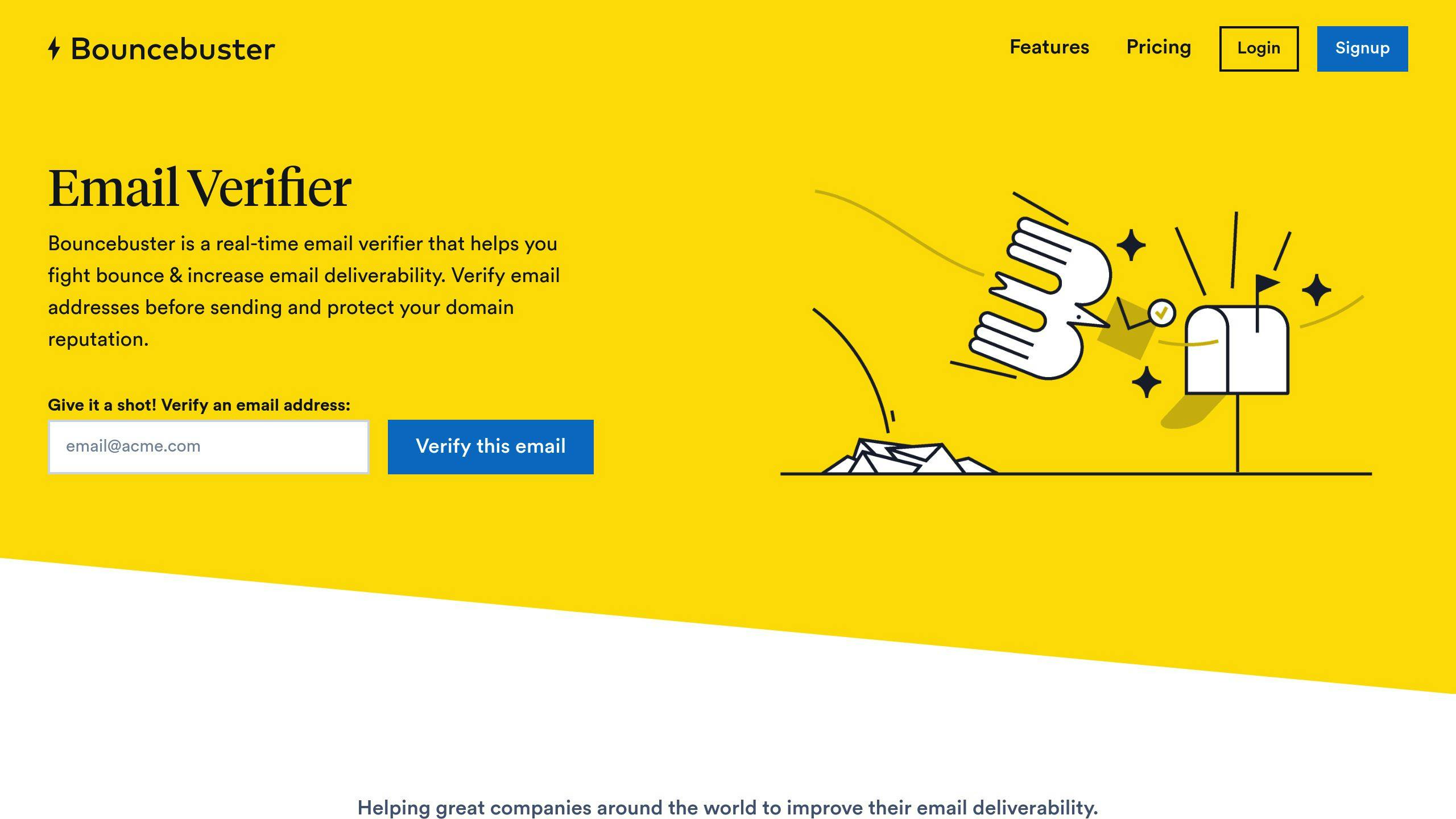
Bouncebuster is a great option for teams managing manual verification on a larger scale. It includes features like:
- Bulk email verification
- REST API support for seamless integration
- Planned compatibility with platforms like Mailchimp, Mailjet, and Salesforce
Manual vs. Automated Verification: A Quick Comparison
Deciding between manual and automated verification often depends on the size of your email list and how frequently you need to verify addresses. Here’s how they stack up:
| Aspect | Manual Verification | Automated Verification |
|---|---|---|
| Speed | Slower, requires individual checks | Processes large batches quickly |
| Accuracy | May involve human errors | Relies on AI for better precision |
| Cost | Usually free or low-cost | Often subscription-based or pay-per-use |
| Scalability | Best for small lists | Designed for high-volume verification |
For small businesses or those verifying emails occasionally, manual tools can be sufficient. On the other hand, companies managing thousands of addresses will benefit from automated systems that process data faster and more reliably.
sbb-itb-f42cab2
Email List Maintenance Best Practices
Keeping your email list clean and accurate requires consistent effort. Here’s how you can maintain a healthy list:
How Often to Verify Emails
The frequency of email verification depends on the size of your list and how quickly it grows:
- Small lists (<5k): Verify quarterly and before campaigns.
- Medium lists (5k-50k): Verify monthly and before bulk sends.
- Large lists (>50k): Verify bi-weekly and check in real-time during signups.
Handling Suspicious or Invalid Emails
Invalid or suspicious email addresses can harm your sender reputation, so it’s important to act quickly. Signs to watch for include:
- Domains with unusual patterns or typos.
- Disposable email providers.
- Addresses with random or nonsensical characters.
- Bounce rates exceeding 5%.
Instead of deleting these addresses immediately, move them to a separate list for manual review.
Maintaining Email List Hygiene
Go beyond basic checks by implementing these practices:
-
Double Opt-in
Add an extra confirmation step during signups to ensure only legitimate subscribers make it to your list. This helps block invalid addresses and spam traps. -
Monitor Engagement Metrics
Regularly review open rates, click-through rates, and bounce rates. Remove contacts that remain inactive after multiple campaigns. -
Update Your Database Regularly
Keep your list clean by:- Deleting duplicate entries.
- Updating outdated email addresses.
- Removing unsubscribed contacts.
- Re-verifying flagged addresses.
-
Use Automated Tools
Pair your email platform with verification tools to streamline the process and maintain accuracy effortlessly.
Wrapping Up
After breaking down the verification process and upkeep strategies, here are the key takeaways:
Manual checks are crucial for keeping campaigns effective and preserving sender reputation. Steps like syntax validation, domain checks, and mailbox testing help cut down on bounce rates.
Key Points to Remember
- Consistent Verification: Match the frequency of your verification efforts with your list maintenance schedule.
- Layered Testing Approach: Use a mix of syntax validation, domain checks, and mailbox testing to ensure accuracy.
Manual verification acts as both a safeguard and a solid base for campaigns, helping your messages land in the right inbox while maintaining your domain’s credibility.
FAQs
How do I validate my email?
Email validation involves three key steps: syntax checks, domain verification, and mailbox testing.
Syntax Check: Start by ensuring the email address is properly formatted. A valid email should include:
- An "@" symbol
- A valid domain extension (e.g., .com, .org)
- No spaces or invalid special characters
- Correct formatting on both sides of the "@" symbol
Domain Verification: Confirm the domain can receive emails by:
- Checking DNS records
- Verifying MX records (see our Domain Verification section for more details)
- Ensuring the domain is active and operational
Mailbox Testing: Finally, confirm the specific email address exists by:
- Connecting to the server using SMTP
- Verifying the mailbox is active
- Ensuring the address can accept incoming emails
These steps reflect the manual verification process described in this guide. While tools like Bouncebuster can simplify the process, it’s a good idea to validate your email list every 3-6 months to maintain accuracy and performance [1].