The Ultimate List Cleaning Checklist for Superior Email Deliverability in 2025
Email list cleaning keeps sender reputation strong and improves inbox placement. The following checklist gives a quick reference to maintain list health and boost campaign performance in 2025.
Quick List Cleaning Steps for 2025
- Audit your email list to find old, invalid, or risky addresses.
- Delete obvious invalid, duplicate, or incomplete emails right away.
- Segment and review inactive users for re-engagement or removal.
- Use automation tools like Bounce Buster to verify emails in bulk and regularly filter out bad data.
- Schedule routine cleaning and set up automatic verification for all new signups.
- Block future issues by enabling double opt-in, CAPTCHA, and tight data policies.
- Track deliverability metrics, analyze results, and tune your process often.
Staying consistent with each step ensures higher deliverability, fewer bounces, and a cleaner list throughout 2025 and beyond.
Why List Cleaning Matters: Deliverability and Reputation in 2025
Keeping a clean email list in 2025 is essential for marketers who rely on solid inbox placement and a strong sender reputation. As email filters and authentication technologies get more advanced, even small mistakes on your list can cause messages to land in spam or get blocked entirely. This affects campaign reach and erodes trust with both email providers and your subscribers.Email deliverability depends on regularly removing addresses that are invalid, abandoned, or risky. One ignored bounce or spam trap today can reduce the chance that future emails reach the inbox. This risk grows as mailbox providers update their criteria for what counts as genuine, wanted mail.In 2025, the following reasons make list cleaning non-negotiable:
- Improved Inbox Placement: ISPs and email services watch sender behavior closely. Clean lists signal legitimate communication and reduce spam classifications.
- Strong Sender Reputation: Consistently mailing active, real users preserves your domain and IP standing, which is necessary for high deliverability. Learn more about sender reputation.
- Reduced Campaign Waste: Sending to undeliverable or fake contacts inflates costs and distorts performance metrics.
- Compliance with New Regulations: Data protection and permission standards demand lists are accurate and consent-based, so regular cleaning helps avoid compliance problems.
- Adaptation to Evolving Standards: Email providers now penalize old practices, like mailing unengaged users, more than ever before.
Manual checking is possible for small lists but quickly becomes unmanageable. Tools like Bounce Buster automate the validation process, flagging invalid, risky, and disposable addresses so you send only to those who are safe. This prevents bounces from damaging reputation and keeps your list in top shape.Making list cleaning a standard, scheduled part of your marketing ensures that each campaign benefits from higher engagement rates, fewer bounces, and a durable reputation as a sender worth trusting.
Understand the Risks: Identifying Invalid and Dangerous Email Addresses
Cleaning an email list starts with understanding the threats that risky addresses pose to deliverability and sender reputation. Sending to invalid or dangerous addresses leads to high bounce rates, possible spam flagging, and long-term damage to inbox placement.
Types of Invalid and Dangerous Email Addresses
- Bounced Addresses: These are emails that never reach a valid recipient. Hard bounces happen when an address or domain does not exist. Soft bounces are temporary issues but will still hurt future campaigns if not addressed.
- Invalid Addresses: These often contain typos, formatting mistakes, or do not follow the rules of email syntax (like “@gmail.con” or missing part of the domain). They prevent your messages from being delivered at all.
- Spam Traps: Email service providers and blocklists set these up to catch senders who add emails without permission. Sending to a spam trap can lead to immediate blacklisting. There are two main types:
- Pristine Spam Traps: Never-ownable, published only to catch scraping or purchased lists.
- Recycled Spam Traps: Old, abandoned accounts revived by ISPs to trap unwary senders.
- Role-Based Addresses: Generic emails like info@, admin@, support@, or sales@ rarely reach individuals and can trigger spam filters due to low engagement rates.
- Temporary or Disposable Emails: Generated from services that provide one-time use inboxes. They decay quickly and are often used by bots or people avoiding real engagement.
- Inactive/Abandoned Accounts: Emails that have not opened or clicked in a long period. Excessive sends to these damage metrics and sender standing.
- Typo Domains: For example, @gnail.com instead of @gmail.com, are due to user error and block successful communication.
Why Risky Addresses Harm Deliverability
- High bounce rates signal to providers that your emails are unwanted or irrelevant.
- Spam traps can put your domain or IP on blocklists, ruining future campaign results.
- Sending to role accounts and invalid emails lowers engagement metrics, affecting inbox placement.
- Repeatedly contacting old or inactive accounts trains filters to treat your email as unwanted or spam.
Tools like Bounce Buster automate the detection and removal of these address types. By using real-time and bulk verification features, you can eliminate the majority of risky and invalid emails before they damage your campaigns. Consistent, thorough list cleaning is critical to preserving sender reputation and achieving strong deliverability in 2025.
Step 1: Audit Your Current Email List
Evaluating your current email list marks the foundation of effective list cleaning. Begin by reviewing the list’s age, variety of addresses, and engagement patterns. Spotting potential problems early helps lower risk and reduces the work of removing bad data later.
Spot Obvious Invalids and Errors
- Scan for emails with missing parts (like “@” or domain names).
- Identify clear typos, such as “gnail.com” or “yaho.com” instead of “gmail.com” and “yahoo.com”.
- Remove any obviously fake addresses (e.g., [email protected], [email protected]).
- Search for duplicates using basic spreadsheet tools or your CRM’s filter function.
Segment by Activity
- Separate active users (those who open or click emails in the past 3-6 months) from inactive ones.
- Label users by sign-up source, region, or segment if possible.
- Flag groups that show zero engagement or consistent bouncing.
Review Address Collection Points
- Identify where most risky addresses originate (web forms, manual imports, events).
- Check if these sources lack validation, CAPTCHA, or double opt-in.
- Take note of trends—are a high number of dodgy addresses coming from a single landing page or event?
Once you collect this information, you will have a clear map of issues to address in the cleaning process. Audit reports from tools such as Bounce Buster provide a quick overview of list health, catching invalid and risky addresses at scale. This initial audit step sets your future campaigns up for stronger deliverability and healthier engagement.
Step 2: Remove Obvious Invalid or Incomplete Addresses
After identifying risky and invalid email types, the next step is to remove obvious errors and duplicates that immediately weaken your list. This reduces bounce rates and saves you from sending campaigns to addresses that will never deliver or engage.
Check for and Remove Invalid Addresses
- Scan for common fake formats, such as [email protected], [email protected], or anything with placeholder text.
- Look for invalid syntax, like emails missing ‘@’ symbols or domain parts (“john.smithgmail.com”, “@example.com”).
- Identify obvious typos in domains or usernames. For example: “gmial.com”, “yaho.com”, “outlok.com”.
- Remove addresses with nonsense characters (e.g., “[email protected]”).
- Delete any entry that only contains a name or partial address, with no valid email structure.
Eliminate Duplicate and Repetitive Entries
- Run a quick duplicate check to find and remove repeated addresses. Keeping copies inflates list size without extra value.
- If your platform allows, identify case-sensitive duplicates (e.g., “[email protected]” vs. “[email protected]”). Keep only one version for each user.
Automate This Step for Speed
Tools that flag syntax errors, duplicates, and nonsense addresses will speed up this process while lowering the risk of missing errors. Bounce Buster lets you upload lists and automatically detects most invalid, incomplete, or duplicate addresses, so you can bulk delete trouble spots fast.
Removing these obvious issues at the start lays a strong foundation for the more advanced steps in list cleaning. Each fake, incomplete, or duplicate email you clear out leads directly to lower bounce rates and improved sender reputation—making it a quick win for clean list management in 2025.
Step 3: Identify and Segment Inactive or Unengaged Users
Inactive or unengaged users can lower your campaign’s overall deliverability and sender score. Filtering these contacts and taking action is critical to keeping your email list effective and reputation intact.
Define Inactive and Unengaged Subscribers
- Subscribers who have not opened or clicked any email in 3–12 months (choose a timeframe based on your sending frequency and industry norms).
- Users who never completed a registration process or sign-up confirmation.
- Contacts with consistent non-response to past re-engagement or win-back campaigns.
Steps to Identify and Segment These Users
- Use your email marketing platform to run activity reports. Filter by last open, last click, or last engagement date.
- Tag or move users with no engagement in your chosen period into a dedicated “inactive” segment.
- Cross-check these users for previous bounce history or other risky patterns.
Decide: Re-Engage or Remove?
- Re-engagement Campaigns:
- Send a targeted email series offering clear value or updating preferences.
- Use a direct subject line, such as “Are you still interested?” or “We miss you!”
- Remove those who don’t interact within a set timeframe after your re-engagement push.
- Cleanup Actions:
- Delete users who remain inactive beyond your criteria.
- Purge contacts with invalid addresses or history of bouncing.
For large lists, automate segmentation through your marketing tool or by exporting and processing in a spreadsheet. Verification solutions like Bounce Buster help confirm if inactive emails are still valid before removal, minimizing the risk of deleting real opportunities by mistake. This focused approach keeps your list fresh and maximizes engagement metrics.
Step 4: Automate List Verification With Bounce Buster
Automating email list verification is key to ongoing list health. Manual checks quickly become overwhelming when lists grow, and performing one-time cleanups is not enough to keep up with invalid or risky emails that appear over time. Using a verification tool streamlines this step and makes regular maintenance straightforward and reliable.
Automate Bulk List Cleaning
Bounce Buster allows you to upload entire lists in CSV or XLS format for bulk email verification. After upload, each address is checked for deliverability, proper structure, risk levels, and status (valid, invalid, or risky). The process flags:
- Emails that are undeliverable due to hard or soft bounce risk
- Addresses on known spam trap or disposable domains
- Syntax errors, typo domains, and formatting problems
- Duplicate and likely role-based emails
Results are delivered in a structured list, making it easy to filter out invalid contacts and only keep those safe for marketing. This bulk approach saves time and virtually eliminates human error in large-scale list maintenance.
Streamline One-Off and Manual Verifications
For small updates or individual signups, tools provide a manual verification option. You can enter or paste single addresses to quickly check them before adding them to your main list. This reduces the risk of letting fake or high-risk emails into the database in the first place.
Automate With API Integration
Ongoing list cleaning benefits from automation at the point of collection. With Bounce Buster’s REST API, you can integrate real-time verification into signup forms, CRMs, or marketing automation platforms. This means every new address is checked as it enters your system—no lag, no batch delays, and much less chance of future list contamination.
- The API returns simple status codes: valid, risky, or invalid.
- Instant feedback at signup stops users from entering bad data or fake addresses.
- Integrations extend to upcoming features with leading CRMs and marketing suites for hands-free ongoing maintenance.
Keep Your List Clean Over Time
Scheduling regular verification is as important as the first cleanup. Most verification systems, including Bounce Buster, support regular uploads or automated triggers. Setting a routine checklist ensures your list remains fresh, drops addresses that become inactive, and continually screens out new threats. Making verification a repeatable, automated process reduces risks and keeps campaigns performing at their best.
Step 5: Integrate List Cleaning Into Your Regular Marketing Workflow
Scheduling list cleaning as part of your routine marketing tasks reduces the risk of deliverability problems and allows your campaigns to continuously reach genuine contacts. Integrating your list cleaning steps saves time, minimizes manual errors, and ensures every new subscriber gets proper verification from the start.
Best Practices for Ongoing List Cleaning
- Set a Regular Cleaning Schedule: Review and clean your email list monthly or quarterly. High-volume senders benefit from more frequent checks, especially after large campaigns or surges in signups.
- Automate With Reliable Tools: Use email verification solutions to check new addresses automatically as they enter your system. With Bounce Buster’s bulk verification or API, invalid and risky emails get flagged before causing harm, saving hours of manual effort.
- Leverage Automation Workflows:
- Integrate verification into your CRM or marketing platform using prebuilt triggers or API connections.
- Set up email journeys that pause or tag contacts if verification fails, keeping your main list safe from contamination.
- Enable Real-Time Signup Validation: Apply instant email checks on signup forms. This ensures fake or mistyped addresses never enter your database.
- Monitor for Sudden List Changes: Notice spikes in subscriptions? Trigger an immediate verification run to catch possible spam or bot attacks.
- Synchronize List Cleaning With Major Campaigns: Clean your entire list before high-stakes sends—such as seasonal offers or launches—to maximize reach and engagement.
How to Set Up Triggers and Automate Key Tasks
- Connect your signup forms and landing pages to email verification software using available plugins or API features.
- In your email platform, build automated rules to flag any email marked “invalid” or “risky” for review or removal.
- Schedule recurring verification runs (weekly, monthly) to check your full subscriber base, adding results as custom fields for easy filtering later.
- Train your team or set support processes so manual imports are always scanned before additions to the master list.
Automation ensures your list stays clean without needing constant manual oversight. Using Bounce Buster streamlines bulk and real-time checks, fitting naturally into existing marketing workflows or CRMs, so every address you collect adds real value and maintains high deliverability rates.
Step 6: Protect Against Future List Contamination
Keeping your email list clean does not stop with one round of verification. Ongoing protection against new bad addresses is essential to preserve deliverability gains and minimize future risk. After automating cleaning and validation, shift your focus to blocking problem emails at the point of entry.
Checklist to Prevent List Contamination
- Enable Double Opt-In: Require all new subscribers to confirm their signup via email before adding them to your list. This ensures only users with access to a real, working email are included and reduces fake or mistyped signups.
- Add CAPTCHA to Signup Forms: Use a simple CAPTCHA or similar human verification step to block bots from flooding your forms with disposable or fake addresses. This step is especially important if you notice sudden spikes in new, low-quality signups.
- Set List Hygiene Policies: Establish clear internal rules for how emails are collected and managed. Train staff not to manually enter emails from unreliable sources, and review any list purchased from outside vendors for compliance and quality.
- Validate Emails in Real Time: Integrate an automated verification tool, such as the Bounce Buster REST API, with your signup process. Every new email address is checked instantly, stopping risky addresses before they enter your system.
- Monitor Signup Sources: Track where new users originate. Watch for patterns that suggest fraudulent signups from a particular form or referral source, then strengthen controls as needed on those channels.
- Regularly Review Data Entry Points: Check all places where email addresses might be added to your system—not just public forms, but also imports from events or manual database updates. Apply the same screening and validation everywhere.
- Remove Temporary and Disposable Emails Quickly: Use verification software to spot and remove addresses with domains tied to disposable email services. The sooner these are blocked or deleted, the less impact they have on deliverability.
Prevention is the fastest way to stop deliverability problems before they begin. With these safeguards in place, you cut off the most common sources of list contamination and keep your campaigns reaching real, engaged subscribers in 2025 and beyond.
Step 7: Monitor Results and Adjust Your Strategy
After automating your cleaning routines and integrating them into your workflow, focus on measurement and ongoing improvement. Staying proactive means tracking changes in deliverability and responding quickly when issues show up. This step transforms list cleaning from a one-time action into a data-driven process that constantly protects your sender reputation and results.
Key Deliverability Metrics to Track
- Bounce Rate: Percentage of emails that return as undeliverable. Aim for well below 2%. Monitor both hard and soft bounces to flag list issues early.
- Open Rate: Indicates how many recipients receive and view your emails. Low open rates often signal poor list quality or engagement problems.
- Click-Through Rate (CTR): Shows engagement beyond email delivery. Drops in CTR can hint at list fatigue or outdated segments.
- Spam Complaint Rate: Rate at which recipients mark emails as spam. Keep this under 0.1% to preserve sender credibility.
- Unsubscribe Rate: High levels may reveal irrelevant content or overly aggressive sending to poor segments.
- Inbox Placement Rate (IPR): Percentage of messages delivered to the primary inbox instead of spam or junk folders. Some third-party services can help you measure this.
How to Monitor Improvements Over Time
- Review metrics after each round of list cleaning and compare against previous campaigns.
- Set benchmarks for core KPIs—bounce, open, and complaint rates—and evaluate if cleaning actions produce measurable gains.
- Use reporting dashboards in your email service provider to visualize trends and quickly spot negative changes.
- Save cleaning and campaign activity logs. If deliverability drops, check for recent changes in list hygiene or data sources.
Refine and Adapt List Cleaning Processes
- If bounce rates rise after new imports, increase verification frequency or tighten collection point security (e.g., require double opt-in).
- Should spam complaints climb, review segmentation rules and re-engagement policies. Consider cleaning out non-responders sooner.
- Declining open rates may signal the need to shorten inactivity windows or run more targeted reactivation campaigns.
- Gather feedback from campaign A/B tests—compare engagement and deliverability for different segments or list hygiene approaches.
Modern tools like Bounce Buster help by providing summary reports of invalid, risky, and deliverable statuses after each verification. Export this data to inform your next campaign or adjust your opt-in forms and workflows. Progressive marketers revisit cleaning intervals, automation rules, and segmentation models based on real performance—not gut instinct—lowering risks and ensuring their lists stay clean and responsive through 2025.
Best Practices for Effective List Cleaning in 2025
Sustaining a high-performing email list in 2025 means combining strategy, technology, and disciplined habits. After protecting your list from contamination, follow these best practices to maintain healthy engagement and consistently strong deliverability.
Prioritize Data Quality at Every Step
- Validate every new email at signup, not just during periodic cleaning. This reduces the risk of fake or mistyped addresses entering your core list.
- Favor double opt-in confirmations. While they add an extra step, this approach ensures subscribers are real and interested, drastically limiting entry points for low-quality or bot-generated emails.
Automate All Recurring List Maintenance
- Use automation tools for scheduled list verification. Integrating a service like Bounce Buster through API makes cleaning seamless and ongoing, without manual oversight at every interval.
- Automate re-engagement and cleanup journeys. If subscribers lapse into inactivity, trigger tailored re-engagement emails or flag them for review and removal automatically.
Segment and Personalize Regularly
- Segment your email campaigns by engagement levels, interests, or collection source. Targeted messages keep subscribers active and reduce the likelihood of blanket disengagement.
- Reassess segments quarterly—habits and interests change, and some segments may need purging or adjustment.
Monitor List Health and Sender Reputation Metrics
- Track key indicators like bounce rates, spam complaints, and open/click rates after each send. High numbers signal it’s time to revisit cleaning protocols or dig for data entry flaws.
- Use reports from your ESP and validation services to identify trends. Ongoing issues with specific segments, sources, or address types highlight where new cleaning policies might help.
Enforce List Hygiene as a Team Policy
- Document your cleaning and signup validation steps. Share these with all staff handling email collection or campaign sends to ensure a consistent, quality-first approach.
- Set a clear review process for any manual imports or list purchases—never add new contacts without pre-verification.
Protect Against Emerging Email Risks in 2025
- Stay updated on new spam trap tactics and evolving domain patterns. Check for industry updates through organizations like M3AAWG (Messaging, Malware and Mobile Anti-Abuse Working Group), which report on threat trends.
- Adjust cleaning frequency during periods of rapid growth, public campaigns, or regulatory change. More sends or new data rules mean more frequent verifications.
These best practices help you keep your list effective, safe, and aligned with 2025’s stricter email standards. Regular audits, automated verification with solutions such as Bounce Buster, and attention to data quality at every touchpoint keep deliverability high and engagement steady—no matter how your strategy evolves.
Frequently Asked Questions About List Cleaning
To help you refine your approach to list cleaning in 2025, here are straightforward answers to common questions that come up when maintaining email list health, reducing errors, and using tools like Bounce Buster.
How Often Should I Clean My Email List?
Check your list at least quarterly. For large, active lists, monthly cleaning is better—especially after major campaigns or big changes. Automate checks on new signups and manual imports as part of onboarding routines to keep contamination out from the start.
What Mistakes Do Most Marketers Make When Cleaning Lists?
- Relying only on manual checks, which miss hard-to-spot invalids or spam traps
- Keeping inactive users too long, which lowers engagement and raises bounce rates
- Neglecting to set up real-time verification for new contacts
- Overlooking the need for a scheduled, automated workflow
- Failing to review all list entry points (not just marketing forms)
What Sets Automated Tools Like Bounce Buster Apart?
With Bounce Buster, you upload entire lists and get instant validation reports showing invalid, risky, and safe emails. The REST API allows real-time checks on every signup. By integrating into CRMs or forms, you block bad addresses before they ever reach your marketing platform. Bulk verification and single checks both save hours compared to manual review.
Can List Cleaning Make a Visible Difference in Deliverability?
Yes—regular cleaning reduces bounce rates, keeps you off blocklists, and improves metrics like open and click-through rates. Tracking improvements after every cleaning session confirms what methods work best for your audience and protects your sender reputation as standards evolve.