Email verification APIs need to be fast, accurate, and reliable to reduce bounce rates and improve deliverability. Performance testing ensures these APIs handle high traffic, process requests quickly, and manage errors effectively.
Key Performance Metrics:
- Response Time: Aim for <200ms for fast verifications.
- Error Rate: Keep below 0.1% to avoid disruptions.
- Throughput: Handle >100 requests/second for scalability.
- CPU & Memory Usage: Stay under 70% and 80%, respectively, to maintain stability.
Best Testing Tools:
- JMeter: Excellent for stress testing with a steep learning curve.
- Postman: Simple and ideal for quick functional tests.
- k6: Great for detailed cloud-native performance insights.
Quick Comparison:
| Feature | JMeter | Postman | k6 |
|---|---|---|---|
| Learning Curve | High | Low | Medium |
| Load Testing | Extensive | Basic | Advanced |
| CI/CD Integration | Good | Excellent | Excellent |
| Cloud Testing Support | Via plugins | Built-in | Built-in |
Performance testing helps identify bottlenecks, improve speed, and ensure APIs remain reliable even during peak loads. Start by selecting the right tool, creating realistic test scenarios, and monitoring critical metrics like response time and error rates.
How to do Performance Testing with k6
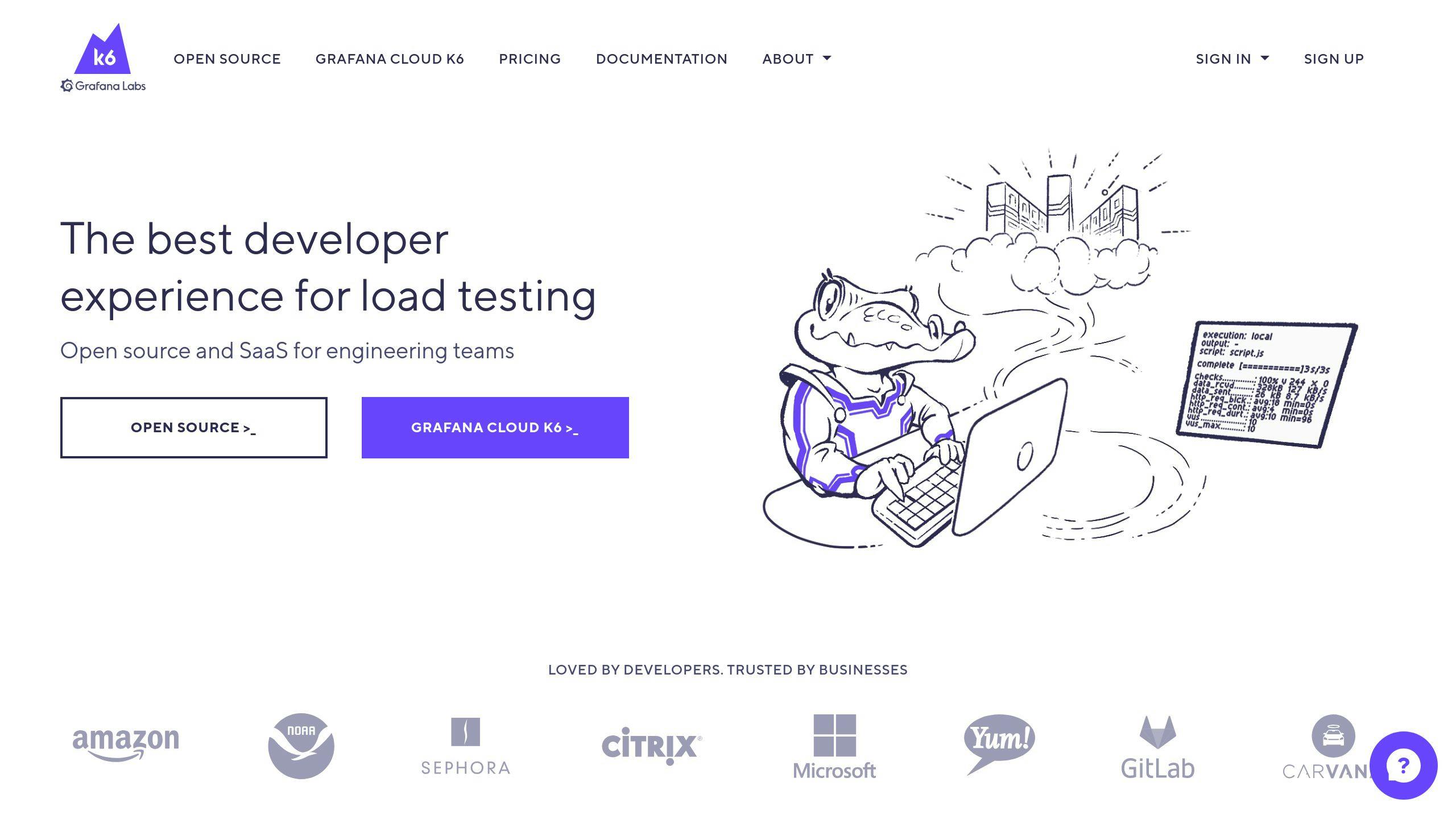
Test Environment Setup
Setting up a proper test environment is key to evaluating API performance accurately. The right infrastructure and realistic test data can help spot bottlenecks before they affect production systems.
Selecting an Email Verification API
When picking an API for performance testing, focus on features that match your verification needs. Here are some important technical aspects to consider:
| Feature | Description | Impact on Testing |
|---|---|---|
| Real-time Integration | Syncs with live systems | Affects the efficiency of workflows |
| API Documentation | Lists endpoints and methods | Guides the test implementation |
| Integration Options | Connection methods available | Shapes how tests are executed |
| Stress Response | Handles heavy load conditions | Impacts stability testing protocols |
Many email verification services now use machine learning for better performance. For example, SendGrid‘s Email Address Validation API uses advanced algorithms to deliver accurate and fast results [2].
"Understanding API limits is crucial to designing effective test scenarios. Without proper consideration of rate limits, performance testing results can be misleading or entirely invalid", explains a leading email deliverability expert [3].
Test Data Setup
Creating effective test data involves covering various email patterns and scenarios. Here’s a suggested breakdown:
| Email Category | Percentage in Test Set | Purpose |
|---|---|---|
| Valid Corporate Emails | 40% | Test standard business use cases |
| Invalid Formats | 25% | Check error-handling capabilities |
| Disposable Addresses | 20% | Test detection of temporary emails |
| International Domains | 15% | Assess handling of Unicode and local parts |
To get the best results, configure your test environment with these considerations:
- Test Volume and Rate Limits: Simulate peak usage by testing at 1.5x the expected daily verifications. For instance, Bouncebuster‘s REST API supports bulk verification while enforcing strict rate limits to maintain stability [1].
- Data Variety: Include a range of email types to mirror real-world conditions.
With your test environment and data in place, the next step is choosing the right tools to run these scenarios effectively.
Performance Testing Tools
Choosing the right tools for performance testing is key to properly assessing email verification APIs. These tools are essential for measuring aspects like response times, how well the API handles high volumes, and how it manages errors.
JMeter, Postman, and k6 Overview
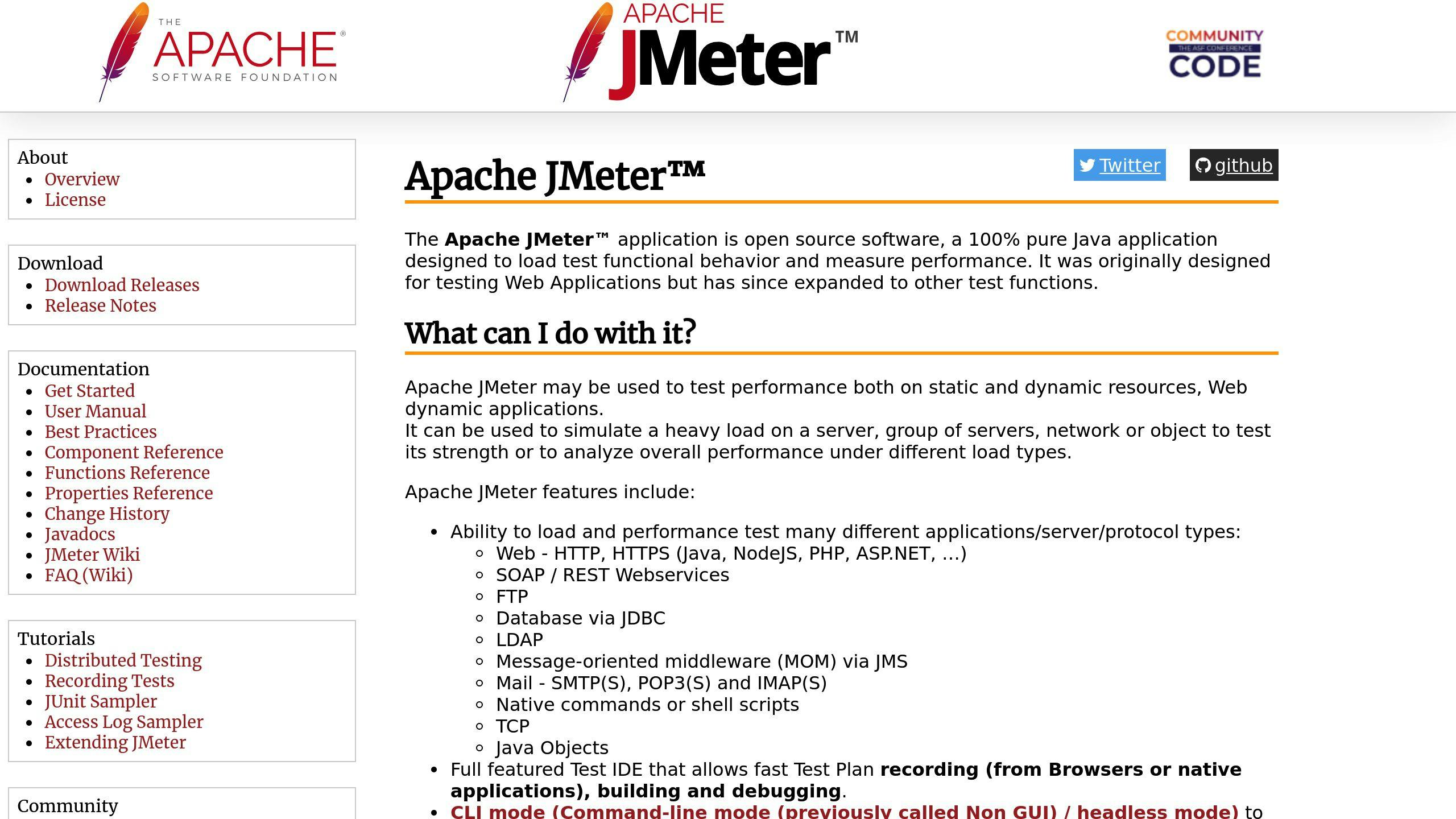
JMeter is great for simulating heavy loads on email verification APIs. Its ability to simulate multiple users at the same time makes it perfect for stress testing. However, setting it up requires some expertise in Java-based scripting and configuring distributed loads.
Postman is known for being user-friendly while still offering solid testing features. Its request builder and environment variable system simplify quick testing cycles. While mainly used for functional testing, its Newman command-line tool can be used for automated performance testing in CI/CD workflows.
k6 caters to cloud-native applications and provides detailed performance insights. It uses JavaScript for scripting, which makes it a good fit for developers familiar with the language.
Tool Comparison Chart
| Feature | JMeter | Postman | k6 |
|---|---|---|---|
| Learning Curve | High | Low | Medium |
| Load Testing Capability | Extensive | Basic | Advanced |
| CI/CD Integration | Good | Excellent | Excellent |
| Live Performance Tracking | Yes | Limited | Yes |
| API Compatibility | Broad | Focused on HTTP/REST | Modern protocols |
| Cloud Testing Support | Via plugins | Built-in | Built-in |
| Performance Metrics | Detailed | Basic | Comprehensive |
The choice of tool should depend on the scale of your testing, the expertise of your team, and how well it integrates with your workflow. For large-scale testing, JMeter is a strong option thanks to its robust load-handling capabilities. If you need something quick and easy to set up, Postman is a great choice. For cloud-based environments that demand detailed performance insights, k6 stands out.
Once you’ve selected the right tool, the next step is to design and execute test scenarios to thoroughly evaluate the API’s performance.
sbb-itb-f42cab2
Test Scenario Creation and Execution
Creating test scenarios for email verification APIs involves a structured approach to evaluate how the system performs under different conditions. Here’s a breakdown of the key test types and monitoring strategies to assess performance thoroughly.
4 Main Test Types
Tools like JMeter and k6 are ideal for running these tests and collecting performance data:
- Load Testing: This test measures how the API performs under normal usage. For example, if your system handles 10,000 email verifications per hour during peak times, a load test should simulate this volume while tracking response times and error rates.
- Stress Testing: Gradually increase the number of concurrent requests to find the API’s breaking point and determine its maximum throughput.
- Endurance Testing: Run the API continuously over a long period (e.g., 24-72 hours) to identify issues like memory leaks or performance drops.
- Spike Testing: Test how the API handles sudden traffic surges, such as an abrupt jump from 100 to 1,000 requests per second.
After running these tests, it’s essential to monitor key metrics to understand how the API performs under different conditions.
Performance Monitoring
| Metric | Target Range |
|---|---|
| Response Time | < 200ms |
| Error Rate | < 0.1% |
| Throughput | > 100 req/sec |
| CPU Usage | < 70% |
| Memory Usage | < 80% |
Be cautious of critical thresholds: response times over 500ms, error rates above 1%, throughput below 50 req/sec, CPU usage over 90%, and memory usage exceeding 95%.
Focus on two main areas when monitoring:
- Real-Time Performance Tracking and Error Analysis: Use live monitoring tools to track response times, error rates, and resource usage. Look for patterns in errors, like timeouts during heavy loads or validation failures, to pinpoint underlying issues.
- Resource Utilization: Keep an eye on server metrics like CPU, memory, and network I/O to spot inefficiencies in your infrastructure or code.
"Aligning API metrics and business KPIs is one of the principal ways to make data‑driven decisions and ensure your API strategy delivers the value your organization requires." – NGINX
Continuous monitoring during testing is critical. It helps you quickly detect performance problems and investigate anomalies that could impact the speed or accuracy of email verification.
Results Analysis and Performance Fixes
Identifying Performance Issues
Test scenarios often reveal key metrics that highlight where performance problems exist. Pay attention to these three factors:
- Response Time Patterns: Look for latency over 500ms, as this usually points to deeper issues.
- Error Rate Spikes: An error rate above 5% should be investigated immediately.
- Throughput Fluctuations: Sudden drops in request processing rates signal potential system stress.
A performance monitoring dashboard can make it easier to track these metrics over time. For instance, if your API consistently shows DNS lookup times making up more than 40% of the total response time, this suggests a DNS resolution bottleneck that needs fixing.
| Performance Issue | Threshold |
|---|---|
| Latency | > 500ms |
| Error Rate | > 5% |
| DNS Lookup Time | > 200ms |
Once you’ve pinpointed the issues, the next step is to apply targeted solutions to address them.
Methods to Improve Speed
Resolving performance issues often involves a combination of data adjustments, server tweaks, and advanced strategies.
Data Adjustments
- Improve DNS caching to reduce lookup delays.
- Compress JSON payloads – this can shrink data size by up to 90%.
- Cache commonly verified email patterns locally to save time.
Server Tweaks
- Use load balancers to spread traffic evenly.
- Optimize database queries by adding the right indexes.
- Scale server resources based on monitoring insights.
For real-time scenarios, tools like Bouncebuster can validate emails right at the point of entry, easing the load on your API.
Advanced Techniques
- Use connection pooling and rate limiting to cut down on overhead and prevent misuse of your API.
- Enable auto-scaling to handle varying traffic loads.
- Keep an eye on memory usage and adjust as needed.
Regular performance reviews with tools like JMeter or k6 can help you compare current metrics with your baseline, ensuring your optimizations are making a measurable difference.
Conclusion
Testing Steps Summary
When conducting API performance testing for email verification tools, it’s essential to have clear goals and a structured testing process. A proper test environment requires the right tools and test data that closely resembles actual usage patterns.
Here are some key metrics to monitor:
| Metric | Target Threshold |
|---|---|
| Response Time | Less than 500ms |
| Error Rate | Below 5% |
| Throughput | More than 100 req/sec |
| DNS Lookup | Under 200ms |
By following these steps and focusing on these metrics, you can ensure your API performs reliably under various conditions.
Best Practices
To maintain consistent API performance, integrating these best practices into your testing and optimization efforts is critical.
Testing Frequency and Monitoring
- Run performance tests at least every 90 days.
- Use tools like JMeter or k6 for continuous monitoring.
- Create dashboards with Grafana or Datadog to keep an eye on response times and error rates.
Technical Optimization
- Implement connection pooling to manage database resources effectively.
- Cache commonly verified email patterns to cut down processing time.
- Use auto-scaling to handle traffic spikes without compromising performance.
Data Management
- Regularly update and clean test data to reflect current trends.
- Add pagination for handling large data requests efficiently.
- Use asynchronous logging to minimize delays during high-traffic periods.
"By following these API testing best practices, teams can mitigate risks, improve performance, and deliver reliable APIs that enhance user experiences." – API Testing Expert
FAQs
How to do performance testing for an API?
Testing the performance of an email verification API involves a structured process to ensure accurate and actionable results. Here’s a step-by-step guide:
| Step | Description | Key Points to Remember |
|---|---|---|
| 1. Identify Metrics | Set goals for response time, throughput, and error rate | Aim for a response time under 500ms and an error rate below 5% |
| 2. Select Tools | Pick the right testing tools for your needs | Consider JMeter, Postman, or k6 |
| 3. Create Test Plan | Develop realistic testing scenarios | Include bulk verifications and edge cases |
| 4. Configure Environment | Prepare an isolated test setup | Ensure proper API access and required dependencies |
When preparing your testing environment, mimic real-world conditions as closely as possible. For instance, simulate actual traffic patterns with varying loads to evaluate the API’s bulk email verification performance and spot any weak points.
Key areas to test include:
- Performance under different network conditions
- Handling multiple concurrent requests
- Use of caching for frequently verified patterns
- Connection pooling to optimize database resource usage
- Monitoring memory consumption during bulk operations
For thorough results, test both single email verification and bulk processing scenarios. Running regular tests ensures the API remains consistent and reliable under real-world usage.