Email authentication policies like SPF, DKIM, and DMARC are essential for protecting your domain from spoofing, phishing, and other email-based threats. But they only work if kept up to date. Neglecting updates can lead to security risks, delivery failures, and compliance issues.
Key Takeaways:
- SPF: Update sender IPs monthly to prevent spoofing.
- DKIM: Rotate encryption keys every 6-12 months to maintain security.
- DMARC: Review policies quarterly to improve enforcement and monitor threats.
- Outdated policies harm email deliverability, increase bounce rates, and damage your domain’s reputation.
Pro Tip: Use tools like Bouncebuster to automate monitoring and updates, ensuring compliance and smooth email delivery.
Regular updates are not optional – they’re critical for secure and effective email communication.
Email Authentication Update SPF DKIM DMARC records
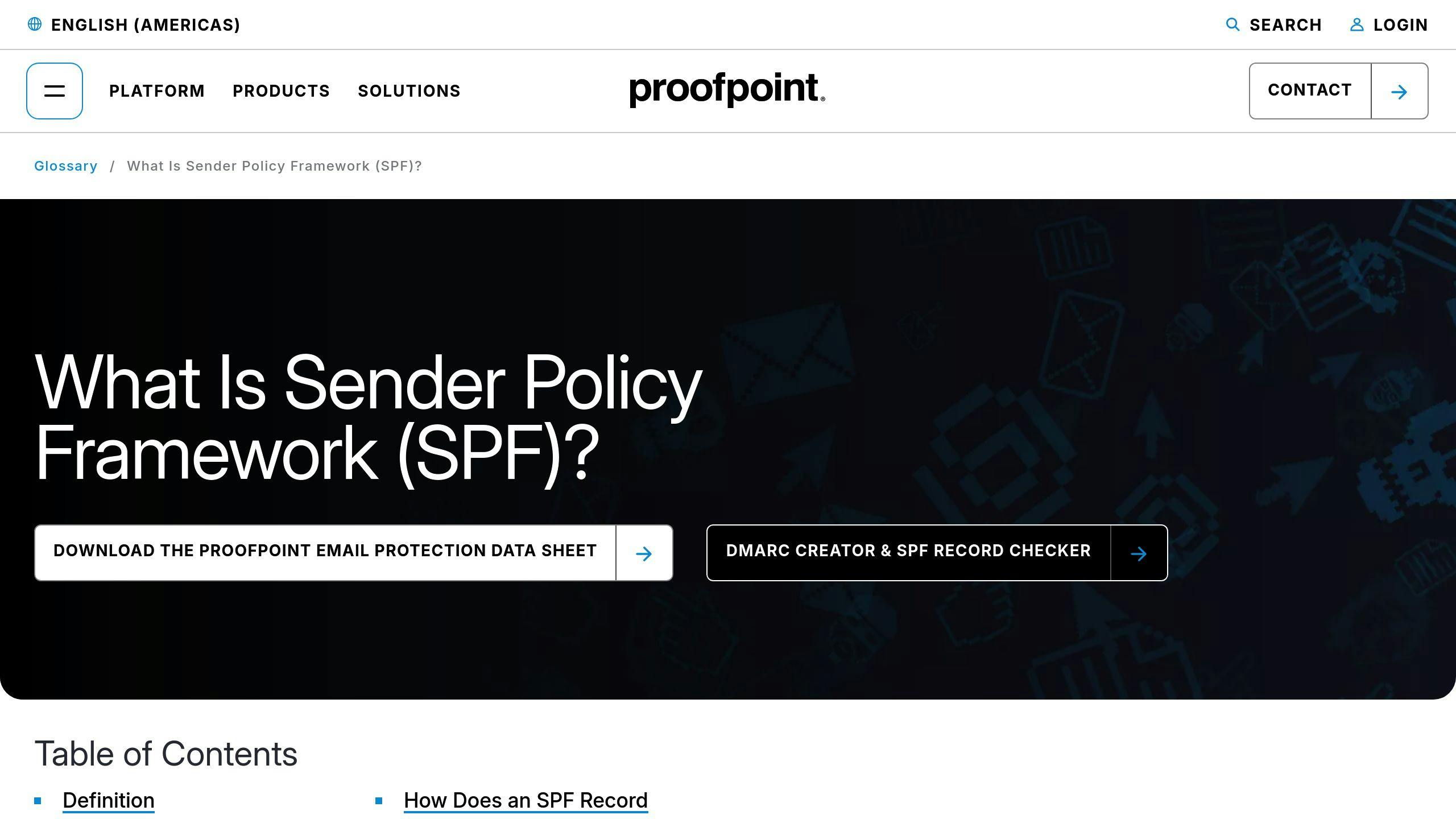
Understanding Email Authentication Protocols
Email authentication protocols help secure email communications by verifying the sender’s identity and ensuring messages remain intact. Together, these systems create a strong defense against email-based threats.
Overview of SPF, DKIM, and DMARC
Three key protocols work together to enhance email security:
| Protocol | Purpose | Benefit |
|---|---|---|
| SPF | Verifies authorized IPs for your domain | Blocks domain spoofing |
| DKIM | Secures message content with encryption | Protects message integrity |
| DMARC | Combines SPF and DKIM policies | Adds reporting and strengthens security |
SPF (Sender Policy Framework) lists the IP addresses allowed to send emails on behalf of your domain. When an email is received, servers check this list to confirm it’s coming from a valid source.
DKIM (DomainKeys Identified Mail) uses digital signatures to ensure emails aren’t altered during transit. This helps maintain trust in the authenticity of your messages.
DMARC (Domain-based Message Authentication, Reporting, and Conformance) ties SPF and DKIM together, adding an extra layer of protection. It also provides detailed reports, helping you monitor and address any issues.
The Importance of Policy Updates
"Email authentication reassures deliverability by proving that an email isn’t forged. It is a procedure of trust that validates the sender" [1].
While these protocols are effective, their success depends on keeping them up to date to counter new threats.
Here’s a suggested maintenance plan:
| Aspect to Update | Recommended Action |
|---|---|
| SPF Records | Review and update sender IPs every quarter |
| DKIM Keys | Rotate encryption keys every 6 months |
| DMARC Policies | Conduct quarterly reviews |
Tools like Bouncebuster can simplify this process by monitoring your authentication protocols and notifying you when updates are needed. Staying proactive with updates ensures your emails remain secure and reach their intended recipients. Neglecting this can leave your organization vulnerable to evolving cyber threats, as we’ll explore next.
Dangers of Outdated Email Authentication Policies
Failing to keep email authentication protocols up to date can leave businesses exposed to risks that threaten both their security and communication effectiveness.
Increased Security Risks
Old email authentication policies open the door to cybercriminals, putting businesses at risk.
| Risk Type | Impact |
|---|---|
| Domain Spoofing | Damaged brand reputation, loss of customer trust |
| Business Email Compromise | Financial losses, data breaches |
| Phishing Attacks | Security breaches, non-compliance with regulations |
"More than 90% of cyber-attacks originate through emails, emphasizing the critical need for up-to-date email authentication protocols like SPF, DKIM, and DMARC to prevent such attacks" [2].
Beyond security, outdated policies can also lead to non-compliance with regulations like GDPR and CCPA [3]. These gaps not only increase vulnerability but can also harm your email campaigns’ effectiveness.
Problems with Email Deliverability
Email providers are enforcing stricter authentication requirements, making proper setup essential for reliable communication [1].
Relying on outdated policies can result in:
- Higher bounce rates
- Emails being flagged as spam
- Poor campaign performance
- A damaged sender reputation
When emails fail to deliver, it further harms your domain’s reputation, making it even harder to reach inboxes in the future.
To ensure smooth email deliverability, businesses should:
- Use a multi-layered authentication strategy
- Implement key protocols like SPF, DKIM, and DMARC
- Regularly monitor authentication configurations
- Address issues promptly
Staying on top of these measures is critical to reducing risks and maintaining effective communication.
sbb-itb-f42cab2
Steps to Keep Email Authentication Policies Updated
Keeping email authentication policies up-to-date is crucial, especially with evolving requirements for high-volume senders. Here’s how organizations can stay on top of these updates.
Schedule Regular Policy Reviews
To reduce security vulnerabilities, businesses should routinely update their email authentication protocols. A consistent review process might include:
| Component | Action Required |
|---|---|
| SPF Records | Update monthly to reflect current authorized IPs and remove outdated servers. |
| DKIM Keys | Monitor and rotate keys on a monthly basis. |
| DMARC Policies | Review quarterly and adjust enforcement levels as needed. |
"Authentication might sound like a rather dull term meant for the eyes and ears of tech-savvy email designers. However, authentication should be one of your top priorities as an email marketer." [1]
Use Multiple Authentication Layers
SPF, DKIM, and DMARC form the backbone of email security. Regular updates to these layers ensure they remain effective. Each plays a specific role:
- SPF (Sender Policy Framework): Defines authorized IP addresses and helps block unauthorized domain use.
- DKIM (DomainKeys Identified Mail): Confirms email content hasn’t been altered and verifies the sender.
- DMARC (Domain-based Message Authentication): Provides insight into domain use and sets rules for handling authentication failures.
Leverage Tools Like Bouncebuster
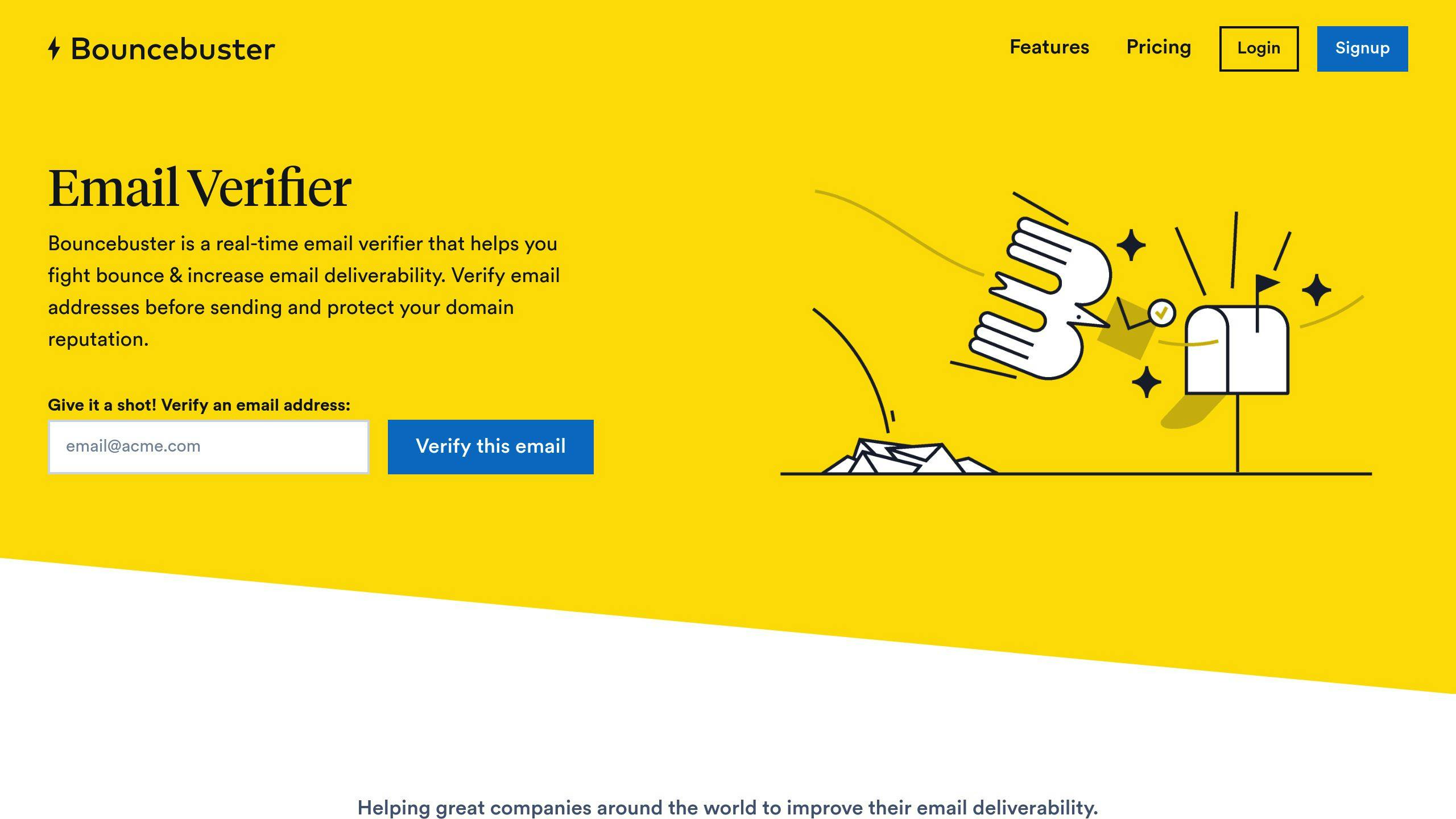
Manual updates are important, but tools can simplify the process and reduce errors. Solutions like Bouncebuster offer features to streamline email management, such as:
- Real-time email verification to reduce bounce rates.
- Automated monitoring and updates to ensure ongoing compliance.
- Tools that help protect your domain’s reputation.
Integrating these tools with regular policy reviews can improve efficiency, maintain compliance, and ensure reliable email delivery.
Conclusion
Key Takeaways
Email authentication is more important than ever, especially with providers like Google and Yahoo enforcing stricter standards. Protocols like SPF, DKIM, and DMARC create a strong defense against email threats, but their success relies on consistent updates – SPF and DKIM should be updated monthly, while DMARC requires quarterly reviews.
"Authenticating your email traffic should be something that you’re already doing if you care about the health of your email traffic" [4]
Steps for Businesses
To stay ahead of these changes, businesses need to prioritize email authentication. Starting February 2024, Google’s and Yahoo’s stricter requirements will make regular updates crucial for maintaining smooth email delivery.
Here’s how to ensure your email communications remain secure and effective:
- Set up a quarterly review process for your email authentication protocols.
- Keep an eye on DMARC reports and document any adjustments.
- Use automation tools like Bouncebuster to handle updates and ensure compliance.
Failing to stay updated can lead to serious problems – security risks, delivery failures, and loss of trust. Keeping your authentication protocols current isn’t just a good idea anymore; it’s becoming essential for successful email communication.
FAQs
What is the best practice for DKIM?
DKIM is a key part of any email authentication strategy, helping secure messages and build trust. Email providers now require DKIM keys to be at least 1,024 bits long, with 2,048-bit keys becoming the preferred choice for stronger security.
Here are some key DKIM practices to follow:
| Practice | Requirement | Benefit |
|---|---|---|
| Key Length | Minimum 1,024 bits | Avoids signature rejection |
| Key Rotation | Every 6-12 months | Maintains strong security |
| Implementation | All domains/subdomains | Ensures full coverage |
Regular key rotation is especially important. Updating your keys every 6-12 months helps prevent unauthorized access and keeps your email infrastructure secure.
For the best results, use DKIM alongside other protocols like SPF and DMARC. This layered approach not only protects against email spoofing and phishing but also improves email deliverability.
Avoid These Mistakes:
- Using outdated keys or skipping regular rotation
- Failing to implement DKIM across all domains and subdomains
Tools like Bouncebuster can simplify DKIM management by providing real-time verification and monitoring. This helps ensure your email system stays secure and meets current standards.