Email deliverability ensures your marketing emails reach inboxes instead of spam folders. Poor deliverability can harm engagement, ROI, reputation, and revenue. Here’s how to improve it:
- Set Up Authentication Protocols: Implement SPF, DKIM, and DMARC to verify your emails.
- Maintain Clean Email Lists: Regularly validate addresses, monitor engagement, and remove inactive subscribers.
- Craft Quality Content: Use engaging subject lines, balanced text and visuals, and personalized messaging.
- Track Key Metrics: Monitor open rates (aim for 20%+), click rates (2.5%+), and spam complaints (<0.1%).
- Monitor Sender Reputation: Use tools like Google Postmaster and ensure IP/domain health.
Quick Tip: Tools like Bouncebuster, Mailtrap, and GlockApps can help verify emails, test deliverability, and track performance. Focus on technical setup, list hygiene, and content quality to boost your email success.
Set Up DMARC, DKIM and SPF: Improve Your Email Security and Deliverability
Factors That Affect Email Deliverability
Successful email deliverability depends on a few key elements: domain reputation, authentication protocols, and effective list management. Let’s break down how these factors work to ensure your emails land in recipients’ inboxes.
Managing Domain Reputation
Your domain reputation determines how Internet Service Providers (ISPs) view your email-sending behavior, which directly influences whether your emails make it to the inbox or get flagged as spam.
Here are some important metrics to monitor:
| Metric | Impact on Reputation | Suggested Threshold |
|---|---|---|
| Bounce Rate | Strong negative impact | Keep below 10% |
| Spam Complaints | Major negative impact | Stay under 0.1% |
| Reply Rate | Boosts reputation | Aim for 20% or higher |
| Sending Volume Consistency | Helps maintain stability | Stick to steady sending patterns |
While domain reputation is critical, technical measures like authentication protocols also play a big role in building trust with ISPs.
Using Email Authentication Protocols
Authentication protocols act as a digital ID card for your emails, helping ISPs verify that your messages are genuine. Here are three key protocols to implement:
- SPF (Sender Policy Framework): Defines which servers are allowed to send emails on your domain’s behalf, reducing the risk of spoofing.
- DKIM (DomainKeys Identified Mail): Adds a digital signature to your emails, ensuring their content hasn’t been tampered with.
- DMARC (Domain-based Message Authentication, Reporting, and Conformance): Combines SPF and DKIM rules and tells ISPs how to handle emails that fail authentication.
Even with strong authentication, ignoring list hygiene can hurt your deliverability efforts.
Keeping Email Lists Clean
Maintaining a clean email list is crucial for avoiding deliverability problems. Here’s how to keep your list in top shape:
- Validate Regularly: Use email verification tools to remove invalid addresses, spam traps, inactive accounts, and bounced emails.
- Monitor Engagement: Track subscriber activity and create segments based on behaviors like open rates, click-through rates, and response patterns.
- Update on Schedule: Clean your list every 3-6 months to ensure it stays up to date and free of problematic addresses.
Email Deliverability Checklist
Managing Your Email List
Keeping your email list clean and active is crucial. Tools like Bouncebuster can help verify email addresses before you send campaigns. Here’s how to stay on top of list management:
| Action Item | Frequency | Target Metric |
|---|---|---|
| List Validation | Every 3 months | Less than 10% invalid addresses |
| Engagement Review | Monthly | Engagement rate above 20% |
| Bounce & Spam Monitoring | Weekly | Hard bounces under 2%, complaints under 0.1% |
Once your list is in good shape, focus on crafting emails that engage your audience and support deliverability.
Creating Engaging Email Content
Your email content plays a big role in keeping readers interested and avoiding spam filters. Personalization and relevance are key to boosting engagement and maintaining a positive sender reputation.
1. Subject Line Best Practices
The subject line is your first impression. Keep it straightforward and honest, steering clear of spammy phrases.
2. Content Structure
Aim for a balanced mix of text and images. Always include both plain text and HTML versions of your emails to ensure compatibility [2].
3. Personalization Strategy
Use dynamic content tailored to subscriber data and behavior. Research shows that personalized emails can increase open rates by up to 30% [2].
Even with great content, your efforts can fall flat if your sender reputation isn’t solid.
Maintaining a Good Sender Reputation
A strong sender reputation ensures that internet service providers (ISPs) trust your emails. Keep an eye on these critical factors:
| Reputation Factor | Monitoring Tool | Action Threshold |
|---|---|---|
| IP Reputation | Sender Score | Stay above 90 |
| Domain Health | Google Postmaster | Maintain green status |
| Blacklist Status | MxToolbox | Ensure zero listings |
| Authentication | SPF/DKIM/DMARC | Achieve 100% pass rate |
Tracking Metrics and Feedback
To sustain high deliverability, regularly monitor these metrics and take action if they fall below target levels:
| Metric | Target Range | Action if Below Target |
|---|---|---|
| Open Rate | Above 20% | Revamp subject lines |
| Click Rate | Above 2.5% | Make content more relevant |
| Spam Rate | Below 0.1% | Assess and improve list quality |
sbb-itb-f42cab2
Tools and Services to Improve Deliverability
Here’s a selection of tools that can help you tackle email deliverability challenges effectively.
Bouncebuster: Email Verification Tool
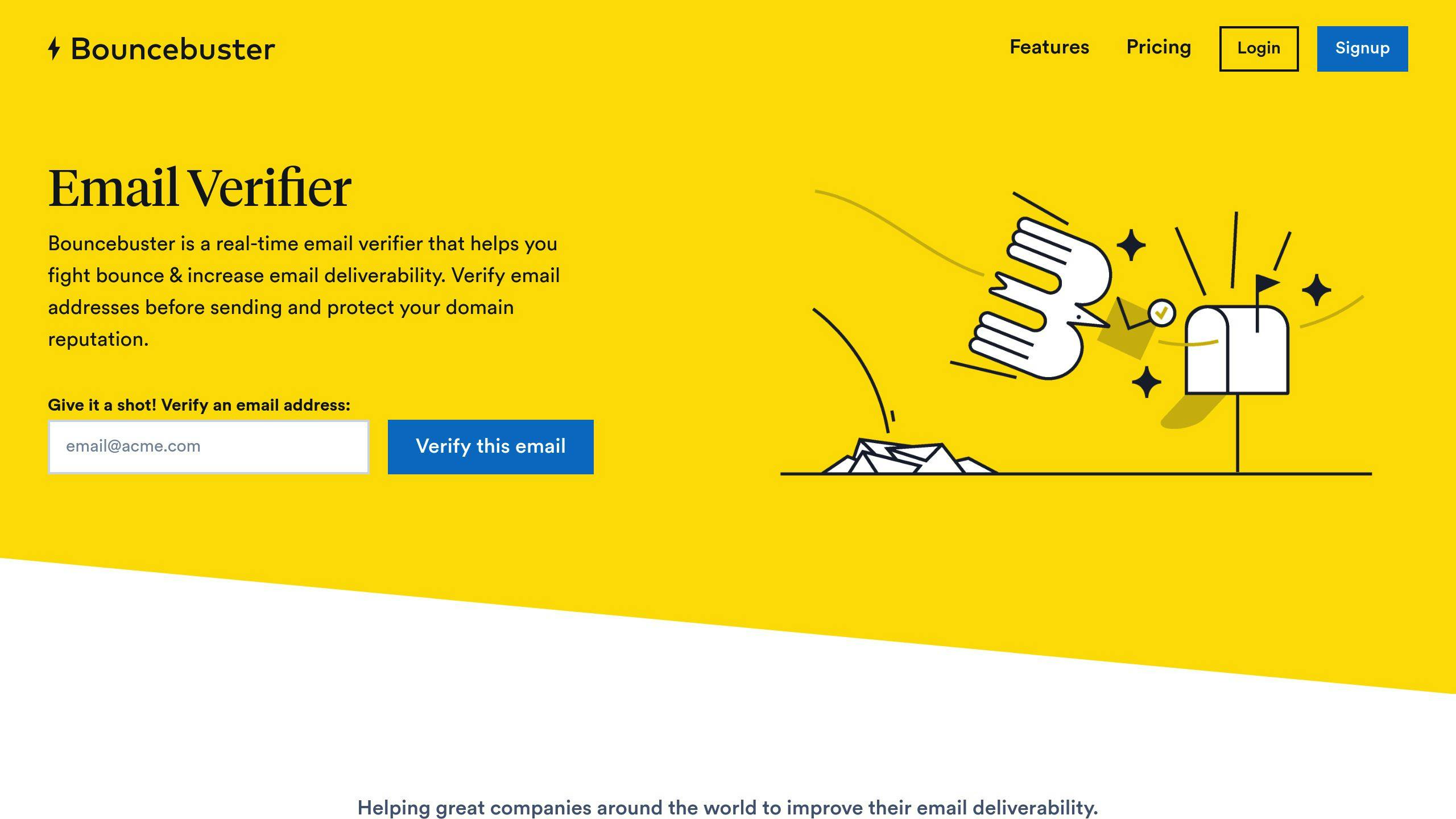
Bouncebuster specializes in both bulk and real-time email verification. It also offers API integration, making it easy to automate your workflows. With support for up to 500,000 verifications per month, it’s a solid choice for businesses of all sizes.
| Feature | Description | Why It Matters |
|---|---|---|
| Bulk & Manual Verification | Validate large lists or individual emails in real-time | Saves time and ensures accuracy |
| API | Seamless integration with your systems | Automates the verification process |
Tools for Testing Email Deliverability
Testing tools can help you spot issues before hitting "send." Here are a few popular options:
| Tool | What It Does |
|---|---|
| Mailtrap | Creates a sandbox to test emails without reaching real recipients |
| Mail-tester.com | Analyzes your email’s spam score and provides detailed issue reports |
| GlockApps | Tracks inbox placement in real-time across various ISPs |
These tools are great for identifying pre-send issues. For ongoing email performance insights, Postmaster and feedback tools come in handy.
Postmaster and Feedback Tools
Google Postmaster Tools is a must-have for monitoring your email performance. It provides data on domain/IP reputation, authentication results, and spam complaints. Pair it with ISP feedback loops to get a full picture of your email health.
You can set up automated alerts for key metrics, such as:
| Metric | Alert Threshold | Suggested Action |
|---|---|---|
| Spam Complaints | Above 0.1% | Reassess your targeting and content strategy |
| Authentication Failures | Any occurrence | Check and fix DNS records immediately |
| Domain Reputation | Drops below "High" status | Audit your sending practices and clean your email list |
Using these tools as part of your email strategy helps you maintain a strong sender reputation and ensures your messages land where they should – your recipient’s inbox.
Conclusion and Final Tips
Key Practices to Keep in Mind
Improving email deliverability requires both a solid technical foundation and smart strategies. Tools like SPF, DKIM, and DMARC help signal to ISPs that your emails are legitimate and safe to receive [1].
| Practice | Impact | Recommended Action |
|---|---|---|
| List Hygiene | Lowers bounce rates and spam flags | Clean your email lists monthly; remove inactive subscribers after six months |
| Authentication | Protects against email spoofing | Set up SPF, DKIM, and DMARC properly |
| Content Quality | Boosts engagement rates | Personalize emails; A/B test subject lines |
| Sender Reputation | Impacts inbox placement | Use Postmaster Tools to track performance |
Actionable Steps for Marketing Teams
To improve email deliverability, start by auditing your current email practices. Focus first on technical essentials – correctly setting up authentication protocols can make a noticeable difference quickly [2]. Maintaining a clean email list also helps strengthen sender reputation and improve engagement metrics [3].
These steps align with three main areas: technical setup, list hygiene, and content quality.
Here’s how to move forward:
Track Important Metrics Regularly:
- Keep an eye on ISP delivery rates.
- Look out for sudden drops in open rates.
- Monitor spam complaints (aim for less than 0.1%).
- Check authentication pass/fail rates frequently.
Ensure Authentication Is Up to Date:
- Verify SPF, DKIM, and DMARC configurations monthly, and update DNS records when needed.
- For high-volume campaigns, use dedicated IP addresses.
For ongoing monitoring and adjustments, tools like Bouncebuster and GlockApps can help you stay on top of deliverability issues.
FAQs
Here are answers to some common questions about email verification services and how they can help improve your email deliverability.
Which email verifier should I choose?
The best email verifier depends on your specific needs. Factors like accuracy, integration options, and pricing are key. Here’s a quick comparison of popular tools:
| Email Verifier | Starting Price | Features | Best For |
|---|---|---|---|
| ZeroBounce | $15/month | AI-powered validation, 98% accuracy, GDPR compliance | Enterprise teams |
| Pabbly | $5/1,000 emails | Real-time verification, bulk processing | Small businesses |
| GetEmail.io | $49/month | API integration, browser extension | Developer teams |
| Bouncebuster | Custom pricing | REST API, bulk verification, manual checks | Growing businesses |
When deciding, keep these points in mind:
- Accuracy: Opt for tools with accuracy rates above 95% [1].
- Integration: Make sure the verifier works seamlessly with your email marketing tools [2].
- Pricing: Pabbly’s pay-per-use model is great for occasional users, while subscription tools like GetEmail.io are better for high-volume needs [3].
For more details on Bouncebuster and other options, check out the Tools and Services section above.