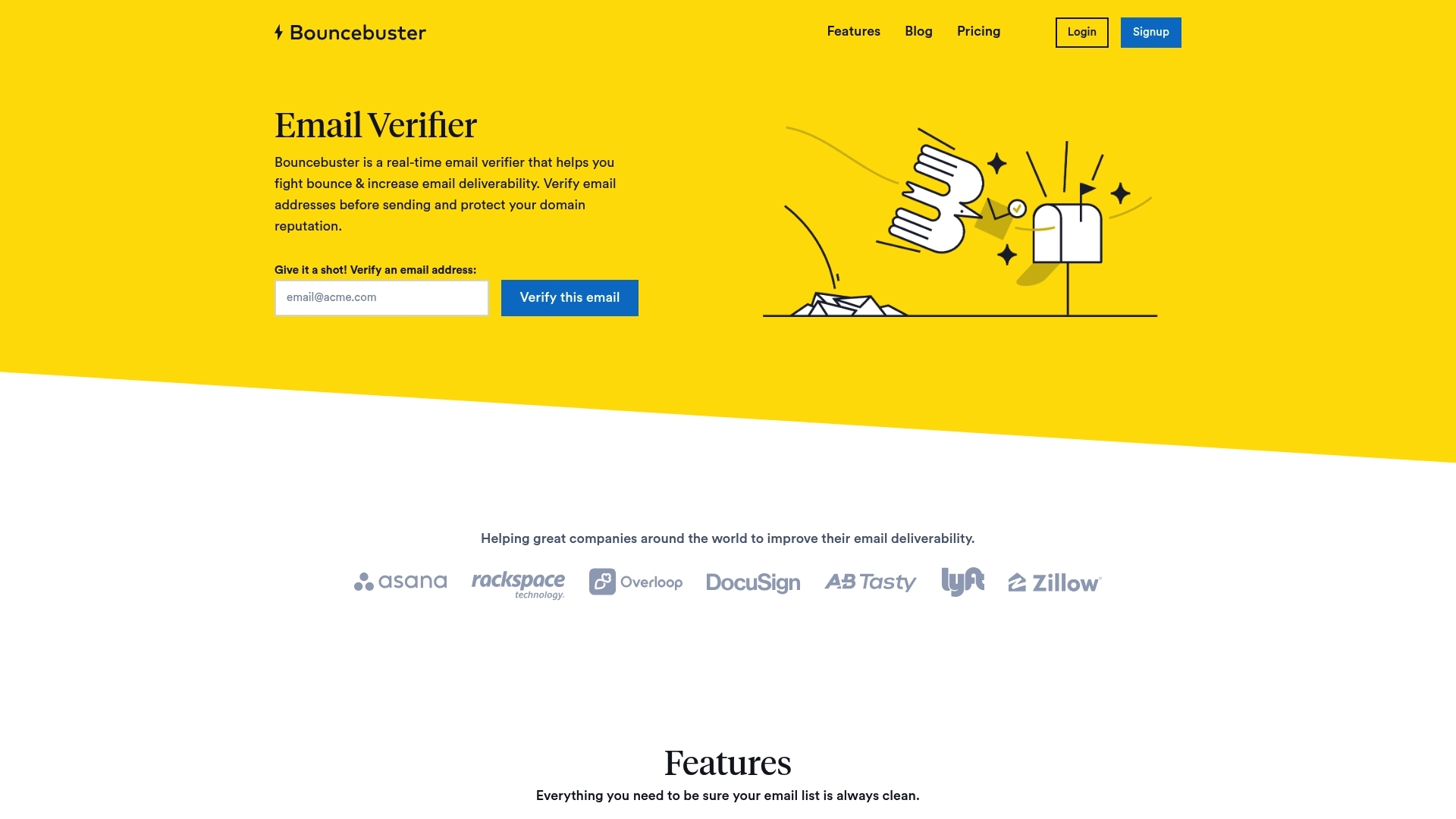Email List Verifier Checklist: Ensure Email Success With Clean Lists
Email list verification sits at the heart of effective email marketing, guarding your campaigns from getting caught in spam filters and lost deliverability. Unverified, outdated, or purchased lists lead to high bounce rates and threaten sender reputations, especially for small businesses planning ahead in 2025. Reliable deliverability means your messages reach real inboxes—not abandoned accounts or nonexistent addresses.
The Impact of Clean Email Lists on Campaign Success
Small businesses often face limited budgets and depend on every email sent to produce results. Cleaning your lists using a trusted tool like an Email List Verifier helps you:
- Reduce hard bounces and improve your sender score with major email providers.
- Boost open and click rates by focusing on real, engaged recipients.
- Stay compliant with regulations and avoid blacklists.
- Save on marketing costs by only emailing valid addresses.
Platforms such as Bouncebuster automate these checks, giving better control over list hygiene. As inbox providers strengthen their filtering algorithms in 2025, taking steps to verify emails becomes not just recommended, but necessary for ongoing engagement and long-term campaign performance.
Preparation Steps: Organizing and Uploading Your Email Lists
Effective email campaigns start with accurate, well-managed lists. Before verifying addresses, ensure your contact data is in order so every address gets checked thoroughly. Here’s a practical checklist to prepare your email lists for optimal results:
Gather and Review All Address Sources
- Collect emails from all relevant channels, such as online forms, CRM databases, and previous campaigns.
- Remove obvious duplicates and old or inactive addresses.
- Segment lists by audience or campaign to streamline verification and later targeting.
Format and Organize Your Files
- Use a standard file format (CSV or XLS) for compatibility with your chosen email list verifier.
- Make sure each row contains a single, properly formatted email address.
- Label columns clearly, e.g., “Email,” “First Name,” “Last Name,” for easier reference and filtering.
- Double-check for typos and remove extra spaces to prevent skipped or failed verifications.
Safely Upload to an Email List Verifier Platform
- Log in to your verification tool, such as Bouncebuster, and locate the bulk upload option.
- Follow on-screen instructions to upload your prepared file securely.
- Review alert messages for errors (like missing fields or improper formats) before confirming submission.
Careful preparation not only saves time but also reduces verification errors. Services like Bouncebuster support both manual and bulk processing, so organized data ensures you can use the method best suited to your needs.
Manual vs. Bulk Verification: Choosing the Right Method
Once your email list is organized and ready, you need to decide how to verify addresses. Manual and bulk verification offer different advantages, depending on your needs and the size of your list. Below, a quick comparison highlights when to use each approach and what to consider for best efficiency.
Comparison of Manual and Bulk Email Verification Methods
| Verification Method | Pros | Cons | Best For |
|---|---|---|---|
| Manual Verification |
|
|
|
| Bulk Verification |
|
|
|
For small businesses, bulk verification with platforms like Bouncebuster saves time and keeps workflows consistent. If you receive a handful of new emails each day, manual verification works well. For bigger campaigns or ongoing lists, using bulk tools ensures accuracy and speed so you do not slow down your marketing efforts. For details on Bouncebuster’s functionality, check the Bouncebuster features page.
API Integration: Automating Your Email Verification Process
Automating your email verification process through API integration allows you to check every new address in real time. This prevents invalid, disposable, or role-based emails from ever entering your main list, which is especially useful for small businesses experiencing growth and handling a steady inflow of new subscribers.
Email List Verification API Setup Checklist
- Generate Your API Key: Sign up with your chosen email list verifier platform and retrieve your unique API key from the user dashboard.
- Review API Documentation: Examine platform-specific guides (such as Bouncebuster’s REST API documentation) for endpoint options, request formats, and rate limits. Read our documentation.
- Connect to Signup Forms and Tools: Integrate the API with your website’s registration, lead capture forms, or CRM platform to screen emails as they are collected.
- Test with Sample Requests: Run test requests using sample emails to make sure your integration returns clear verification statuses for valid, invalid, risky, or disposable addresses.
- Set Up Automated Actions: Decide what your system should do with unverified or risky emails—such as rejecting submissions, sending alerts, or flagging for manual review.
- Monitor Usage and Responses: Track API call volume, error logs, and result rates to diagnose technical issues or adjust integration points.
- Keep Your API Key Secure: Store credentials privately and restrict access to trusted team members only.
For growing businesses, an email verification API keeps your list clean at every stage of customer acquisition. Platforms like Bouncebuster offer sandbox environments for easy testing and flexible endpoints for batch or real-time checks.
Upcoming Tool Integrations: Stay Ahead with New Features
Keeping your email list verification process effective means adapting to new tools and integrations as they become available. Each major update or added feature can impact how fast and accurately you clean your lists, lowering bounce rates and staying aligned with industry best practices.
Checklist for Monitoring and Evaluating New Integrations
- Watch for official updates from your email list verifier. Subscribe to platform newsletters or release notes to receive timely information about added features or integrations with popular marketing tools. For the latest, visit the Bouncebuster blog.
- Identify which new integrations (e.g., with Mailchimp, Salesforce, or similar platforms) match your current email marketing stack.
- Read user feedback and independent reviews about recent integrative features to gauge reliability and ease of use.
- Test new integrations with a small subset of your list to confirm accurate syncing and data flow before rolling out at scale.
- Document any changes in your workflow or verification process after adding new features, and train relevant team members as needed.
- Regularly schedule time to review your email verification setup and consider adopting tools that streamline file uploads, automate imports, or enable real-time verification via API.
- Review pricing and feature changes; sometimes new integrations offer bundled benefits for growing businesses. To compare plans, see Bouncebuster pricing.
Bouncebuster continues to add integrations with widely used marketing platforms. Enabling these features in your workflow provides smoother automation and direct syncing, which is especially useful as your business scales its campaigns over time. Monitor these updates so your list cleaning stays both current and efficient.
Best Practices: Optimizing Your Email List Verification Workflow
Get the most from your email list verifier by following practical best practices that raise accuracy, compliance, and operational efficiency for every campaign.
Checklist for Email List Verification Workflow Optimization
- Verify Before Every Send: Check lists before each campaign to catch new invalid or risky addresses, keeping bounce rates low.
- Automate Regular List Cleaning: Set a schedule for ongoing verifications—monthly or quarterly works for most small businesses—to ensure data accuracy stays high.
- Segment by List Source: Separate emails from online signups, imports, and legacy data to apply relevant verification rules or handle flagged addresses more precisely.
- Remove or Isolate Risky Emails: Act on the verifier’s results—delete invalid and disposable addresses, and consider isolating catch-all or role-based addresses for manual review.
- Respect Data Privacy: Use secure platforms and never upload lists to services that lack privacy credentials. Platforms like Bouncebuster process and store data securely to help you comply with privacy regulations.
- Stay Informed About Verification Results: Check verification reports for trends—if you see a spike in invalid emails from a particular source, review your data collection practices.
- Integrate With Your Tools: Whenever possible, automate verification via API or connect with your email marketing system. This reduces manual work and prevents errors.
- Hold a Master List: Maintain a central list that reflects only verified, active contacts. Sync this list with all marketing or CRM tools to avoid using outdated addresses.
Consistent attention to these practices will keep your campaigns efficient. They also help avoid compliance risks linked to sending to bad addresses or storing data carelessly. By choosing a trusted verifier and sticking to these points, you ensure your marketing results stay on track. For more about protecting your email reputation, visit Bouncebuster Sender Reputation.
Avoid Common Mistakes: What Not to Do with Email List Verifiers
Most email list verification errors are preventable. Knowing the typical mistakes helps you keep lists clean, reduce bounce rates, and avoid compliance issues. Use the checklist below to sidestep the most common pitfalls:
Checklist of Common Email List Verification Mistakes
- Skipping Regular List Checks: Do not rely on a one-time verification. Lists degrade over time as people change jobs or abandon addresses. Schedule recurring cleanups, especially before major campaigns.
- Uploading Unformatted or Dirty Data: Avoid lists with typos, duplicate addresses, or mixed formats. Clean and standardize data before using any email list verifier.
- Ignoring Disposable and Role-Based Emails: Always filter for addresses like “info@” or temporary domains. These raise bounce rates and lower engagement. Tools such as Bouncebuster identify and flag these addresses automatically.
- Not Reviewing Verification Results: After running verification, check the output for warnings. Remove or segment emails flagged as invalid or risky. Sending to questionable addresses impacts your sender reputation.
- Forgetting About Data Security: Only use trusted platforms that encrypt uploads and protect your contacts. Disregarding this can expose business and customer info to unnecessary risk.
- Overlooking Platform-Specific Features: Each verifier has unique options. For example, failing to integrate with Bouncebuster’s API means new signups stay unverified until the next batch cleanup.
- Not Staying Updated With Product Releases: Keep up with feature launches or changes to verification logic that affect your workflow. This ensures ongoing accuracy and compliance, especially as tools evolve.
By avoiding these mistakes, you maintain higher inbox placement and campaign results. Use your email list verifier as an ongoing check rather than a set-and-forget fix.
Why Choose Bouncebuster for Your Email List Verification Needs
Bouncebuster offers clear solutions for businesses and marketers who want to keep email lists clean, accurate, and ready for campaigns. The platform removes extra manual steps by focusing on direct, reliable features for small teams and growing databases alike.
Checklist: Key Features of Bouncebuster for Easy Email Verification
- Bulk List Upload: Upload CSV or XLS files and verify hundreds or thousands of addresses in one step. No splitting or manual input needed.
- Manual Verification Option: Instantly check single addresses before they are added to your main list, preventing invalid signups in real time.
- REST API Integration: Connect your website forms, landing pages, or CRM to Bouncebuster via API for continuous, behind-the-scenes email validation.
- Ready for Integrations: Upcoming connections with platforms like Mailchimp and Salesforce reduce import/export steps and automate more of your list management.
- Detailed Verification Reports: Downloadable results mark emails as valid, invalid, risky, disposable, or catch-all, making it easy to filter and act on each group.
- Secure Processing: All data stays protected and is processed in line with privacy rules. Bouncebuster never shares your list with third parties.
- Simple Pricing for Small Businesses: Clear, flexible plans designed to fit companies that need cost-effective, reliable list hygiene. See pricing plans.
Using a focused tool like Bouncebuster allows teams to meet high deliverability targets and spend less time troubleshooting bounced emails or compliance issues. Every feature centers on accuracy, speed, and privacy, which keeps your marketing operations efficient and your engagement rates high.
Quick Summary: Email List Verifier Checklist at a Glance
This checklist simplifies the key steps you need to follow for reliable email list verification and strong campaign performance. Each point reflects a step or decision highlighted earlier, giving you a quick path to cleaner, more responsive contact lists.
Core Checklist for Using an Email List Verifier
- Regularly verify and clean your email lists to reduce bounce rates and increase engagement.
- Organize your contacts before uploading—remove duplicates, check for proper formatting, and segment lists when possible.
- Choose manual verification for single or urgent email checks; use bulk verification for large or recurring list maintenance.
- Integrate with an API to automate verification, especially if you collect new emails through web forms or third-party tools.
- Keep an eye out for new platform integrations that connect your verifier with popular tools like Mailchimp and Salesforce for seamless workflow updates.
- Adopt best practices: verify before each campaign, automate regular checks, remove or isolate risky addresses, and respect data privacy standards. For additional resources, see the Bouncebuster Blog.
- Avoid common mistakes by updating lists often, using clean data sources, filtering temporary or role-based addresses, and reviewing security settings for all uploads.
- Leverage platforms like Bouncebuster for efficient bulk checks, manual verifications, and easy API integration. Their ongoing updates help adapt list hygiene as your needs evolve.
By following these points, small businesses and marketers can maintain better deliverability, safeguard sender reputation, and make every campaign more effective throughout 2025 and beyond.
FAQ: Everything You Need to Know About Email List Verifiers
Email list verification raises a number of practical questions for anyone starting a new campaign or maintaining an ongoing subscriber database. Small businesses, in particular, need clear insights into how verifiers work, their main benefits, and what to look for before making a choice in 2025. Below are direct answers to some of the most frequent questions.
How Does an Email List Verifier Work?
An email list verifier checks the validity of email addresses in a list using various technical methods. It looks for syntax errors, checks domain and mailbox availability, spots disposable and role-based addresses, and assesses whether emails are likely to bounce. Platforms like Bouncebuster Real Time Email Verifier combine fast results and detailed reporting, so you only email real, reachable contacts.
What Are the Benefits of Using an Email List Verifier?
- Reduces bounce rates so more messages reach inboxes
- Protects sender reputation with major email providers
- Maintains compliance with privacy and anti-spam rules
- Saves money by avoiding undeliverable or fake addresses
- Improves overall campaign engagement and analytics
Is Manual or Bulk Verification Better for Small Businesses?
For a small business, manual verification is best for a few addresses or one-off checks. Bulk verification handles large lists quickly and efficiently, making it a better option for most growing companies. If you import contacts from multiple channels, prioritize bulk tools for speed and accuracy. Choose a service that lets you switch between both as needed.
How Often Should You Verify Your Email Lists?
Verify before every major campaign launch or send. For smaller lists, monthly or quarterly checks keep your data current without extra work. Automation through API integration, available with tools like Bouncebuster, ensures each new email gets checked in real time, removing the need for frequent manual runs.
What Features Should Small Businesses Look For in a Verifier (2025)?
- Easy-to-use bulk uploader that supports common file types
- Manual address checks for urgent one-off verifications
- API access for real-time, automated validation
- Upcoming marketing tool integrations (Mailchimp, Salesforce, etc.)
- Transparent pricing, especially for lower list volumes
- Clear reporting and secure data handling
Can You Trust Free or Low-Cost Email List Verifiers?
Some free tools may miss risky emails, fail data protection standards, or lack direct support. Paid platforms like Bouncebuster focus on data security, accuracy, and compliance, which is important for any business handling customer information. Always review privacy policies and user reviews before committing to a tool.
How Does Verification Impact Email Deliverability?
Sending to invalid or abandoned emails damages sender reputation and increases the chance of landing in spam folders. Regular verification removes this risk, keeping your domain healthy with major providers and helping your messages get seen by real people. If deliverability drops, re-check your list using a trusted verifier.
Where Can I Learn More About Email Deliverability Standards?
For deeper information, consult resources from the Messaging, Malware and Mobile Anti-Abuse Working Group (M3AAWG) or Return Path. These organizations set industry practice for bulk senders and provide regular updates on deliverability, list hygiene, and sender reputation best practices.