How to Integrate an Email Verification API: A Step-by-Step Guide
Integrating an email verification API streamlines address checks and helps maintain a clean, reliable contact database. The process is straightforward for most businesses and developers—especially when using solutions like BounceBuster that support automation from signup to deployment. Use the checklist below if you want a quick overview before following detailed instructions:
Quick Integration Checklist
- Sign up for an email verification API account (e.g., BounceBuster).
- Get your unique API key from your dashboard.
- Read the API documentation to understand endpoints and request structure.
- Integrate the API into your application, CRM, or marketing tool using the provided REST endpoints.
- Send sample requests to test connectivity and analyze responses.
- Automate email validation in your workflow or bulk clean lists as needed.
- Monitor results and handle any errors based on API feedback to ensure smooth operation.
With automation in place, you reduce manual work, cut error rates, and protect sender reputation. The following sections detail every step, explain technical requirements, and offer tips for selecting a solution that best meets your development needs.
Why Email Verification APIs Matter for Deliverability
Email deliverability depends on the quality of your contact data. Sending messages to invalid or mistyped emails leads directly to bounces, which can quickly harm your domain’s sender reputation. As Internet Service Providers (ISPs) track bounce and complaint rates, consistent issues may land your emails in recipients’ spam folders or stop delivery altogether.
Understanding the Impact on Sender Reputation
An email verification API addresses these risks by checking every address before you send. This ensures fewer hard bounces, which occur when an email is permanently undeliverable due to non-existent addresses. Keeping bounce rates low signals to ISPs that your sending behavior is responsible, which actively protects your sender reputation and, by extension, your inbox placement.
Efficiency and Automation for Reliable Workflows
Manual list reviews and DIY scripts often miss subtle errors or can’t keep up at scale. An API accelerates validation and enables automation, so systems can check emails instantly during signups, imports, or campaigns. For developers and businesses building sign-up forms or managing large outreach lists, automatic validation cuts manual interventions and reduces resource waste. Experienced providers like BounceBuster help teams integrate REST APIs that handle high volumes both efficiently and reliably. This boosts productivity and ensures clean data flows into downstream tools and campaigns.
Business Benefits
- Higher deliverability rates by preventing invalid emails from entering lists
- Improved engagement by focusing on real users and customers
- Long-term protection of brand trust and inbox access
By embedding an email verification API at key points in your workflow, you optimize the reliability of your email communications. This simple step protects reputation, increases effectiveness, and saves valuable time.
Common Use Cases: Who Needs Email Verification APIs?
Email verification APIs provide immediate value across different industries and business models. These APIs help solve persistent issues linked to invalid, disposable, or fraudulent email addresses—challenges faced by developers, marketers, and product teams with any customer-facing platform.
Key Scenarios Where Email Verification Makes an Impact
- Sign-Up and Registration Forms: Prevents fake or mistyped addresses during account creation, reducing user friction and future bounce rates.
- Email Marketing Campaigns: Increases campaign accuracy by confirming only valid recipients, helping marketers protect sender reputation and deliverability standards.
- E-Commerce and Transactional Emails: Ensures receipts, shipping confirmations, and password resets reach real customers, minimizing service interruptions and support overhead.
- CRM and SaaS Applications: Maintains clean contact records automatically, preventing database pollution and boosting long-term list quality.
- Event Management Platforms: Validates attendee emails to support reliable communication and event reminders.
Developers benefit by removing manual address checks from registration or import flows, incorporating real-time validation directly into onboarding. Marketers use APIs to bulk clean legacy lists before new campaigns or integrate ongoing verification into automated processes. This approach safeguards engagement metrics and helps avoid blacklists.
With platforms like BounceBuster, teams can verify single emails or process bulk lists via CSV upload or programmatic API calls. This flexibility allows businesses to adapt validation to their own workflows, whether it’s pre-sending checks or scheduled data cleaning in larger systems.
Getting Started: Prerequisites and Choosing the Right API
Before integrating an email verification API, confirm you have basic requirements in place. Access to your application’s codebase, the ability to manage API keys securely, and a stable internet connection are essential. Most APIs use RESTful endpoints, so familiarity with HTTP requests and JSON responses speeds up the process.
Technical Prerequisites for Integration
- Programming language support (e.g., Python, JavaScript, PHP) that matches your tech stack
- Ability to send HTTP requests and handle API responses
- Secure storage for API keys or credentials
- Basic logging or error-handling to capture API communication issues
These elements form the foundation for most modern API integrations and reduce friction during setup. If using frameworks like Node.js or Django, ensure any required packages for HTTP requests are pre-installed.
How to Choose the Best Email Verification API for Developers
Not all APIs are the same. Consider these key factors to select a solution that fits your workflow and technical goals:
- Documentation: Check for clear, up-to-date guides with sample requests and error codes. (See BounceBuster documentation.)
- Accuracy: Prioritize APIs that check multiple risk factors (syntax, domain, mailbox existence, disposable email detection).
- Scalability: Confirm the service can handle your projected volume without rate limits disrupting throughput.
- Response Time: Fast APIs support real-time validation in sign-up forms or CRMs.
- Integration Examples: Look for code samples in your preferred language to speed up development.
- Compliance: Verify that the provider follows data protection guidelines (such as GDPR or CCPA) if user privacy is a concern. More info on these regulations can be found on sites like EU’s data protection page.
BounceBuster’s REST API supports these standards, offering a developer-friendly dashboard, detailed docs, and robust validation logic. This ensures you can set up accurate checks, automate workflows, and keep integration simple and secure.
Why Choose BounceBuster: Seamless Integration for Developers
BounceBuster stands out for making API-based email verification simple and efficient for developers and teams. The API uses REST principles, so you can start validating addresses in a few lines of code, regardless of the language or framework you prefer. The service covers both single address lookups and bulk processing, giving flexibility for many project types—whether integrating at sign-up, cleaning lists before campaigns, or adding email checks to a CRM workflow.
Developer-Centric Features
- Clear Documentation: Step-by-step guides, code snippets, and usage limits are described in plain language, helping developers avoid trial-and-error and get up and running in less time.
- Consistent JSON Responses: Every API call returns predictable data, so parsing and automating validation fits into CI/CD pipelines or app logic without extra effort.
- Flexible Authentication: Use your API key securely, with example implementations and robust error messaging to resolve setup issues quickly.
- Fast Response Times: Near-instantaneous validation supports real-time use cases and keeps user interfaces responsive during registration or imports.
Reliability and scalability are built in. Whether you are sending a handful of addresses or checking thousands, uptime and result accuracy remain consistent thanks to cloud-based infrastructure and regular updates. For businesses, this means less downtime and fewer worries about undetected invalid emails.
By addressing common integration pain points—like clunky onboarding, inconsistent results, and slow processing—BounceBuster gives developers the tools they need to automate email validation at scale. The combination of clear docs, fast endpoints, and flexible integration paths creates an experience optimized for both rapid prototyping and production environments.
Step-by-Step Integration Guide: Connecting the Email Verification API
Integrating an email verification API into your workflow is a linear process that mainly involves setting up authentication, choosing the appropriate endpoint, and ensuring correct response handling. Here’s how to achieve a reliable integration with minimal friction:
Get Your API Credentials
Start by creating an account with your chosen provider to access your unique API key or token. This key authenticates your requests and should remain confidential. For example, with BounceBuster, your API key becomes available in the dashboard after registration.
Review API Documentation
Visit the provider’s documentation to understand how to make requests and interpret responses. Pay special attention to:
- Base URL for API requests
- Authentication method (e.g., header or query parameter)
- Required request fields (like the email address)
- Supported HTTP methods (commonly POST or GET)
Set Up a Sample Request
- In your application, use an HTTP library suited to your tech stack, such as axios for JavaScript or requests for Python.
- Format the request. For example, send the API key via an
Authorizationheader and the email address in the request body or as a query parameter. - Send a test email address to the verification endpoint. Example structure:
POST /v1/[email protected]
Parse and Handle API Responses
API responses typically return structured data (often in JSON format), indicating if the email is valid, risky, disposable, or undeliverable. Handle each response according to your workflow:
- Valid: Mark as deliverable.
- Invalid: Prompt user correction or suppress from campaigns.
- Risky/Disposable: Flag for review or segment separately.
If the API returns an error or rate limit notice, log the issue and send a clear message for retry or investigation. For broader automation, set up batch processing using bulk endpoints when cleaning large lists.
Many developers choose BounceBuster for its RESTful API, detailed documentation, and straightforward response codes. These features benefit both real-time and bulk integration scenarios.
Optimizing Validation Workflows: Best Practices and Automation Tips
After establishing the email verification API, the next step is to automate the process and reduce manual input wherever possible. Efficient workflows keep your lists accurate and deliverability high while minimizing operational overhead.
Streamline Validation With Event-Driven Checks
Integrate verification directly at points of data entry—such as sign-up forms or import tools—so emails are checked before reaching your main database. This prevents bad data from spreading and makes bounce prevention ongoing, not just a one-time campaign task. Using webhooks or background jobs helps trigger these checks as users submit forms or upload lists, creating a continuous filter for quality.
Batch Processing and Scheduled List Cleaning
For larger or legacy datasets, set up regular validation routines. Schedule automated sweeps to re-verify lists every 3–6 months, catching domains that may have become inactive and emails that are no longer valid. APIs like BounceBuster support bulk uploads via CSV, letting you programmatically clean thousands of addresses on a scheduled basis with minimal code changes.
Optimize Error Handling and Reporting
- Capture failed validation attempts or suspicious patterns for review.
- Log API responses with actionable fields (e.g., syntax error, domain not found) so that downstream systems understand and react accordingly.
- Use response codes to trigger re-validation or flag risky addresses for manual review if needed.
Automated workflows save time and help teams manage email quality at scale. BounceBuster’s REST API, combined with proper scheduling and error handling, creates efficient validation pipelines that work consistently in the background. This keeps email lists fresh, avoids spam traps, and ensures only valid recipients move into messaging campaigns or customer databases.
Avoiding Common Pitfalls and Troubleshooting Integration Issues
During email verification API integration, certain issues can undermine both accuracy and efficiency. Recognizing these trouble spots early helps maintain stable workflows and valid results. Below are common integration pitfalls and practical strategies to resolve them:
Authentication and Credentials Errors
Incorrect or missing API keys block successful requests. Double-check:
- API key placement—ensure the key is stored securely and sent in the header or parameter as required by the documentation.
- Key validity—expired or revoked keys cause authentication failures. Regenerate keys if necessary from your provider dashboard.
Rate Limiting and Timeouts
APIs typically set rate limits. Exceeding these triggers errors or delays:
- Monitor API usage to stay within allowed limits.
- Implement backoff logic to retry requests after receiving a 429 status code or similar error.
- Batch requests for bulk validations where your provider supports it.
Improper Response Handling
Integration can fail or produce unreliable data if responses are not parsed or managed correctly. For every API call:
- Check for valid JSON before processing.
- Handle non-200 status codes explicitly, logging errors for troubleshooting.
- Map each result type—valid, invalid, disposable—to your application logic, so actions occur automatically based on result.
Mismatch in Input Formatting
Invalid or malformed email addresses, unsupported character sets, or missing required fields can trigger errors.
- Pre-validate email formats before sending to the API.
- Use consistent encoding (such as UTF-8) for requests.
If issues persist, consult your provider’s real-time status page or support resources for updates. BounceBuster includes clear error messages, rate-limit indicators, and example requests in its documentation, which can speed up debugging and reduce time spent on troubleshooting.
Frequently Asked Questions About Email Verification API Integration
Many users have questions about integrating and using an email verification API, especially when preparing for automation or scaling validation workflows. Here are clear answers to some of the most common topics raised during implementation and ongoing use:
How Accurate Are Email Verification APIs?
Most reputable email verification APIs check for syntax errors, domain validity, disposable and role-based addresses, and mailbox existence. While no system can guarantee 100% accuracy—due to server limitations or temporary mailbox issues—providers like BounceBuster employ multiple validation layers to reduce false positives and identify undeliverable addresses reliably.
Can I Integrate the API With Any Programming Language?
Yes. Most email verification APIs are RESTful, making them accessible from any language that can issue HTTP requests and process JSON responses, such as Python, JavaScript, PHP, and Ruby. Code samples and integration guides are available for major tech stacks, simplifying setup in both client-side and server-side environments.
What Types of Emails Are Flagged as Risky or Invalid?
- Addresses with incorrect syntax (e.g., missing ‘@’ symbol)
- Domains that do not exist or cannot accept mail
- Disposable or temporary email services
- Mailbox does not exist or is unreachable by the API at validation time
- Role-based addresses like admin@ or info@, which may be valid but less suitable for direct communication
Is It Safe to Send Sensitive Data Through the API?
Leading providers transmit data using secure protocols such as HTTPS, minimizing risks of interception during transit. For extra privacy, avoid sending unnecessary personal information in API requests. Review your provider’s privacy policy and data retention practices. BounceBuster supports secure credential management and does not store addresses longer than necessary for validation.
How Often Should I Re-Verify an Existing List?
Email lists naturally decay over time as domains expire or users change their addresses. A common schedule is every three to six months for routine cleaning. High-volume lists or critical communication flows may benefit from more frequent checks, which you can automate with scheduling and bulk endpoints available in most APIs.
Can the API Be Used for Real-Time Validation in Forms?
Yes, real-time validation is a primary use case. You can trigger the API on signup, registration, or lead-capture forms to check emails instantly before accepting them into your database. Fast API response times ensure users do not experience lag during submission.
What Happens if the API Quota or Rate Limit Is Exceeded?
If you exceed your usage quota or rate limit, most systems respond with specific error codes indicating the limit breach. Plan workflow logic to handle these errors gracefully by informing users, queuing requests, or retrying later. BounceBuster includes clear error messaging and usage dashboards to help you monitor and manage consumption proactively.
How Can I Troubleshoot an Unexpected Validation Result?
- Check API Logs: Review request and response transactions in your dashboard.
- Consult Documentation: Confirm you are using the correct endpoint and request format.
- Validate with Another Sample: Test multiple email addresses to rule out individual mailbox issues.
- Contact Support: Use the provider’s ticket or chat support for specific response code explanations.
Seamlessly integrating an email verification API enhances deliverability, shortens manual processes, and ensures that valid contacts enter your email workflow. Choosing tools with reliable performance, real-time validation, and supportive documentation like those offered by BounceBuster makes this process both accessible and scalable across projects.