How to Master Email List Cleaning: A 2025 Guide to Boost Your Campaigns
Email list cleaning is essential for any business that relies on email marketing. An outdated or inaccurate list can damage sender reputation, cause messages to land in spam folders, and shrink engagement. In 2025, inbox providers use strict filters, which makes regular list cleaning more critical than ever. Refer to Sender Reputation for more insights on how sender reputation impacts deliverability.
Deliverability, Engagement, and ROI in 2025
If you send emails to invalid or abandoned addresses, your bounce rates rise quickly. This not only wastes your time but can also hurt your budget and affect how often your emails reach real subscribers. Clean email lists help marketers reach the right people, increase open rates, and get better results from every campaign.
Modern tools simplify the process. Services like Bouncebuster can verify bulk lists, check single addresses, and integrate with existing marketing systems. By prioritizing list hygiene, you can protect your sender score, avoid costly bounce-backs, and ensure that your email campaigns stay effective as standards evolve. For more on available solutions, see the features of Bouncebuster.
Quick Start: Email List Cleaning Essentials for Busy Marketers
Email list cleaning requires a clear and methodical approach to protect your sender reputation and strengthen campaign results. Follow this streamlined process to keep your assets in top shape, even on the busiest schedule.
Start With an Updated List Export
Always work from your most recent subscriber export. This ensures you are not wasting effort cleaning outdated or inactive contacts. Export your list as a CSV or XLS file from your email marketing platform.
Initial Review: Remove Obvious Issues
- Delete blank entries and incomplete addresses.
- Flag addresses with clear typos in domains (such as @gamil.com instead of @gmail.com).
- Eliminate duplicates to avoid sending multiple emails to the same contact.
Automated Verification Step
Upload your cleaned file to an email verification service. This step quickly identifies invalid, disposable, spam-trap, or risky emails. Bulk verifiers, such as Bouncebuster, can process thousands of addresses fast, helping you focus only on genuine users. If you only have a few emails to check, use the manual lookup feature instead. For detailed guidance on using such tools, read our documentation.
Manual Spot-Checks and List Updates
- Review emails flagged as risky or unknown for possible correction.
- Remove persistently inactive subscribers (no opens/clicks over several campaigns).
- Regularly repeat this process—aim for a monthly or quarterly schedule, depending on your sending frequency.
By following these steps, you reduce bounce rates and improve overall deliverability—without wasting hours on manual review. For seamless automation, consider integrating verification tools using available APIs, which keeps your database clean as new leads enter your system. To compare solutions and stay up to date, visit our blog.
Identifying and Removing Problematic Emails: A Step-by-Step Guide
Effective email list cleaning starts with pinpointing addresses that threaten deliverability. Invalid, inactive, and risky emails increase bounce rates, harm sender reputation, and undermine your campaigns. A systematic approach is essential for accurate results and lasting list health.
Key Steps to Spot and Remove Problematic Emails
- Export and Organize Your List: Start by downloading your full email list in a spreadsheet. Remove obvious duplicate entries and check for address formatting issues such as missing ‘@’ symbols or spaces.
- Scan for Invalid Addresses: Use an email verification tool to identify addresses that are misspelled, non-existent, or contain syntax errors. Tools like Bouncebuster let you bulk upload these lists and instantly filter out invalid entries. This step reduces the chance of hard bounces.
- Detect Inactive Accounts: Look for emails that have not engaged with your campaigns over an extended period—typically six months or more. Many email platforms allow you to segment users by last open or click date. Removing inactive emails keeps engagement rates high and makes your list more responsive.
- Flag and Remove Risky Addresses: Identify known role-based addresses (such as support@ or info@), disposable emails, and entries flagged as spam traps. Bouncebuster recognizes these risky addresses during the verification process, helping keep your list compliant and safe.
- Confirm Results Before Final Deletion: Use manual lookup or secondary checks for emails where verification tools return uncertain results. Validating these edge cases protects you from accidentally removing active subscribers.
Regular removal of problematic emails is a foundational best practice—this safeguards sender reputation and drives better open and click rates in every campaign.
Choosing the Best Email List Cleaning Service in 2025
As email filters and privacy standards become stricter each year, choosing a reliable email list cleaning service is a must for maintaining effective campaigns. In 2025, the right service must combine speed, accuracy, and features that address both compliance and convenience for marketing teams. For a complete solution, explore Bouncebuster • Real Time Email Verifier.
Key Factors for Selecting a Service
- Data Accuracy: Ensure the service reliably identifies invalid, disposable, role-based, and risky email addresses. A high-accuracy rate helps prevent costly bounces and blacklistings.
- Turnaround Time: Fast processing matters for active campaigns. Look at how quickly bulk lists complete verification, especially if you manage frequent sends.
- Security and Privacy: Confirm the service follows GDPR and other key data regulations. End-to-end encryption and clear privacy policies reduce compliance risk.
- Ease of Integration: Check if the platform offers APIs or planned integrations with major CRM and email marketing systems. Smooth workflows prevent manual errors and save time.
- Scalability: The platform should manage both small and millions-sized lists without extra setup or delays.
- User Support: Look for responsive customer support that can address issues or explain ambiguous verification results.
For example, Bouncebuster covers bulk verification, manual lookups, and REST API integration, which lets businesses rapidly scale their list management without disjointed processes. The ability to verify in real time and automate cleaning as new addresses are collected also keeps lists up to date. If you want details on cost, review our pricing page.
By prioritizing these factors, you can select a service that ensures consistently high deliverability and ROI—even as email standards evolve.
Bouncebuster: Powering Clean Email Lists with Advanced Tools
Modern email list cleaning often relies on tools that make the process fast and accurate. Once you identify the areas of your list that require attention, using a platform with several verification methods helps you scale your efforts. Bouncebuster provides three core tools that support these needs: bulk verification, manual lookup, and a versatile REST API. Each tool addresses a specific workflow and eliminates manual errors often seen in outdated list scrubbing.
Bulk Verification for Large Lists
Uploading a CSV or XLS file lets you process thousands of email addresses at once. The service scans each address for validity, syntax errors, domain issues, disposable account usage, and potential spam traps. Bulk verification helps quickly remove invalid or risky addresses, so marketers can shift focus to campaign content and strategy instead of file management. Processing times are kept short, even for large lists, which saves valuable time and keeps campaigns on schedule.
Manual Lookup for Spot-Checking
Sometimes, not every address requires verification in bulk. Manual lookup is useful when you need to check a handful of entries—such as new sign-ups, edge cases, or emails that your automated system flags as suspicious. With Bouncebuster’s interface, anyone can verify a single email instantly, giving you confidence without waiting for a larger batch process.
REST API for Seamless Automation
For ongoing automation, the Bouncebuster REST API slots into existing marketing stacks and custom systems. This means every time a new subscriber joins your list, you can automatically verify their email before adding them to marketing sequences. The API also works well for regular scheduled list hygiene, ensuring your database remains accurate as you scale outreach. This approach reduces bounce-back risk and protects reputation continuously, without relying on manual intervention. Find implementation tips in our documentation.
By integrating bulk, manual, and automated methods, Bouncebuster provides flexible support for lists of any size and frequency. These tools adapt to various campaign workflows, ensuring your email list stays clean and effective regardless of growth or complexity.
DIY vs. Automated Email List Cleaning: What Works Best?
Manual (DIY) email list cleaning and automated email verification tools each play a distinct role in keeping subscriber lists accurate and engagement rates high. The choice often depends on the size of your list, campaign frequency, available resources, and your demand for precision.
When to Choose Manual Email List Cleaning
Marketers may prefer manual cleaning for small, low-volume lists or when examining a list for the first time. This method involves reviewing addresses for typos, looking up recent user activity, and removing known spam traps or disposable emails one by one. While it saves on tool costs and gives more control, the process is time-intensive and easily prone to human error with larger datasets. Manual checks can help validate edge cases flagged as risky by automated tools, but relying on them exclusively for ongoing maintenance rarely scales efficiently.
Benefits of Automated Email List Cleaning
Automated services like Bouncebuster rapidly analyze and classify thousands—or millions—of addresses in minutes. Automation reduces repetitive manual work and provides consistent results across bulk verification, single address lookup, and real-time API integrations. This structure prevents bounce-backs, minimizes wasted spend, and keeps databases current as new contacts are added. Especially for businesses managing frequent campaigns, automation enables continuous list hygiene with minimal effort. Learn how to get started in the Bouncebuster Blog.
| Aspect | Manual Cleaning | Automated Cleaning |
|---|---|---|
| Speed | Slow, labor-intensive | Fast, scalable |
| Accuracy | Variable, human error possible | High, standardized |
| Cost | Time-consuming, low/no direct costs | Subscription or usage fees |
| Best For | Small lists, one-off reviews | Large lists, ongoing maintenance |
Many teams use a mixed approach—automate the bulk of verification but reserve manual checks for anomalies that automated tools flag or cannot classify. For most growing businesses in 2025, leveraging automated tools for email list cleaning offers the best results and frees up resources for strategic marketing.
Maintaining List Hygiene: Best Practices for Ongoing Success
Ongoing email list cleaning keeps your marketing results consistent and your sender reputation strong. Focusing on long-term practices ensures you do not slip back into old habits that can trigger bounce-backs or compliance problems.
Set Regular Cleaning Schedules
Choose a cleaning interval based on how often you add new subscribers or run campaigns. Most marketers benefit from monthly or quarterly checks rather than relying on a single, annual cleanup. Scheduling automated verifications using tools with API support saves time and reduces manual oversights. See automation features for ongoing optimization.
Monitor Engagement and Remove Inactive Contacts
Review subscriber activity to spot users who stopped opening or clicking your emails for several months. Segment or suppress these contacts to focus outreach on active, engaged recipients. Many platforms let you automate segment updates based on engagement, so no one lingers on your list unnecessarily.
Validate New Sign-Ups in Real Time
Incorporate real-time verification whenever someone joins your list. Services like Bouncebuster can check new entries instantly, blocking mistyped or disposable emails before they reach your campaigns.
Stay Aligned With Compliance Standards
- Follow CAN-SPAM, GDPR, and local regulations on consent, opt-outs, and data protection.
- Always remove addresses on unsubscribe or complaint requests, ideally automating this process within your CRM or email platform.
Making these actions routine prevents list decay and strengthens deliverability. Over time, you will see fewer spam complaints, skipped inboxes, and wasted sends—leading to a healthier list and more responsive audience.
Mistakes to Avoid When Cleaning Your Email List
Routine list cleaning improves deliverability, but certain missteps can undo your efforts or even cause harm. Knowing what to avoid ensures your hard work results in a genuinely healthy subscriber base.
Overlooking Obvious Errors Before Verification
Uploading a list with blank fields, duplicates, or clear formatting mistakes slows down any cleaning tool and risks invalid results. Always scan for these easily fixable issues as a first step to save time and avoid skewed reporting. Discover how to streamline this in the Bouncebuster Blog.
Relying Only on Automation or Only on Manual Checks
Automated tools catch most problems quickly, but they can miss edge cases such as rare syntax errors or updated spam traps. By contrast, manual review alone is inefficient and prone to user oversight. Blending both methods—using platforms like Bouncebuster for bulk and spot-checking uncertain cases—ensures complete coverage without wasting resources.
Deleting Without Backups or Review
Immediate deletion of flagged addresses can accidentally remove engaged or valid users if verification returns false positives. It is critical to review questionable entries and keep a backup before final deletion. This allows recovery if needed and prevents unnecessary loss of subscribers.
Cleaning Lists Too Infrequently
Many businesses only clean lists once a year, which allows invalid addresses to build up and damage sender reputation. Establish a schedule (monthly or quarterly) to keep your list current and protect deliverability long term.
Ignoring Key Compliance Guidelines
Failure to check that your cleaning service follows data protection regulations like GDPR can cause breaches and fines. Choose platforms that clearly state their privacy policy and ensure you never process or expose sensitive data without safeguards.
Frequently Asked Questions: Email List Cleaning and Deliverability in 2025
Email list cleaning in 2025 often raises critical questions about process, service comparisons, and staying effective with evolving standards. Below are clear answers to some of the most pressing issues marketers face today.
How Often Should I Clean My Email List?
Frequency depends on how rapidly your list changes. For most businesses adding new contacts daily or running frequent campaigns, monthly cleaning is ideal. Smaller or less active lists may only require quarterly checks. Regular maintenance prevents list decay and keeps deliverability high. Read more about cleaning schedules in our blog.
What Signs Indicate My List Needs Cleaning?
- Rising bounce rates or a sudden increase in undeliverable messages
- Lower open or click rates compared to past campaigns
- Spam complaints or blocks from major inbox providers
- Noticeable increase in unsubscribes
Noticing any of these trends is a strong cue to start the cleaning process promptly.
Can Email List Cleaning Improve Deliverability and ROI?
Yes, by removing invalid, risky, or disengaged addresses, you improve sender reputation. This leads to more emails reaching real inboxes and boosts campaign response rates, directly supporting return on investment. List cleaning also reduces wasted resources on failed or uninterested contacts.
How Do Manual and Automated Cleaning Services Compare?
| Aspect | Manual Cleaning | Automated Cleaning |
|---|---|---|
| Speed | Slow | Fast |
| Consistency | Variable | Standardized |
| Best Use | Small lists | Large/active lists |
| Ongoing Management | Labor intensive | Easy to schedule/automate |
Automated services fit best for ongoing, large-scale needs and can combine with manual checks for reviewing edge cases.
What Features Should I Prioritize in a List Cleaning Service?
- Bulk verification for large lists
- Manual lookup for spot-checking addresses
- Integration options (such as API access) for syncing with your systems
- Strong security measures and compliance with data regulations
- Fast processing and clear reporting
Bouncebuster provides all these features—including real-time validation and an API for automation—helping businesses maintain high-quality data as their lists grow.
What Role Does Engagement Data Play in List Cleaning?
Engagement metrics help identify subscribers who are no longer interested, reducing the chance of your content being filtered as spam. Segment based on opens, clicks, and activity timelines to remove or suppress inactive users. This approach ensures campaigns target active, responsive audiences.
Is Email List Cleaning Required for Regulatory Compliance?
While regulations like GDPR and CAN-SPAM do not mandate regular cleaning, they require opt-in consent, accurate recordkeeping, and honoring unsubscribe requests. List cleaning helps you stay compliant by quickly removing unsubscribed or unengaged users.
How Can I Automate List Hygiene Without Extra Work?
Using a service with a REST API makes automating new subscriber verification and scheduled cleanings possible. This prevents human error, enforces regular checks, and protects your sender reputation—without extra manual steps. Bouncebuster’s automation options cater specifically to these needs.
By focusing on these frequently asked issues and applying up-to-date solutions, marketers can ensure their email campaigns remain efficient, compliant, and high performing well into 2025 and beyond.