Reducing email bounce rates is essential to ensure your emails reach the intended audience. High bounce rates can harm your sender reputation and lower deliverability. Here’s how to fix it:
- Verify email addresses: Use tools to remove invalid or inactive emails.
- Keep your list updated: Regularly clean your list by removing hard bounces and inactive users.
- Enable double opt-in: Confirm new subscribers to avoid fake or incorrect emails.
- Avoid spam triggers: Use proper email authentication (SPF, DKIM, DMARC) and craft clean, legitimate emails.
- Analyze bounce data: Track and address recurring issues to stay below the 2% bounce rate benchmark.
Understanding Email Bounce Rates
What Are Email Bounce Rates?
Email bounce rate shows the percentage of emails that couldn’t be delivered to recipients. The formula is simple: (bounced emails ÷ sent emails) × 100. For instance, if 10 out of 100 emails bounce, the bounce rate is 10% [1][3].
Bounce rates can differ significantly depending on the industry. For example, sectors like gaming and telecommunications often have rates below 0.2%, while industries like construction may exceed 1%. On average, the bounce rate across all industries is about 0.41% [6].
Types of Email Bounces Explained
There are two main types of email bounces:
| Bounce Type | Description and Suggested Action |
|---|---|
| Hard Bounces | Permanent issues such as invalid email addresses, blocked domains, or incorrect syntax. These contacts should be removed from your list immediately [1][2]. |
| Soft Bounces | Temporary problems like full inboxes, server outages, or messages that are too large. These emails can be monitored and retried later [4]. |
Email service providers (ESPs) typically recommend keeping bounce rates below 2% to avoid penalties [5]. Staying under this threshold is essential for maintaining good deliverability and ensuring the success of your email campaigns.
Now that you know the basics, we’ll dive into specific strategies to help you lower your bounce rate and improve your email marketing results.
Why Do My Emails Bounce? Reduce Email Bounce Rate in 4 Ways
Steps to Lower Email Bounce Rates
Email bounce rates can hurt your sender reputation and campaign performance. Here’s how to minimize bounces and improve your email deliverability.
Verify Email Addresses with Tools
Using email verification tools helps ensure your list includes only valid, active addresses. These tools catch issues like syntax errors, invalid domains, non-existent accounts, and disposable or role-based addresses. This reduces hard bounces before your campaigns even start.
Keep Your Email List Updated
Over time, email lists naturally decay – roughly 22.5% annually, according to industry data [4]. Regular maintenance is essential. Here’s how you can keep your list clean:
- Remove addresses that hard bounce.
- Identify inactive users (those unengaged for 6+ months) and either run re-engagement campaigns or remove them.
- Eliminate or update role-based addresses.
- Use a suppression list to avoid sending to known invalid addresses.
Use Double Opt-In for Accuracy
Double opt-in ensures your subscribers genuinely want to hear from you. To make it work:
- Send confirmation requests immediately after sign-up.
- Provide clear instructions for confirming subscriptions.
- Automate updates to subscriber status.
- Keep records of successful verifications.
Avoid Spam Triggers in Emails
Craft emails that avoid spam filters. Use clear subject lines, balance text with images, limit the number of links, and authenticate your sending domain with protocols like SPF, DKIM, and DMARC. These steps help prove your emails are legitimate.
Track and Analyze Bounce Data
Monitor your bounce rates closely. Pay attention to hard vs. soft bounces and look for trends by domain. Staying below the 2% industry benchmark [5] is key to maintaining a good sender reputation.
sbb-itb-f42cab2
How Bouncebuster Can Help
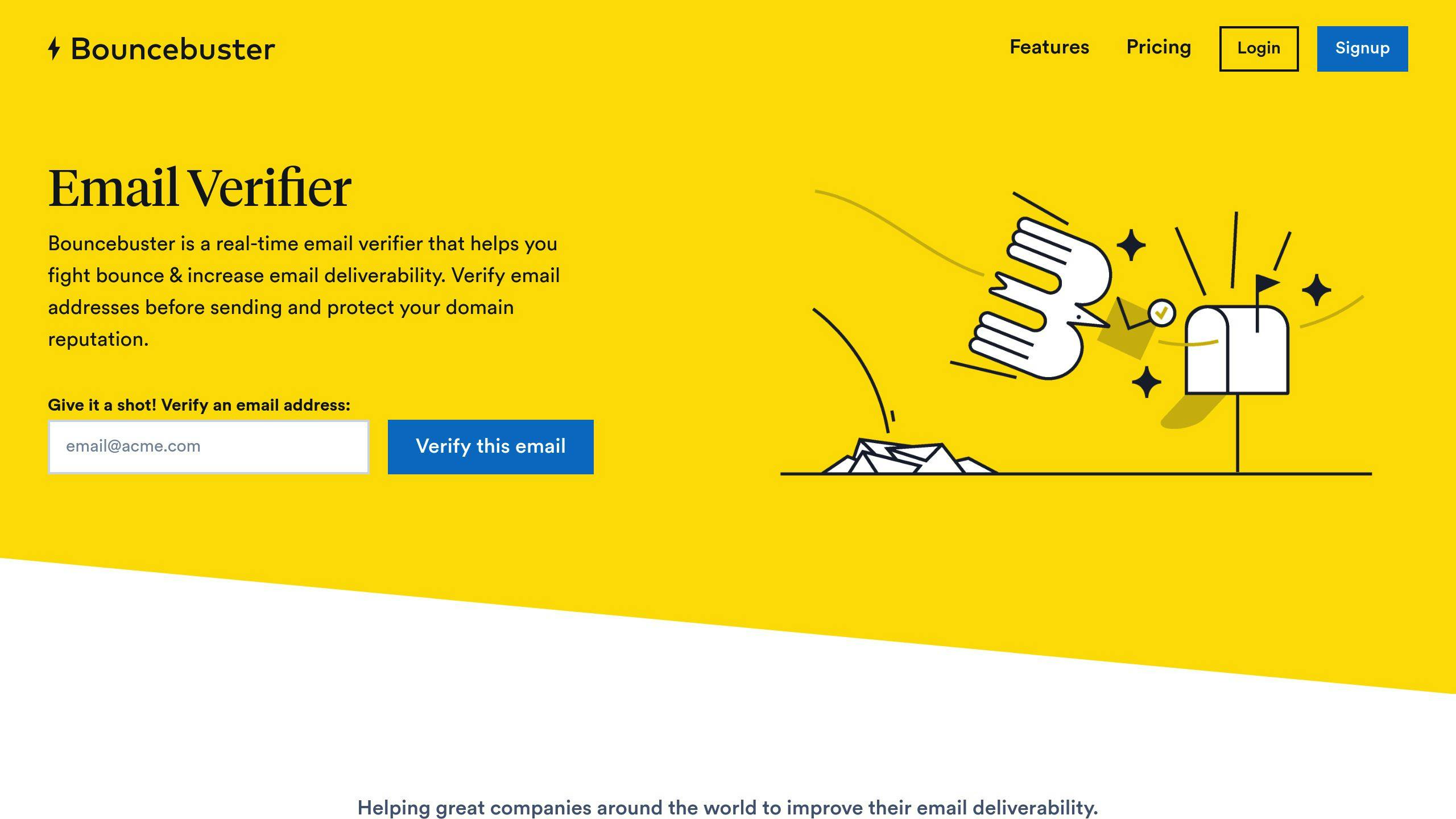
Once you’ve applied the strategies mentioned earlier, tools like Bouncebuster can take your email deliverability to the next level. Bouncebuster works alongside your email list management and verification processes to help maintain consistent performance.
Features of Bouncebuster
Bouncebuster makes email list management easier with both bulk and manual verification options. Its REST API integrates seamlessly with platforms like Mailchimp and Salesforce, simplifying workflows. The platform goes beyond basic verification by identifying potential delivery issues early, giving it an edge over simpler tools.
Why Use Bouncebuster?
Bouncebuster uses advanced technology to keep your email lists clean and reduce bounce rates, even in industries like construction where bounce rates are typically higher [6]. It doesn’t just check for syntax errors – it offers a deeper level of verification to safeguard your sender reputation.
Bouncebuster Pricing Plans
| Plan | Monthly Verifications | Key Features |
|---|---|---|
| Basic | 5,000 | Core Features, Basic API Access |
| Advanced | 100,000 | Enhanced API Access |
| Premium | 500,000 | Priority Support |
Every plan includes essential features, while higher-tier plans provide added benefits like advanced API access and priority support. This tiered structure allows businesses to pick a plan that suits their specific email marketing needs without compromising on verification quality.
With these tools and options, Bouncebuster can play an important role in improving your email deliverability and protecting your sender reputation.
Wrapping It Up
Lowering email bounce rates is key to improving deliverability and making your campaigns more effective. By combining the right tools with smart practices, you can see noticeable gains in your email performance.
Here are some practical steps to help reduce bounce rates and boost deliverability:
- Clean your email lists regularly: Remove invalid or inactive addresses to keep your list healthy.
- Use email verification tools: These tools catch potential issues before you hit send.
- Keep an eye on bounce rates: Address any problems as soon as they arise.
- Set up email authentication protocols: Build trust with ISPs to improve your sender reputation.
Email verification tools are especially helpful, ensuring your lists stay accurate and reliable. Pair that with proper email authentication and consistent list maintenance, and you’ll have a solid system for better deliverability.
Keep in mind, reducing bounce rates isn’t a one-and-done task. It’s an ongoing process that requires regular attention and tweaks. By staying on top of it and using the right resources, you can ensure your emails consistently reach your audience and drive results.
FAQs
Here are answers to common questions about reducing email bounce rates, highlighting practical steps you can take:
How to reduce email bounce rate?
Lowering email bounce rates requires consistent effort and proper management.
"Email authentication is critical to deliverability. This vital step proves that your emails are genuinely from your brand" [4].
Key actions include:
- Verify email addresses: Use reliable verification tools before launching campaigns.
- Enable double opt-in: Ask new subscribers to confirm their subscription.
- Monitor sender reputation: Regularly check your domain’s health and deliverability metrics.
- Clean your lists: Remove invalid or inactive addresses on a monthly basis.
How to stop emails from bouncing?
Preventing email bounces starts with maintaining a strong sending setup and keeping your lists in good shape:
- Switch to business email domains: Avoid free email services for professional campaigns.
- Set up authentication: Configure SPF, DKIM, and DMARC protocols to verify your emails.
- Segment your lists: Group contacts by engagement levels and track analytics to catch issues early.
How do I stop my email from soft bouncing?
Reduce soft bounces by fine-tuning your approach:
- Time your emails strategically: Steer clear of peak hours when servers are overwhelmed.
- Keep emails lightweight: Ensure messages, including attachments, stay under 100KB.
- Monitor engagement metrics: Keep an eye on open and click rates to maintain a good sender reputation.
- Stick to consistent sending patterns: Avoid irregular, large email blasts; send emails at regular intervals.