Want to protect your domain from phishing and spoofing? Start with SPF, DKIM, and DMARC – the three core email authentication protocols. Here’s a quick breakdown of what they do:
- SPF: Verifies which IPs can send emails for your domain.
- DKIM: Uses digital signatures to ensure email integrity.
- DMARC: Aligns SPF and DKIM, enforces policies, and provides reports.
Keeping these policies updated is critical to staying secure. Plus, tools like Bouncebuster can validate recipient addresses in real time, improving deliverability and protecting your reputation.
Quick Comparison
| Protocol/Tool | Purpose | Key Benefit |
|---|---|---|
| SPF | Verifies sending IPs | Blocks unauthorized senders |
| DKIM | Confirms message integrity | Prevents tampering |
| DMARC | Aligns SPF/DKIM & reports | Stops spoofing & phishing |
| Bouncebuster | Validates recipient addresses | Reduces bounce rates by 90% |
Regularly review and update these policies to stay ahead of threats and ensure your emails reach the right inboxes. Let’s dive into how they work and why they matter.
Email Authentication Explained: SPF, DKIM, DMARC Records
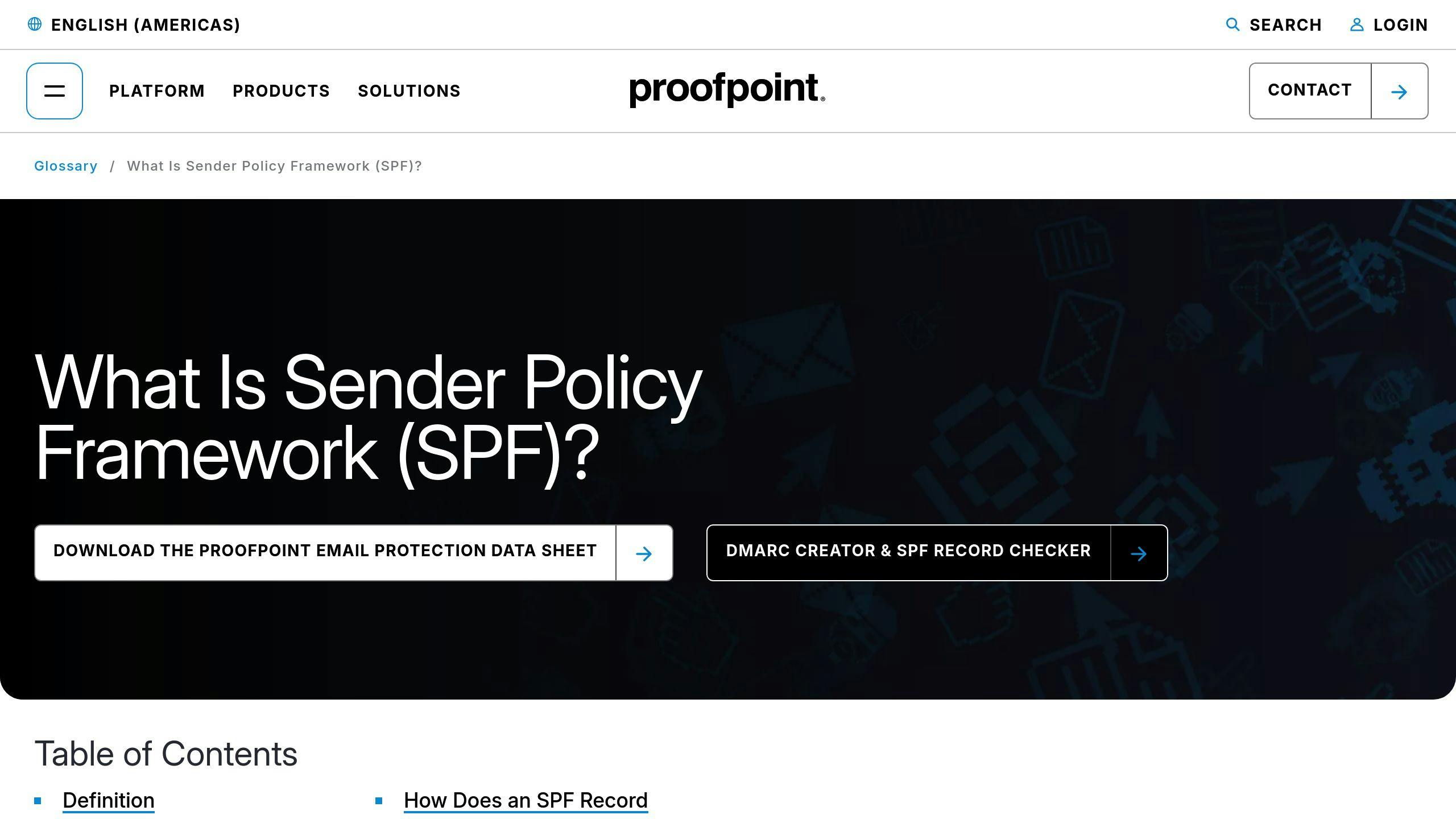
Overview of SPF, DKIM, DMARC, and Bouncebuster
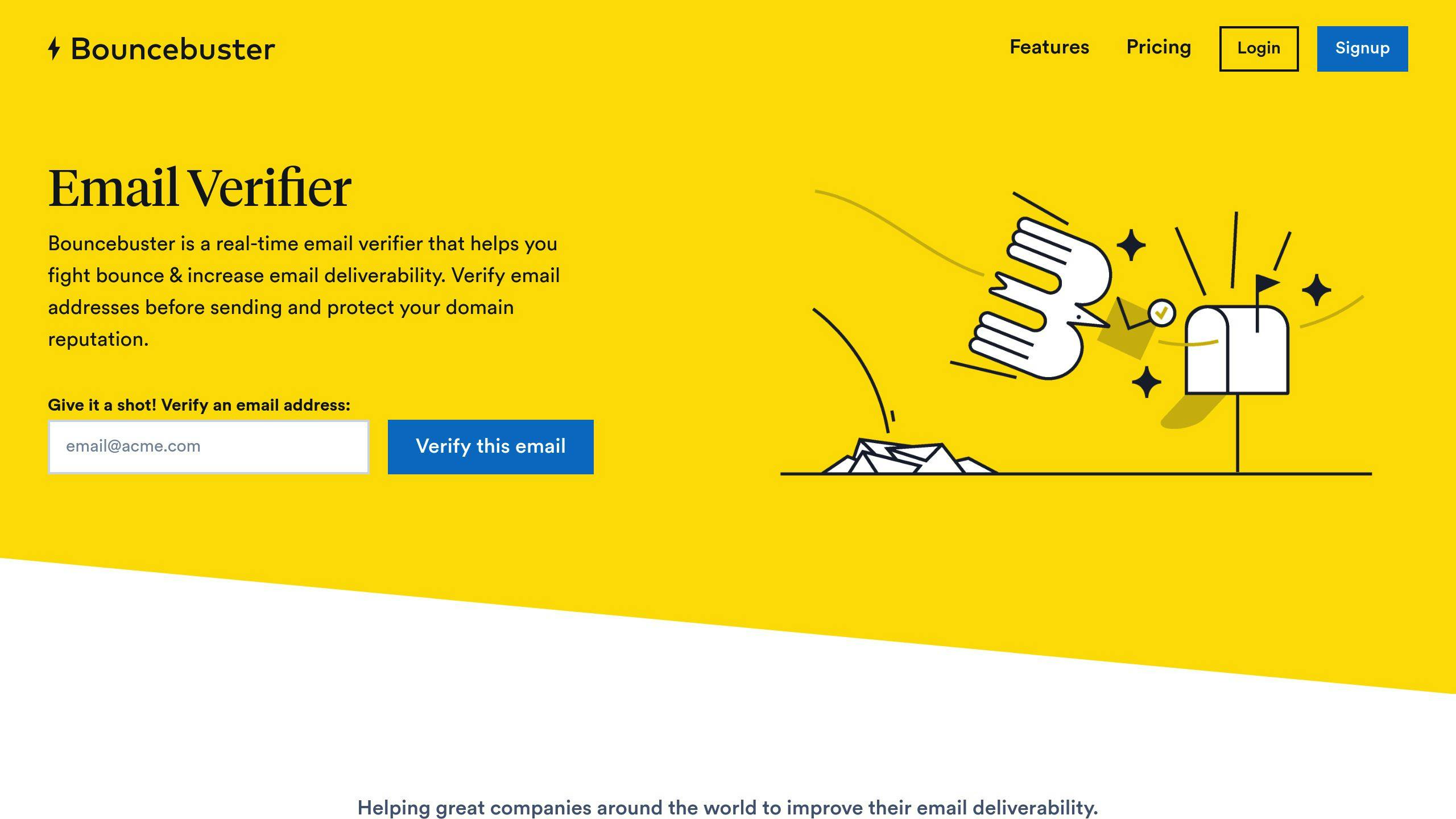
SPF, DKIM, and DMARC work together to create a strong email security system. SPF checks that only approved IP addresses can send emails on behalf of your domain. Receiving servers use your domain’s SPF record to confirm the sender’s IP address [1]. DKIM adds a cryptographic signature to emails, verifying the sender and ensuring the message hasn’t been tampered with [2]. DMARC ties these protocols together and provides detailed reports about email authentication [1].
| Protocol | Purpose | Benefit |
|---|---|---|
| SPF | Verifies sending IPs | Blocks unauthorized senders |
| DKIM | Confirms message integrity | Ensures emails remain unchanged |
| DMARC | Enforces policies | Combines SPF/DKIM and offers reporting |
While these three protocols serve as the foundation of email authentication, tools like Bouncebuster add an extra layer by ensuring your emails are sent to valid addresses. With features like bulk email verification and API integration, Bouncebuster helps improve email deliverability and protect your domain’s reputation.
If an email fails DMARC checks, the receiving server follows the policy you’ve set – this could mean rejecting the email or quarantining it for further analysis [2]. This multi-step process reduces email threats and ensures legitimate messages reach their destination.
Understanding how these protocols and tools work together is key to building a strong email security strategy. Assessing their individual roles will help you fine-tune your approach to protecting your domain and improving email performance.
1. SPF: How It Works and Why It Matters
The Role of SPF in Email Authentication
SPF (Sender Policy Framework) ensures that emails are sent only from IP addresses authorized by your domain’s DNS records. By doing this, it prevents others from misusing your domain for sending emails without permission [1]. To keep up with changing threats and updates to your email infrastructure, it’s important to review and adjust your SPF settings regularly.
How SPF Policies Are Managed
SPF works through DNS records, which specify the IP addresses allowed to send emails on behalf of your domain. These records can also reference other domains and outline default actions for emails sent from unauthorized sources. Instead of checking the visible ‘From’ address, SPF validates the technical sending address, making accurate DNS record management a critical step for proper authentication [2].
Why SPF Matters
SPF helps ensure your emails reach their intended recipients, protects your domain from being used in spoofing attacks, and works alongside DMARC for a stronger email security setup [1]. However, as your email providers or servers change, updating your SPF records is crucial to staying protected against new threats.
Tips for Keeping SPF Effective
To keep your SPF setup functioning well:
- Regularly monitor your DNS records for accuracy.
- Quickly update the list of authorized IP addresses when changes occur.
- Double-check that all legitimate email sources are included.
- Remove outdated servers or entries from your records [1].
While SPF focuses on verifying the server sending the email, DKIM adds another layer by confirming the email’s integrity with digital signatures [2]. Together, these tools form a strong foundation for email security, but maintaining and updating your SPF configuration is key to staying ahead of potential risks.
2. DKIM: Securing Emails with Digital Signatures
Keeping DKIM policies up to date is key to ensuring strong email authentication as threats continue to change. While SPF focuses on verifying sender IP addresses, DKIM adds another layer of protection by using digital signatures. This ensures that email content remains unchanged during transit and confirms that the message comes from an authorized source [1].
How to Implement DKIM
Setting up DKIM involves a few technical steps:
- Managing cryptographic keys
- Adding public keys to DNS records
- Configuring email servers to sign outgoing emails with private keys
To maintain security, it’s important to regularly update both keys and DNS records [2].
Managing DKIM Policies
Effective DKIM management requires:
- Regularly rotating cryptographic keys
- Safely storing those keys
- Checking DNS records for accuracy
- Ensuring email server settings are always correct
These steps are crucial for keeping DKIM effective in protecting email communications [2].
Why DKIM Matters
DKIM strengthens email security by:
- Protecting against message tampering
- Reducing the risk of spoofing
- Offering cryptographic proof that emails are legitimate [1]
When used alongside SPF, DKIM creates a solid email security framework. However, its real strength shines when combined with DMARC policies, which align authentication protocols to provide full domain protection. While DKIM ensures the integrity of messages, DMARC takes it a step further by unifying these protocols for better security [3].
sbb-itb-f42cab2
3. DMARC: Aligning SPF and DKIM for Better Protection
DMARC ensures the domain in the visible ‘From’ address matches the domain verified by SPF or DKIM, providing strong safeguards against spoofing [1]. This integrated approach helps defend against advanced email threats.
Policy Management and Implementation
Organizations can choose from three DMARC policy levels:
| Policy Level | Action | Best For |
|---|---|---|
| Monitor (p=none) | Observe and report | Starting phase |
| Quarantine (p=quarantine) | Isolate suspicious emails | Mid-level protection |
| Reject (p=reject) | Block non-compliant emails | Highest security |
These policies allow organizations to control email authentication based on their needs [2]. However, proper configuration and regular monitoring are critical for success.
Technical Setup and Benefits
Setting up DMARC involves a few key steps:
- Adding DNS records with the necessary security configurations
- Reviewing authentication reports regularly
- Ensuring SPF and DKIM align with DMARC rules [2]
DMARC’s reporting features are particularly helpful. They allow organizations to:
- Spot unauthorized senders and track authentication outcomes
- Adjust email security policies using actionable insights
When implemented correctly, DMARC is highly effective in stopping phishing attempts. It ensures only approved senders can use your domain, minimizing the risk of email fraud [1][2].
4. Bouncebuster: Improving Email Deliverability
DMARC helps enforce email authentication policies, but tools like Bouncebuster take it a step further by ensuring your emails actually reach valid recipients. Bouncebuster focuses on verifying recipient addresses in real time, cutting down on authentication issues and boosting email deliverability.
How It Works
Bouncebuster complements authentication protocols by verifying email addresses to avoid problems like sending to invalid recipients, which can lead to failed deliveries or bouncebacks. Using Bouncebuster regularly helps keep email lists accurate and compliant with SPF, DKIM, and DMARC policies, ensuring better security and performance [1].
Features and Advantages
Bouncebuster is easy to integrate through its REST API, bulk file processing, and manual verification options, making it a flexible tool for email validation. Here’s what it offers:
- Reduced Bounce Rates: By verifying addresses before sending, Bouncebuster can lower bounce rates by up to 90%, helping to protect your domain from being blacklisted [2].
- Improved Sending Reputation: Catching invalid addresses ahead of time strengthens your email sender reputation [1].
- Seamless Integration: Works smoothly with major email platforms, ensuring verification is consistent across all your communication channels [2].
Comparing the Strengths and Weaknesses
Different protocols tackle various aspects of email security and deliverability. Knowing how each works can help organizations craft a solid email authentication strategy.
| Protocol/Tool | Focus Area | Policy Management | Difficulty Level | Key Benefits |
|---|---|---|---|---|
| SPF | Verifies sender’s IP address | DNS records | Moderate | Blocks unauthorized IPs, improving deliverability |
| DKIM | Ensures message integrity | Key management | High | Protects against tampering during email forwarding |
| DMARC | Aligns protocols with ‘From’ header | Policy controls | High | Offers reporting and phased implementation |
| Bouncebuster | Validates email addresses | Verification rules | Low | Works alongside other protocols for added security |
These tools work best when used together. SPF confirms which servers can send emails on your behalf, DKIM ensures messages remain unaltered, and DMARC ties everything together by enforcing policies and generating detailed reports [1].
Implementation complexity varies. SPF relies on simple DNS records, making it relatively easier to set up. DKIM, on the other hand, involves managing cryptographic keys, which can be more challenging. DMARC requires both SPF and DKIM to be configured correctly, but its reporting capabilities provide valuable insights into authentication performance [2].
Here’s a quick breakdown of their focus areas:
- SPF: Authorizes IPs through DNS settings.
- DKIM: Secures email content with cryptographic signatures.
- DMARC: Enforces alignment between protocols and the ‘From’ header while enabling reports.
Regularly updating policies is crucial for staying ahead of evolving email threats. By combining these protocols effectively, organizations can enhance both security and deliverability [1][2].
Key Takeaways
SPF, DKIM, and DMARC are the foundation of email authentication. Keeping these policies updated is critical to staying ahead of threats and ensuring both security and email deliverability [1].
For bulk email senders, authentication is no longer optional. Providers like Google and Yahoo now require it, emphasizing the need for up-to-date policies and regular performance monitoring [2].
Policy Management Tips
- Regularly review DMARC reports, update SPF records to include new email providers, and rotate DKIM keys to maintain strong authentication.
- Ensure domain policies are properly aligned for effective authentication.
- Frequently assess the performance of your authentication setup [1][2].
Domain alignment is key to making DMARC work effectively. With proper configuration, DMARC can pass using either SPF or DKIM, giving organizations the flexibility to gradually enforce stricter policies as their systems improve [2].
Tools like Bouncebuster can help by keeping recipient lists clean and ensuring compliance with SPF, DKIM, and DMARC standards. This approach not only boosts security but also improves deliverability and protects your domain’s reputation [1].
What Drives Success?
- Keeping policies updated and aligned with domain requirements.
- Using verification tools to support compliance and performance.
- Regularly reviewing and adapting to new threats.
- Complementing email authentication with additional security measures [1][2].
Staying ahead of phishing and spoofing attacks means treating SPF, DKIM, and DMARC policy reviews as a must, not an option. Consistent updates and monitoring are essential to protect your domain and ensure legitimate emails reach their recipients [2].
FAQs
What are the three pillars of email authentication?
Email authentication revolves around three key protocols that work together to protect your domain:
- SPF: This checks if the IP addresses sending emails on behalf of your domain are authorized, blocking unauthorized servers from impersonating you [1].
- DKIM: It uses a digital signature to confirm the sender’s identity and ensures the message isn’t tampered with during transit [2].
- DMARC: This enforces authentication rules by verifying that the ‘From’ address aligns with SPF or DKIM results [1][2].
These protocols complement each other perfectly: SPF handles server verification, DKIM safeguards message integrity, and DMARC ties them together with policy enforcement. Keeping these protocols updated is crucial to staying ahead of evolving email security threats [1].
To maximize protection, organizations should implement all three protocols and regularly review their settings. Doing so not only bolsters security but also improves email deliverability by showing email providers that your domain follows strict authentication practices [2].
| Protocol | Purpose | Maintenance Frequency |
|---|---|---|
| SPF | Authorizes sending servers | Check DNS records monthly |
| DKIM | Protects message integrity | Rotate keys every quarter |
| DMARC | Enforces authentication policies | Monitor reports weekly |
While these protocols are essential for email security, their success depends on consistent updates and using additional tools like Bouncebuster to ensure comprehensive protection.