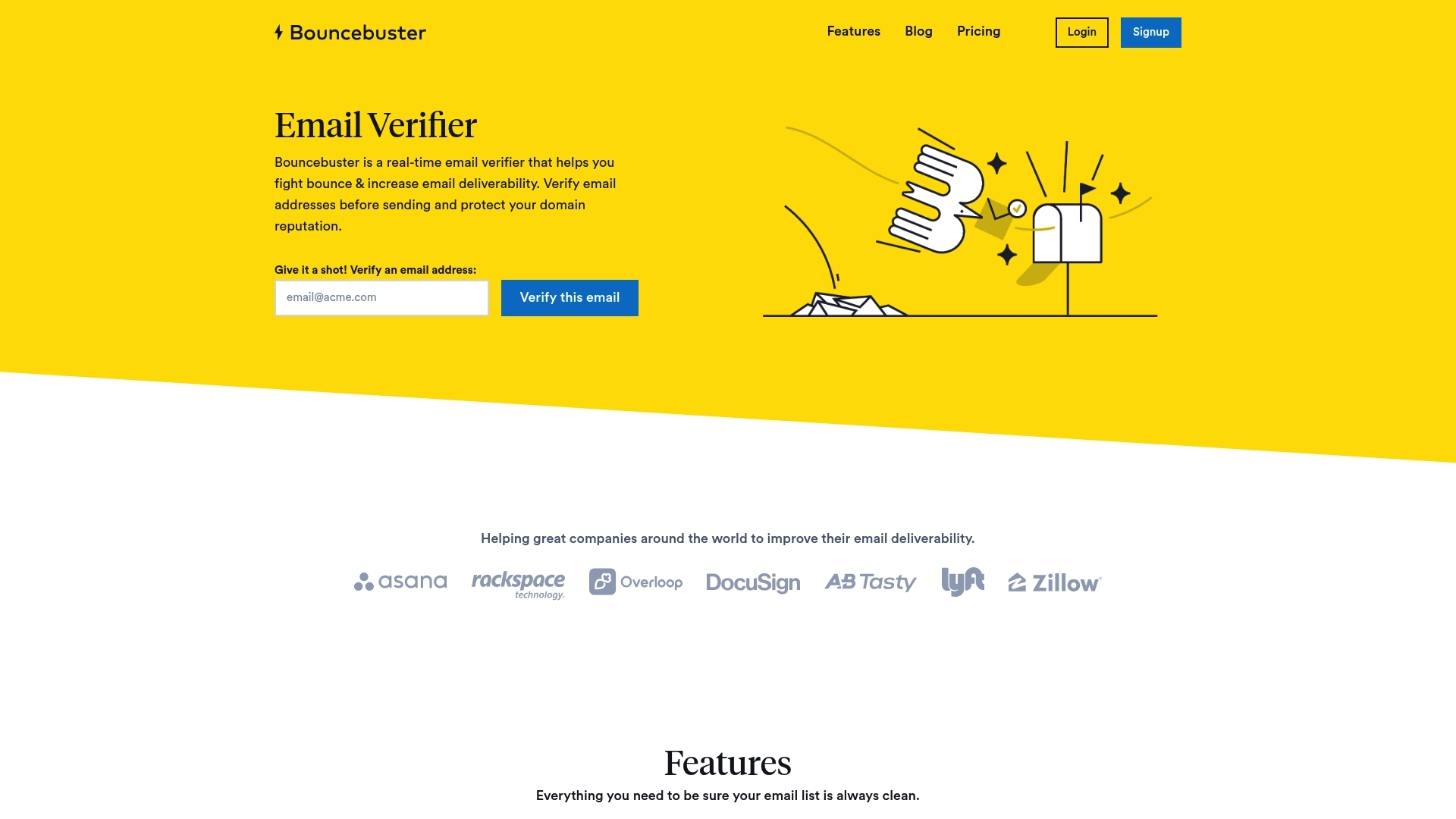The Ultimate Checklist for Effective Email Address Verification: How Does It Work?
Email address verification is a key part of effective email marketing. Outdated, invalid, or misspelled addresses lead to high bounce rates, which hurt your sender reputation and can block your campaigns from reaching actual inboxes. According to industry reports, average bounce rates above 2% can trigger spam filters and impact your ability to deliver messages at scale. Maintaining a verified email list is the direct way to prevent this issue.
Benefits of Proper Email Address Verification
- Higher deliverability rates so your emails reach real users.
- Protection of sender reputation, which prevents blacklisting. Learn more about sender reputation
- Reduced waste of time and budget on emails destined to fail.
- Better data quality for more accurate targeting and engagement.
For businesses and marketers, the pain points are clear: unreliable lists lead to campaign failure and reduced ROI. Tools such as Bouncebuster can automate the process of validating single addresses or entire lists, cutting manual effort. Focusing on regular verification helps you build trust with both email service providers and your audience, setting every campaign up for success.
Quick Start: TL;DR Email Verification Checklist
For businesses and marketers eager to start verifying email addresses efficiently, use this practical checklist as a quick reference. It covers the essentials— from cleaning your list to using automated tools— and helps you avoid the common pitfalls that lead to bounces or wasted resources.
Email Verification Checklist
- Remove obvious invalid emails (typos, duplicates, role-based addresses) from your list before uploading or importing new contacts.
- Upload your current list to a dedicated bulk email verification tool. Choose services that allow direct file upload in formats like CSV or XLS for maximum compatibility.
- Use manual email verification for individual addresses that require a quick check, ensuring high-value prospects or suspicious entries are valid.
- Integrate an email verification API (such as Bouncebuster’s) with your signup forms or CRM to block invalid email addresses at the point of entry.
- Review verification results for each address. Flag addresses as valid, risky, or invalid to decide which contacts to keep or remove.
- Clean your list by removing or segmenting risky/invalid addresses and updating records as necessary.
- Set a regular schedule to repeat this process— proactively cleaning and verifying to maintain campaign performance and protect your sender reputation.
Applying this workflow saves time, reduces bounce rates, and keeps your marketing efforts focused on real people. The goal is always email deliverability and a growing, engaged audience.
Step 1: Clean Your Email List Regularly
Regular email list cleaning is the first checkpoint for reducing bounces and supporting successful campaigns. Lists often collect invalid, deactivated, or duplicate emails as contacts change jobs or enter addresses with typos. Removing these addresses directly lowers the risk of hard bounces, which email service providers track to judge sender reputation.
Key Activities for Effective List Cleaning
- Identify and remove duplicate entries that can trigger multiple sends and annoy contacts.
- Spot and delete invalid addresses using verification tools that detect syntax errors, domains that no longer exist, or disposable email providers.
- Prune inactive emails that haven’t engaged in a set period—often six to twelve months—to boost list quality and targeting accuracy.
Well-maintained lists help you avoid the hidden cost of wasted sends and damaged sender scores. Many businesses rely on automated tools for this purpose. For example, Bouncebuster lets you bulk upload a list—such as a CSV or XLS file—and swiftly flags high-risk or dead addresses for removal. Manual review can be used for smaller lists, but automation quickly scales cleaning as your campaigns grow.
Keep in mind that regular cleaning is not a one-time task. To maximize campaign results, schedule automated or quarterly checkups to remove new invalid or unengaged contacts before launching new mailings. For more related advice, visit our blog.
Step 2: Use Bulk and Manual Verification Tools
Efficient email address verification blends both bulk and manual approaches for maximum coverage. For most marketers, bulk tools offer the easiest way to check entire lists at once, while manual tools come in handy when reviewing a smaller set of emails or a few new signups.
How to Use Bulk Verification Tools
Bulk verification tools let you upload large files (like CSV or XLS) and process thousands of addresses quickly. This minimizes manual work and ensures no address gets missed. Services such as Bouncebuster allow easy uploads and return clear results identifying valid, risky, and invalid addresses. Choose a bulk tool if you want to clean your main list before a campaign or merge new contacts in bulk. Always review the export formats and download your cleaned list for direct import into your email system.
When to Use Manual Verification
Manual tools provide immediate feedback for single addresses, ideal for one-on-one outreach or checking suspicious entries before adding them to your main list. Enter an email, get a quick status, and record the results immediately. This ensures high-value leads are valid from the start without waiting for a bulk process.
- Use bulk tools for list hygiene and pre-campaign checks.
- Leverage manual tools for special cases or incoming signups that seem unusual.
- Regularly rotate between both methods to keep your validation process flexible.
Both methods together maintain clean data and reduce bounce rates, saving time and enhancing campaign performance.
Step 3: Integrate Verification APIs for Automation
Automating email address verification brings long-term efficiency to your list management. Manual list cleaning and bulk uploads work, but they leave gaps if new addresses enter your system daily. Integrating an API solves this by checking email validity in real time, directly at data entry points—such as signup forms, CRM imports, and landing pages. Read our documentation for integration details.
Benefits of API Integration
- Immediate feedback to users, reducing invalid signups and typos at the source.
- Continuous verification—your list stays accurate without extra manual steps.
- Streamlined workflow: Automatically segment or flag addresses based on status for further review or removal.
To integrate email verification APIs, most providers—including Bouncebuster—offer RESTful endpoints and clear documentation for developers. The setup process usually involves generating an API key, configuring it in your forms or backend, and mapping response codes (such as valid, invalid, or risky) to appropriate actions in your database or CRM.
Automated checks catch problems early, such as disposable or misspelled addresses, and can trigger alerts or re-prompt users to submit correct details. Over time, this approach maintains list quality at scale for marketers working with high-volume lead flows or complex campaigns. For reference on API standards and best practices, guidance is available from reputable sources like Swagger.io.
Step 4: Understand Verification Results and Status Codes
Email verification does more than filter addresses; it categorizes each result so you can act on real data. Understanding these result types and codes helps you clean your list strategically—without removing contacts you could keep or sending to addresses that damage your sender score.
Common Status Codes Explained
- Valid: The address exists and accepts mail. Safe to send without risk of a hard bounce.
- Invalid: The address is fake, misspelled, non-existent, or disabled. Remove these from your active list immediately.
- Risky: The address may exist, but comes with uncertainty. This status covers catch-all domains (accept all emails), full inboxes, or temporarily unavailable mail servers. Proceed with caution; too many risky sends raise your bounce rate.
- Disposable: These are temporary emails—often used for quick signups then abandoned. Remove or segment these entries; they rarely offer long-term value.
- Role-based: Generic addresses like info@ or sales@ serve groups, not individuals. Such addresses can trigger spam complaints or lack engagement and should be handled carefully.
Most email verification tools, such as Bouncebuster, present these codes clearly after a scan so you can segment your contacts efficiently. Focus on keeping valid addresses, segmenting risky ones for manual review, and purging invalid or disposable entries to optimize your marketing efforts. This direct approach reduces bounce rates and supports better long-term engagement. Explore full features here.
Step 5: Monitor, Update, and Repeat for Ongoing Success
Maintaining a clean email list is not just a one-time task. Continuous monitoring and updating ensures your campaigns perform well and protects your sender reputation, especially as people change jobs or abandon email accounts. New invalid addresses enter your system every week, so a consistent process is critical for long-term results.
Monitor List Health Over Time
Track bounce rates and engagement metrics after each campaign to spot signs of list decay or deliverability issues. Significant changes in these numbers signal the need for immediate review and re-verification. Flag segments with unusually high bounces or inactivity for special attention.
- Set reminders for scheduled re-verification—monthly or quarterly—based on your email volume and campaign frequency.
- Regularly check lists acquired from imports, sales, or events, since these often include unverified or outdated addresses.
- Monitor feedback loops from email service providers for spam complaints or delivery failures.
Automation helps streamline this process. Integrating an API like the one offered by Bouncebuster means you can validate new emails in real time and ensure old segments are periodically checked without manual intervention. This proactive approach reduces time spent on repairs later and keeps your sender score high, resulting in greater ROI over time.
How Does Email Address Verification Work?
Email address verification checks if an email address is real, valid, and safe to send to before you add it to your list or launch a campaign. Behind the scenes, the process follows a set of technical steps designed to spot errors, block invalid entries, and flag risky contacts early.
Key Stages of the Verification Process
- Syntax Check: The system reviews each address for correct spelling and structure (e.g., [email protected]). Mistyped or broken formats are flagged immediately.
- Domain Verification: Verification tools confirm the domain actually exists and has mail exchange (MX) records. Domains without MX records cannot receive emails and are marked as undeliverable.
- Mailbox Ping: The process sends a request to the mail server to check if the exact inbox is set up and accepting messages. If not, the status returns as invalid or risky, depending on the server’s response.
- Disposable and Role-Based Filtering: The tool scans for addresses linked to temporary or generic inboxes (like info@ or support@) so you can segment or remove them for better targeting.
Some platforms, such as Bouncebuster, enhance these steps by using additional security and behavioral signals to screen for spam traps and suspicious patterns.
This technical flow helps you avoid wasted sends, reduce bounce rates, and protect your sender reputation. For a deeper dive into how these checks connect to email deliverability, resources such as Cloudflare’s overview offer more technical details on the process.
Bouncebuster: Your Trusted Email Verification Partner
Businesses and marketers looking for dependable email address verification often prioritize ease of use, speed, and data accuracy. Bouncebuster stands out with a feature set built for both small teams and larger operations managing significant email volumes.
Key Features and How They Support Your Checklist
- Bulk Email Verification: Upload and process extensive email lists in spreadsheet formats like CSV or XLS, letting you identify and clean invalid entries in just one sweep.
- Manual Verification: Check individual addresses instantly when onboarding high-value contacts or investigating suspicious signups.
- REST API: Integrate verification into your website forms, CRM, or marketing automations. This supports real-time data quality, catching errors before they hit your main list.
- Planned Integrations: Roadmap includes connections with platforms such as Mailchimp and Salesforce, designed for smooth list syncing in multi-tool environments.
Bouncebuster handles each verification step without complex setup. Its results present addresses as valid, invalid, or risky, supporting fast list actions. This reduces time spent on manual review and lowers bounce rates, key factors in campaign success and sender reputation.
Whether you run one-off campaigns or maintain continuous lead flows, automated workflows and bulk verification align with a practical checklist strategy. For businesses aiming to protect their mail deliverability and streamline list management, Bouncebuster addresses common pain points with practical, scalable tools.
Best Practices to Reduce Bounce Rates and Improve Performance
Reducing bounce rates and improving campaign performance takes more than just running emails through a verification service. The most successful teams use a mix of data management and engagement tactics that keep lists accurate and audience quality high.
Confirm Opt-Ins to Validate Interest
Implement double opt-in for new signups. After a user subscribes, send a confirmation email that requires action before their address goes to your main list. This simple step drastically lowers fake signups and ensures greater engagement since recipients confirm their intent. See pricing for scalable verification
Segment Lists Based on Engagement
- Cluster verified addresses by recent activity: opens, clicks, or replies.
- Send targeted emails to active segments, while creating re-engagement campaigns for dormant contacts.
- Suppress or remove contacts who remain inactive after repeated attempts.
This approach not only lifts deliverability but also helps maintain a strong sender reputation with mailbox providers.
Analyze Results and Feedback
Monitor feedback loops for complaints and track bounce reports after every campaign. Use these signals to refine your list. Tools like Bouncebuster can automate removal of invalid or high-risk addresses, which reduces manual oversight and speeds up campaign cycles.
Adopting these steps alongside regular verification gives you an edge—your outreach stays relevant, your messages reach more inboxes, and you reserve resources for prospects who are likely to convert.
Frequently Asked Questions About Email Address Verification
Clear answers save time and help you avoid common errors during email address verification. Below you’ll find direct responses to typical questions about the process, troubleshooting, and best practices.
What Is Email Address Verification?
Email address verification checks if an email is real, currently in use, and safe to send campaigns. The process involves syntax checks, domain and server verification, and mailbox pinging to prevent invalid contacts from entering your list.
Why Do Valid Addresses Sometimes Get Marked as Risky?
Some domains accept all incoming emails or temporarily block verification requests, even if the address is real. This uncertainty leads tools to flag them as “risky.” Review engagement or use manual follow-up to confirm these addresses before removal.
How Often Should I Verify My Email List?
It’s best to verify your main list at least once per quarter. High-volume senders or those regularly acquiring new emails should clean lists monthly or integrate real-time verification to catch invalid contacts early.
Can Email Verification Lower My Bounce Rate?
Yes. When you remove invalid and inactive addresses, bounce rates drop, leading to improved inbox placement and sender reputation. Use platforms like Bouncebuster to automate this and monitor bounce trends after each send.
What Causes a Hard Bounce?
- Sending to a non-existent or deactivated mailbox
- Domain is invalid or has no MX records
- Recipient server blocks incoming mail to that address
Email verification helps identify and remove these addresses before you launch any campaign.
What Should I Do With Role-Based or Disposable Emails?
Move role-based (like info@, support@) and disposable addresses to separate segments. Only send if you have a special reason, as these often do not engage and can increase unsubscribes. Some verification tools let you automatically flag or remove these entries.
Do I Need an API to Automate Verification?
If you collect hundreds of new emails a week or have a public signup form, an API will streamline validation and reduce manual effort. API integration ensures every address is checked before it reaches your main list, reducing errors at scale.
How Can I Troubleshoot High Bounce Rates After Cleaning?
- Check that all recent list imports were verified before sending.
- Re-verify any exported or transferred lists from other systems.
- Look at campaign logs; high bounce rates in certain segments may signal an outdated acquisition source.
- Contact your email verification provider for a detailed status report on flagged addresses.
Are There Free Email Verification Tools Worth Using?
Free tools exist for basic single-address checks, but they usually have stricter limits, lack accuracy guarantees, or do not support bulk processing. For reliable, large-scale or automated needs, paid solutions like Bouncebuster offer more robust features and higher data quality.
Using a structured checklist and keeping these points in mind allows teams to maintain a clean, effective email list with minimal manual effort. Smart use of trusted tools maintains deliverability and list health, directly contributing to better campaign outcomes.