The Ultimate Guide to Email Validation: Clean Up Your Lists
Email validation has become essential for anyone relying on email campaigns or regular digital outreach. If an email list is full of invalid or outdated addresses, emails risk bouncing, landing in spam folders, or simply not reaching engaged recipients. Each undelivered message not only wastes resources but can also damage sender reputation and reduce the chances of future emails making it to inboxes.
Why Clean Email Lists Make a Difference
When businesses overlook list hygiene, they face several challenges:
- High bounce rates signal to email providers that your campaigns may be spam, which lowers deliverability.
- Poor sender reputation can result in domain blacklisting and lost connections with real prospects.
- Time and money get spent on contacts that will never convert.
Proper validation improves deliverability, open rates, and return on investment for every campaign. Tools that automate this process, like Bouncebuster, help ensure lists stay healthy and emails reach real users. As we move through this guide, you’ll learn how a strong approach to email validation protects your sender reputation and maximizes every marketing effort.
Understanding Email Validation: What It Is and How It Works
Validating email addresses is one of the most effective steps for maintaining a healthy, responsive email list. Many marketers still confuse email validation with basic list cleaning, but there are important differences that impact deliverability and engagement.
Defining Email Validation and Related Terms
Email validation refers to the process of confirming that an email address is both formatted correctly and able to receive emails. It goes beyond removing obvious typos or duplicates. Common terms you’ll see include:
- Syntax Check: Ensures the address follows standard email format rules (for example, [email protected]).
- Domain Verification: Confirms the domain exists and can accept mail.
- Mailbox Verification: Checks if the specific inbox is active and able to receive messages.
- Disposable Email Detection: Flags temporary or single-use addresses often used for spam or fraud.
- Role Account Identification: Identifies addresses like info@ or sales@, which may not represent individual users and can increase bounce rates.
List Cleaning vs. Email Validation
Simple list cleaning usually focuses on removing duplicates, obvious errors, and empty entries. Validation, on the other hand, checks whether each email:
- Is properly formatted
- Belongs to a real, reachable domain
- Has an inbox that can both send and receive messages
- Is not from a blacklisted or known fake source
This process dramatically reduces the chance of hard bounces and improves sender reputation.
How the Email Validation Process Works
A comprehensive validation service checks each address in several steps:
- Format Analysis: Scans for valid syntax and removes addresses with misplaced characters or missing elements.
- Domain Check: Confirms the email domain exists and is properly configured to receive incoming emails (using DNS and MX record lookups).
- Mailbox Ping: Attempts a non-intrusive connection to the mailbox server to see if the recipient exists and is active, without sending actual mail.
- Spam Trap and Disposable Address Filtering: Compares addresses against updated databases to weed out high-risk or non-permanent inboxes.
- Result Categorization: Marks each email as valid, invalid, or risky, allowing you to act with confidence on your segmented list.
Using a specialized solution like Bouncebuster automates these checks at scale and ensures every step happens quickly, supporting both manual checks and bulk processing. As a result, your campaigns reach more genuine inboxes, your analytics reflect real audience behavior, and your domain reputation remains strong.
Benefits of Clean Email Lists for Marketing Success
A clean email list gives a direct path to better campaign results. Outdated and invalid contacts immediately reduce your ability to reach real people, but scrubbing a list delivers several important benefits that support every marketing effort.
Improved Deliverability and Fewer Bounces
When you remove invalid or risky addresses, the percentage of emails delivered to inboxes rises. Email service providers use bounce rates to evaluate sender credibility. If your list produces too many bounces, providers may reroute your messages to spam or block them. Keeping bounces low directly supports your reputation and helps maintain inbox presence.
Positive Sender Reputation
Maintaining a good sender reputation means your domain and IP are less likely to end up on blocklists. Reputation improves as bounce rates drop and engagement rises. Consistently validated lists tell mailbox providers you send only to real, engaged users.
Higher Engagement and Campaign Results
A list filled only with active, genuine recipients means more people see and interact with your messages. Open rates, click-throughs, and conversions all improve when unwanted emails (like spam traps or inactive accounts) are filtered out. Every message works harder when sent to a quality audience.
Cost and Resource Efficiency
Every email sent consumes resources, both in time and budget. Marketing to bad addresses wastes both. Clean lists reduce wasted spend, focusing budgets where they make a difference. Automation tools such as Bouncebuster help manage verification at scale, so marketing teams save hours of manual work.
Reduced Risk of Legal or Compliance Issues
Sending to outdated or irrelevant contacts can create compliance concerns, especially in regions with strict data processing rules. Regular list cleaning reduces the chance of breaches and helps you stay aligned with regulations like GDPR or CAN-SPAM.
Cleaner lists protect campaign ROI, amplify engagement, and guard brand reputation. As the rest of this guide explores, integrating robust validation helps businesses keep these benefits long-term.
Common Email List Problems: Bounces, Spam Traps, and Inactive Addresses
Many email marketers struggle to keep their lists free from hidden risks that undermine deliverability. If validation is skipped, lists can collect problems that drag down overall email performance and damage sender reputation. Several issues stand out as major threats to successful email outreach.
Main Issues That Damage Sender Reputation and Campaign Success
1. Bounces: Hard vs. Soft
- Hard Bounces: Permanent failures, usually from addresses that do not exist, are deactivated, or have invalid domains. These addresses will never accept messages. Consistently high hard bounce rates signal to mailbox providers that your messages are not wanted and can cause your emails to be filtered as spam or blocked entirely.
- Soft Bounces: Temporary issues, such as full inboxes or server problems. These may resolve over time, but repeated soft bounces still harm sender reputation if not addressed.
2. Spam Traps
Spam traps are addresses set up specifically to catch spammers. They look like regular emails but do not belong to real users. Hitting these addresses tells internet service providers you may be using outdated or purchased lists, which can result in your domain or IP being blacklisted.
3. Inactive or Abandoned Addresses
Users sometimes abandon old inboxes, but those emails often remain on marketing lists. Messages sent to these addresses never reach genuine users and harm your engagement metrics. A steady stream of non-engaged recipients further increases the likelihood your emails get flagged or deprioritized by spam filters.
4. Fake or Disposable Emails
People often use fake addresses or disposable inboxes for one-time signups. These accounts rarely interact, bounce quickly, or lead to spam complaints. Removing such emails is crucial if you want to see accurate engagement data and avoid unnecessary bounces.
5. Role-Based Accounts
Email addresses like info@, sales@, or admin@ often represent teams instead of individuals. Sending to these addresses typically results in low engagement and higher bounce rates since responses are rarely personal. Many email providers scrutinize lists heavy with such accounts, raising the chance for deliverability issues.
How These Issues Impact Sender Reputation
- High bounce rates trigger spam warnings and can block future messages.
- Delivering to spam traps exposes you to blacklists maintained by ISPs and anti-spam organizations.
- Persistent sending to inactive or fake accounts reduces open and click-through rates, which are core signals for inbox placement.
Relying on a service like Bouncebuster solves these headaches by continuously checking for risky or invalid emails before they damage your sender reputation. Automated checks for bounces, traps, and fake accounts help marketers keep lists healthy with far less manual effort.
Introducing Bouncebuster: Streamlined Email Validation for Modern Businesses
Modern businesses need reliable email validation to scale campaigns and protect sender reputations. A solution that integrates with daily workflows, handles large lists, and supports both manual and automated checks is essential. This is where Bouncebuster fits into the process.
Bulk Verification That Handles Large Volumes
Managing high volumes of contacts calls for a system that saves time without sacrificing accuracy. Bouncebuster allows users to upload bulk email lists in CSV or XLS formats for instant verification. These uploads are processed efficiently, flagging invalid or risky addresses so only genuine contacts remain. This ensures campaigns only reach active inboxes, reducing unnecessary costs and bounce risk.
Manual Verification for Quick, Individual Checks
Not every situation requires uploading a full list. Sometimes a quick, one-off verification is all that’s needed—for example, when adding a new lead or updating a single contact. Bouncebuster offers a manual verification tool where users can enter a single email and get a result in real time. This flexibility supports both large-scale and day-to-day list management.
Seamless REST API for Automation
For teams seeking deeper integration, the REST API allows automated verification directly from in-house systems or custom workflows. Marketers and developers can connect existing databases, CRMs, or signup forms to the API, automating address checks at the moment a contact joins or updates. This keeps records current and delivers real-time validation without manual intervention.
Upcoming Integrations for Enhanced Workflow
Ease of use is critical for efficient marketing. Planned integrations with major email and CRM platforms like Mailchimp and Salesforce will let users connect their verification process to tools they already use. This will remove friction, supporting list hygiene maintenance with fewer steps and less manual effort.
Quick Onboarding and Simple Workflow Integration
Adopting email validation should not disrupt existing operations. Bouncebuster’s interface keeps things clear, making it possible for any team, regardless of technical skill, to upload, check, and download results in minutes. API documentation and support mean integration is straightforward for developers, but entry-level users can also take advantage of the manual and bulk options.
By offering both manual and bulk verification, along with flexible API integration and planned connections to popular marketing platforms, Bouncebuster equips businesses with tools for consistently clean lists and higher campaign results. This streamlines validation into a single process, reducing manual work and improving outcomes for every sent email.
How to Use Bouncebuster for List Cleaning and Verification
Before starting list cleaning, users need an easy process to upload, verify, and manage their data. This is where Bouncebuster streamlines all the steps, making it accessible to both marketers and technical teams. Whether managing large campaigns or running single checks, the tool adapts to individual needs without complexity.
Uploading Your Email List
You start by gathering the emails you want to verify. For bulk operations, upload CSV or XLS files containing your lists. The platform automatically detects the file format and extracts the email column, even from large datasets. For on-the-spot checks, users can use the manual option to input individual addresses and get instant results.
- Log in to your Bouncebuster dashboard
- Select the “Bulk Verification” feature
- Upload your CSV or XLS file containing your email addresses
- Map columns if prompted, ensuring the tool reads the correct data
No advanced formatting is required before upload—minor issues such as blank lines or misordered columns are ignored.
Email Verification Process
Once uploaded, the list moves through several automated checks behind the scenes.
- Syntax and domain validation
- Mailbox existence verification
- Detection of disposable and role-based addresses
- Spam trap screening using known risk databases
Results are usually processed quickly, depending on list size. Users receive status indicators such as valid, risky, or invalid after each check, making segmentation straightforward.
Managing and Exporting Results
After the verification finishes, the interface displays a summary report with easy-to-read status categories:
- Valid: Safe to use for campaigns
- Invalid: Remove from your list to avoid bounces
- Risky: Review before sending, as engagement may be low
Users can filter the list to isolate each category or download segmented results as new CSV or XLS files. This step enables quick integration with CRM, email marketing, or automation platforms, with minimal data handling required.
Manual Verification and API Access
For real-time needs, the manual verify option lets users enter a single address and check its status instantly. Developers can also use the REST API to connect verification directly with signup forms, lead capture systems, or any CRM, supporting scalable, continuous list hygiene.
Combined, these features give marketers and teams a practical way to manage both bulk and one-off verification tasks. Integrating verification at upload, signup, or before campaign sends ensures lists stay fresh and campaigns perform as expected.
Key Features to Look for in Email Validation Tools
Choosing an email validation tool is a decision that can impact every email you send. Since the marketplace offers dozens of similar-looking services, it’s important to focus on the features that truly matter for deliverability, compliance, and workflow efficiency.
Accuracy and Reliability
High validation accuracy is essential. The tool must distinguish between valid, invalid, and risky emails in real time, reducing false positives and negatives. Consistent reliability in detection prevents problems like missed spam traps or accidental removal of genuine users. Opt for services that use updated data sources, sophisticated SMTP checks, and detailed status codes for each result. Robust validation means more emails reach inboxes and fewer risk damaging your sender reputation.
Speed and Scalability
Most businesses need to handle thousands or even millions of records. A quality tool lets you process large lists quickly—without delaying campaigns. Fast processing, especially for bulk uploads, supports agile marketing and regular list cleaning. Some solutions, such as Bouncebuster, deliver verification results in minutes for entire databases, while also supporting single-entry checks without slowdown.
Privacy and Regulatory Compliance
With privacy regulations tightening, choose a tool that clearly communicates its data handling practices. Look for:
- Encryption of uploaded files and results
- GDPR compliance for European contacts
- Automatic deletion of sensitive data after processing
- Strong user authentication to prevent unauthorized access
Respecting privacy is now essential for staying in business and out of legal trouble.
Integration and API Access
The best tools fit smoothly into your existing marketing stack. Core integration features include:
- REST API access for automated email checks
- Plugin availability for popular platforms like Mailchimp, Salesforce, or HubSpot
- Webhook and export options for simple syncing with CRM systems
Seamless integration reduces manual work and ensures validation keeps pace with list growth and campaign cycles. Solutions offering flexible integration save time and reduce the risk of errors from switching between multiple tools.
Clear Reporting and List Management
A reliable tool provides transparent reporting so you can track outcomes and adjust tactics. Essential reporting features include:
- Breakdown of valid, risky, and invalid email counts
- CSV/XLS export for segmented follow-up actions
- Simple dashboards for quick review and follow-up
Look for interfaces that make it easy to segment, filter, and download results. This way, marketing teams can act fast and focus on engaging verified contacts.
Customer Support and Documentation
Responsive support matters when dealing with critical data. Choose providers with:
- Accessible documentation and onboarding guides
- Responsive email or chat support for troubleshooting
- Up-to-date knowledge bases for technical details
Swift help can be the difference between a campaign going out on time or getting delayed by unsolved issues.
Pricing Transparency and Flexibility
Pricing should be clear, with no hidden fees. Check whether the tool charges per verification, per list, or offers subscription options. Make sure you can scale up or down without penalty. Some tools offer free trials or pay-as-you-go models, which help you assess performance without long-term commitment.
Comparison Table: Core Features to Look For in Email Validation Tools
| Feature | Why It Matters |
|---|---|
| High Accuracy | Ensures valid emails make it to inboxes; reduces risk to reputation. |
| Bulk and Single Entry Support | Handles lists of any size, from one-off checks to major imports. |
| Fast Processing | Keeps campaigns on schedule and supports frequent list hygiene. |
| Privacy Compliance | Protects data and meets legal obligations under GDPR, CAN-SPAM, etc. |
| API & Integrations | Automates validation and fits into existing systems without friction. |
| Clear Reporting | Makes it easier to segment, export, and act on validation results. |
| Support & Documentation | Enables teams to resolve issues and use features without roadblocks. |
| Flexible Pricing | Allows for predictable budgeting and easy scaling as lists grow. |
Choosing the right email validation tool means checking for these features. Services such as Bouncebuster combine high accuracy, API access, bulk upload capabilities, and privacy compliance, making them suited to address core business needs as lists and campaigns evolve.
Email Validation Tools Comparison: How Bouncebuster Stacks Up
When selecting an email validation solution, marketers and businesses face a crowded market. Popular providers like ZeroBounce, NeverBounce, BriteVerify, and Hunter offer a range of services. The choice often depends on critical factors such as the accuracy of results, processing speed, integration breadth, customer support, and how pricing fits your campaign scale.
Email Validation Providers: Feature-by-Feature Comparison
A clear side-by-side view helps highlight the differences.
| Provider | Accuracy | Processing Speed | Integrations | Customer Support | Pricing Model |
|---|---|---|---|---|---|
| Bouncebuster | High (syntax, mailbox, domain, disposable, role-based checks) | Fast (bulk and API) | REST API, bulk upload, manual, upcoming Mailchimp & Salesforce | Email support, API documentation | Pay-as-you-go |
| ZeroBounce | High (includes additional info like abuse & catch-all checks) | Moderate to fast | API, major ESP/CRM integrations | 24/7 live chat, email | Pay-as-you-go, subscriptions |
| NeverBounce | High (mailbox/ping, catch-all, disposable flags) | Fast | API, ESP/CRM integrations, Zapier | Email, chat during business hours | Pay-as-you-go, monthly plans |
| BriteVerify | High (focus on real-time, bulk, API) | Real-time, typically fast | Few native integrations, API | Email, support portal | Pay-as-you-go |
| Hunter | Moderate to high (focus on professional/inbox checks) | Fast | API, Google Sheets, some ESP support | Monthly plans |
Detailed Criteria Breakdown
- Accuracy: Most top providers excel with syntax, domain, and mailbox verification. Some include additional filtering for disposable, abuse, and role-based addresses.
- Speed: Fast processing is essential for large lists. Tools like Bouncebuster, NeverBounce, and BriteVerify deliver near-instant results for both bulk and API checks.
- Integrations: Automation is a major advantage. REST APIs are standard, but deeper native integrations (like Mailchimp or Salesforce) simplify workflows. Upcoming features from Bouncebuster aim to reduce manual steps further, aligning with how marketing teams already work.
- Customer Support: Reliable support can be decisive. ZeroBounce stands out with 24/7 service, while others focus on business hours or email-only models.
- Pricing: Subscription or pay-as-you-go options let users control costs. Bouncebuster offers a straightforward pay-as-you-go model, making it accessible for different send volumes without the need for contracts.
The market’s top contenders all bring similar core verifications, but differences emerge in integration flexibility, support responsiveness, and how pricing adapts to list size. If maintaining workflow simplicity is a priority, Bouncebuster stands out with its easy dashboard, rapid bulk checks, and REST API for seamless connection with current systems.
Best Practices for Ongoing Email List Hygiene
Maintaining list hygiene is not a one-off task. Without consistent upkeep, even the cleanest list will collect old, inactive, or risky addresses over time. Setting up a routine approach helps keep delivery rates high and engagement strong.
Set a Regular Validation Schedule
Email lists gather errors and outdated contacts faster than most expect. Schedule validation sessions based on how often you collect new addresses. For high-volume senders, monthly or quarterly checks work best. Smaller or less frequently updated lists may benefit from a review every six months. Automated services, such as Bouncebuster, enable bulk verification as often as needed. This frequency helps catch new invalid addresses and inactive accounts before they affect sender reputation.
Use Double Opt-In During Signups
Double opt-in confirms every address by requiring users to verify ownership. This means only real, accurate emails make it onto your list. Typical double opt-in flows send a confirmation message immediately after signup. Only after the recipient clicks the validation link is the address added. This simple method prevents fake accounts, reduces bounce rates, and signals permission compliance for regulations.
Remove Inactive and Unresponsive Subscribers
Retaining subscribers who never engage damages deliverability. Regularly monitor open and click rates. Segment out addresses that have not interacted in three to six months. Try a re-engagement campaign to confirm interest—if no response, remove or archive the contact. This process keeps your list lean and ensures messages reach users who are most likely to take action.
Monitor Engagement Metrics Consistently
Key engagement rates—open, click, reply—act as ongoing indicators of list quality. Sudden decreases may reveal an influx of poor-quality signups or a shift in subscriber behavior. Many email platforms provide these metrics, but using an external validation tool along with analytics ensures more reliable results. Keep a close watch and adjust your validation routines if negative trends appear.
Keep Signup Forms Simple but Secure
Minimize user frustration by asking only for necessary information, but include CAPTCHA or email format validation at entry. This helps reduce bots and false submissions without creating unnecessary obstacles. Supplementing signup forms with real-time verification, which is possible through API integration, further increases list integrity right from the start.
Following these steps keeps your list active and responsive, reduces compliance risks, and preserves valuable campaign resources. Create checks that fit your audience’s growth and adapt as behaviors change for the best outcomes in ongoing list hygiene.
Integrating Email Validation Into Your Marketing Workflow
Smooth and reliable email delivery starts with making validation part of everyday marketing processes. Moving beyond periodic bulk cleaning, the most effective teams use validation at several points across their workflow—directly when contacts are added, edited, or before campaigns go live.
Connecting Email Validation to Core Tools
Most businesses rely on CRM and email marketing platforms to drive campaigns and manage leads. Integrating email validation with these systems removes the risk of poor data entering lists in the first place. Typical integration points include:
- Sign-up Forms: Use validation APIs to check addresses as users submit lead forms or newsletters. This prevents fake, mistyped, or disposable emails from being added.
- CRM Onboarding: Connect verification at the point new contacts enter your sales or marketing database. Many tools can run validation as a background process when records are created or imported.
- Marketing Automation: Cleanse addresses automatically as part of drip campaigns or trigger workflows. For example, before sending an important update, validate recipient emails to avoid deliverability issues.
Using Automation and APIs for Seamless Validation
Automated systems offer the fastest way to ensure ongoing list health. Email validation APIs, such as those provided by Bouncebuster, can be connected to internal systems or third-party platforms. This allows businesses to:
- Run real-time checks whenever a new subscriber signs up
- Schedule regular sweeps through CRM records for continuous hygiene
- Set up automated responses, such as alerts or follow-up actions, based on the status of a submitted address
These integrations reduce manual oversight, maintain clean databases, and support legal compliance by filtering out risky or outdated information automatically.
Synergy With Marketing Automation Tools
Modern marketing teams often use tools like Mailchimp, Salesforce, or HubSpot to coordinate efforts. Pairing these platforms with validation solutions provides several advantages:
- Improved segmentation—only valid, active contacts receive campaigns, maximizing open and click rates
- Automatic suppression of invalid or high-risk emails, saving time on list management
- Consistent sender reputation, helping important messages avoid spam folders
Upcoming integrations planned by providers like Bouncebuster aim to let users connect their favorite platforms with minimal technical setup. This makes list hygiene an automatic process, freeing up staff to focus on engagement rather than troubleshooting list problems.
Recommended Steps for Daily Operations
To incorporate email validation into your workflow effectively:
- Enable API-based validation on all lead capture points
- Schedule regular list reviews using bulk verification tools
- Sync validation status to CRM/email records for automated suppression or follow-up
- Monitor analytics for signs of declining deliverability, and react with targeted cleaning
With these practices in place, email validation works behind the scenes to support every stage of list management, campaign planning, and customer communication. This streamlined approach not only keeps lists clean but also improves every message’s chances of reaching the right audience.
Frequently Asked Questions About Email Validation
Frequent questions about email validation often center around how the process works, tool compatibility, how often to run checks, and the practical effect on campaign metrics. Addressing these upfront helps reduce confusion and clarify the ongoing role of validation for marketers and businesses.
How Accurate Are Email Validation Services?
Top services check multiple layers—syntax, domain, and mailbox status—to identify valid, invalid, or risky emails. While accuracy is very high, no solution can guarantee 100% reliability due to changing mailbox statuses and obscure server rules. Most users see a dramatic reduction in bounce rates after verification, and the process effectively flags spam traps, disposable emails, and role addresses for further decision-making.
How Often Should You Validate Your Email List?
Validate email lists at regular intervals. If you add new contacts often, monthly or quarterly checks work best. For smaller lists or infrequent updates, twice a year is usually enough. Also, verify at the point of data entry to catch invalid addresses immediately. Regular use of automated services like Bouncebuster ensures lists stay clean between campaigns.
Can You Use Multiple Email Validation Tools?
You can cross-check lists using different providers, but most businesses settle on a single platform for workflow efficiency. Switching tools may help identify discrepancies if you notice unusual bounce rates or technical errors, but consistently using one reliable provider and integrating it into your processes provides steady results.
Is Email Validation Compatible With All Marketing Platforms?
Most validation tools are platform-agnostic—they provide downloadable results in common formats or integrate with CRMs and marketing platforms. Many solutions offer APIs to plug directly into websites, signup forms, or automation tools. Services planning integrations with platforms like Mailchimp and Salesforce support a smoother fit for marketing teams.
Does Email Validation Hurt My Chances of Reaching More People?
Removing invalid, inactive, and risky emails increases the percentage of messages that land in real inboxes. Although it reduces total list size, the remaining audience is more likely to engage, improving open rates and conversions while protecting sender reputation. Regular validation does not prevent reaching new users—it just ensures only good contacts receive messages.
Will Email Validation Protect Me From Compliance Issues?
Validation supports compliance by ensuring your list contains only valid, opted-in contacts. While it does not replace consent management or other privacy safeguards, it reduces delivery to abandoned or spam trap addresses, lowering the risk of violating regulations. Choose a provider that communicates how data is handled and offers features such as encryption and data deletion after processing.
How Is Email Validation Different From a Double Opt-In?
Email validation confirms that an address exists and can receive mail, but it does not confirm ownership, consent, or genuine subscriber interest. Double opt-in, which requires recipients to confirm via email before being added to a list, serves as a behavioral filter. For best results, use both—validate addresses to catch errors and automate double opt-in for compliance and genuine engagement.
What Happens if I Don’t Validate My Email List?
Neglecting list hygiene leads to rising bounce rates, poor sender reputation, blacklists, and falling engagement. Messages are more likely to land in spam, and providers may restrict your account if too many bounces occur. Periodic validation keeps these risks low and ensures your campaigns deliver measurable results.
Conclusion: Take Action to Clean and Optimize Your Email Lists
Every successful email campaign depends on the quality of its contact list. Throughout this guide, you’ve seen how invalid addresses, bounces, and spam traps quietly erode both deliverability and sender reputation over time. Regular validation and diligent list management are essential—not just nice-to-have steps—for anyone who wants consistent inbox placement and campaign results.
Prioritize Clean Contacts for Reliable Campaigns
Keeping only valid and active addresses on your list isn’t just about improving deliverability rates; it’s about ensuring that your messages reach real people ready to engage. Each filtered out bounce, fake sign-up, or inactive subscriber directly contributes to stronger performance metrics and a lower risk of being sidelined by mailbox providers. Following best practices like scheduled list cleaning, implementing double opt-in, and reviewing engagement helps keep your audience current and compliant.
Why Action Now Matters
Putting off validation invites compounding issues: rising bounce rates, weakened sender reputation, and wasted resources on campaigns that never get seen. Taking action now lowers these risks. A clean list isn’t a one-time achievement but an ongoing process that shapes strong foundation for all current and future marketing efforts.
Leverage Trusted Tools for Simplicity and Consistency
Manual checks and one-off fixes work for small lists, but most teams benefit from scalable, automated solutions. Using a dedicated verification service, such as Bouncebuster, streamlines both bulk and manual verification, integrates with existing marketing systems, and supports regular list hygiene without extra burden. With real-time API checks, accessible uploads, and upcoming integrations, it’s easier to ensure only valid emails make it onto your list—supporting your ROI and campaign goals.
Focus on prevention, not just damage control. Build validation into your daily process, keep your lists up-to-date, and choose tools that do the heavy lifting. Consistent list hygiene will result in
higher engagement, fewer deliverability issues, and a measurable impact on your marketing success.