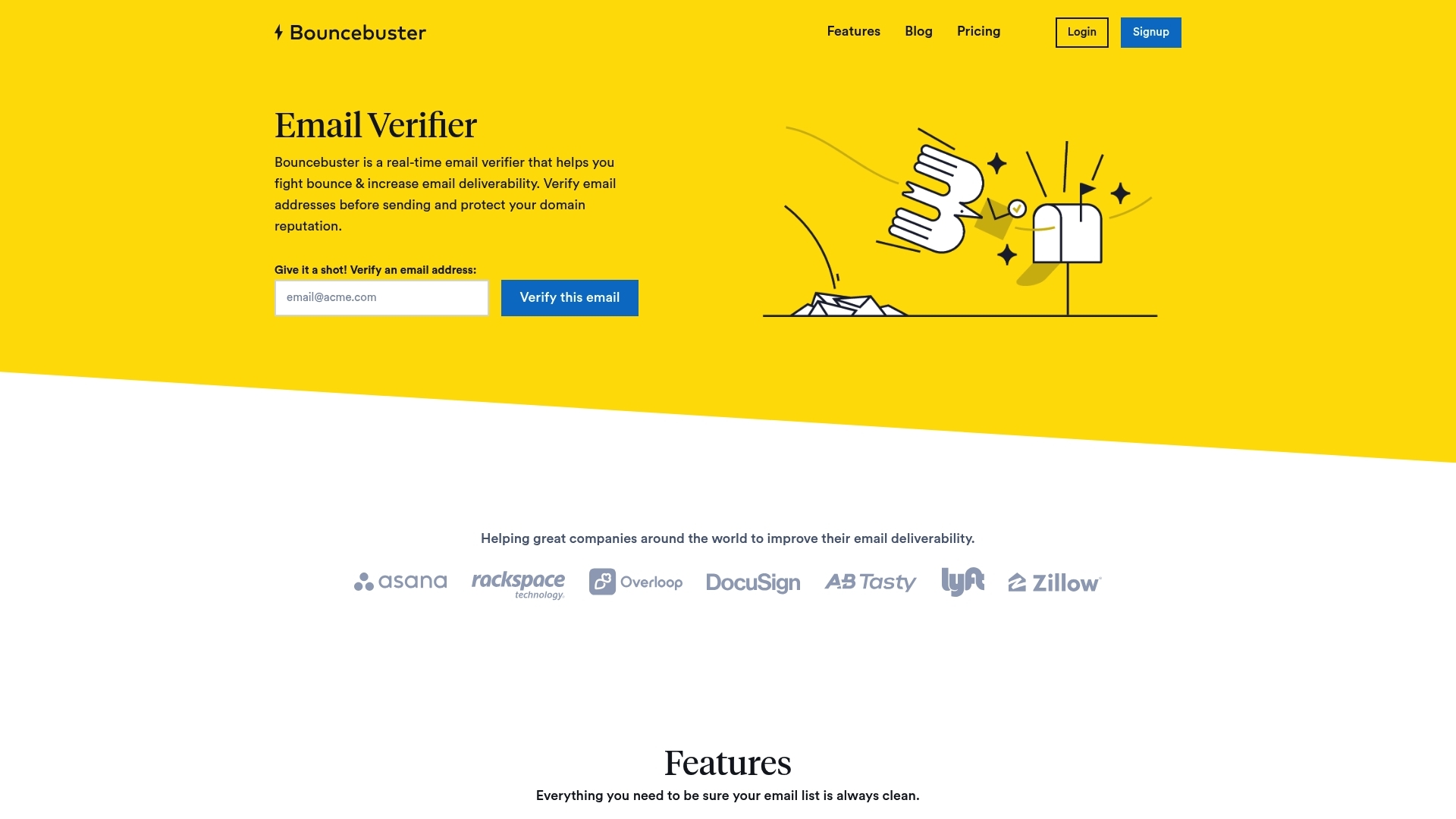Top Email Bounce Reduction Techniques for Marketers
Reducing email bounces is crucial for any marketer aiming to preserve sender reputation and achieve effective campaign results. This checklist covers proven techniques for lowering bounce rates, from maintaining a verified email list to fine-tuning each campaign send. Each step addresses common pitfalls—like sending to outdated or invalid addresses—and offers direct solutions for improvement.
Quick Overview: Bounce Reduction Best Practices
- Start with verified, accurate email lists before launching campaigns.
- Use a dedicated verification tool such as Bouncebuster for reliable list cleaning.
- Regularly maintain and update your database to remove inactive or problematic addresses.
- Implement double opt-in, confirming new subscribers to avoid fake or mistyped entries.
- Consistently review and analyze campaign bounce reports to adjust sending strategies.
- Segment contacts to improve targeting and increase engagement—reducing bounce rates further.
- Authenticate your sending domain and align with technical standards to minimize blocks.
- Test emails before major sends to proactively spot deliverability issues.
- Follow anti-spam laws and industry guidelines to protect your deliverability rate.
- Review your email content to avoid spam triggers that can cause messages to bounce.
Following these steps forms a grounded action plan for preventing bounces and optimizing your email marketing efficiency.
Understanding Bounce Reduction: Why It Matters for Marketers
A high bounce rate signals problems for email marketers. When emails fail to reach inboxes, sender reputation drops, and campaign results suffer. Reducing bounces helps campaigns perform better, saves money on sending costs, and improves the relationship with both recipients and email service providers.
The Impact of High Bounce Rates
- Deliverability Drops: Internet service providers monitor bounce rates. Frequent bounces increase the chances of your emails getting filtered as spam.
- Sender Reputation Suffers: Email platforms like Gmail and Outlook use bounce data to rate sender credibility. Consistently high bounces can lead to account suspension or throttling.
- ROI Decreases: Emails that bounce never reach a target, reducing opportunities for opens, clicks, or conversions.
Why Consistent Bounce Reduction Matters
Clean lists become the foundation for effective marketing. Tools such as Bouncebuster enable marketers to identify and remove invalid or risky addresses before a campaign launches. This step preserves sender reputation and improves the overall health of your email program.
- Marketers keep lists efficient and up-to-date.
- Consistent list cleaning supports compliance with inbox providers’ guidelines.
- It ensures email content gets in front of genuine recipients, improving overall performance metrics.
Prioritizing bounce reduction also means less frustration for teams handling deliverability issues. By keeping lists healthy and valid from the start, marketers achieve more from each campaign and minimize risks to sender reputation over time.
Start With Verified Email Lists: The First Step to Reduce Bounces
Starting your email marketing campaign with verified, accurate email lists is essential. Sending messages to unverified or outdated contacts increases the chance of high bounce rates, which hurts deliverability and damages sender reputation from the very first send.
Common Risks of Using Unverified Lists
- High hard bounce rates when addresses no longer exist or have typos.
- Increased risk of getting blacklisted by mailbox providers for repeated failed sends.
- Poor engagement since messages do not reach real users.
- Wasted marketing spend on undeliverable emails.
Benefits of Email Verification
- Improves inbox placement by sending only to active, valid addresses.
- Protects sender reputation with lower bounce rates.
- Boosts open and conversion rates by reaching real subscribers.
To make verification simple and scalable, services like Bouncebuster allow you to quickly upload email lists in bulk or check addresses individually. Automated verification flags invalid, disposable, or risky addresses before they cause issues, making it easier to maintain clean lists and protect the success of every campaign.
Leverage Bouncebuster for Reliable Email Verification
Reliable email verification is a key step in any bounce reduction checklist. Sending to invalid or fake addresses increases bounce rates and damages sender reputation. By verifying email lists before launching a campaign, marketers spot and remove addresses that would otherwise trigger a bounce. Explore the main features of Bouncebuster here.
How Bouncebuster Supports Consistent List Quality
Bouncebuster offers several ways to verify emails and maintain a healthy contact database:
- Bulk List Verification: Upload a CSV or XLS file to check hundreds or thousands of emails at once. Bouncebuster scans each address for known risks, syntax errors, and invalid domains.
- Manual Checks: Enter a single email to instantly confirm its validity before adding it to your list.
- REST API: Integrate verification directly into your signup process or internal systems, so every new contact gets checked before they reach your main database.
This preventive step saves time and reduces costs linked to blocked or bounced emails. Marketers working with verified lists see higher deliverability, better open rates, and stable sender reputations.
Steps for List Verification With Bouncebuster
- Export your subscriber data in a CSV or XLS format.
- Upload the file or use the API for automated checks.
- Review the report detailing invalid, risky, or duplicate entries. Read our documentation for step-by-step verification guides.
- Remove flagged addresses from your main list before scheduling campaigns.
This process lowers the risk of hard bounces, keeps lists up-to-date, and increases the percentage of successful deliveries. Making verification a regular part of your workflow ensures ongoing list health and supports optimal email marketing results.
Regularly Clean and Update Your Contact Database
After verifying your list, routine maintenance becomes essential for sustained bounce reduction. Letting your contact database grow stale introduces risk from addresses that become inactive over time. Unengaged subscribers or abandoned inboxes often generate both hard and soft bounces, harming sender reputation and reducing campaign reach.
Routine Steps to Clean and Update Your Database
- Remove addresses that consistently produce bounces. Mark unsubscribes and known undeliverables for prompt deletion.
- Monitor user engagement – track open rates and clicks to find contacts who no longer interact with your emails.
- Consider sunsetting subscribers who haven’t engaged within a set timeframe (for example, 6–12 months).
- Segment out inactive users to prevent them from receiving regular sends, reducing the chance of additional bounces.
- Use an email verification tool like Bouncebuster for scheduled list checks, ensuring that even older contacts remain valid. See Bouncebuster pricing options.
Engagement Monitoring and List Hygiene Best Practices
Engagement metrics help identify stale addresses before they bounce. Focus on the following methods:
- Set up automated workflows to suppress emails to non-responders after repeated inactivity.
- Send re-engagement campaigns before purging contacts, allowing interested users a last chance to interact.
- Run bulk verifications quarterly or after importing any large batch of new leads.
Maintaining a clean database saves time and resources on every campaign. Active hygiene directly protects deliverability rates while maximizing the value of each contact.
Implement Double Opt-In for New Subscribers
Double opt-in acts as an effective filter for keeping invalid, fake, or mistyped addresses out of your marketing list. When a new subscriber signs up, they receive a confirmation email that requires them to click a link to verify their address. Only those who complete this extra step appear in your list, which greatly reduces the risk of bounces caused by incorrect or spam entries.
Benefits of Double Opt-In for Bounce Reduction
- Prevents Entry of Invalid Emails: If someone enters a fake or misspelled address, the double opt-in process blocks it from being added unless the confirmation is successful.
- Confirms True Intent: This extra verification shows genuine interest, helping you build a list of engaged users who are more likely to interact with your campaigns.
- Improves Deliverability: Since the process screens out risky emails, your campaigns will experience lower bounce rates and maintain better sender reputation with ISPs.
- Reduces Spam Complaints: Only subscribers who want your emails and confirm their address make it through, lessening the chances of being marked as spam.
How to Implement Double Opt-In
- After someone submits their email address, automatically send a confirmation message with a unique link.
- Request that the recipient clicks the link to verify and complete their subscription.
- Only add the address to your final mailing list after successful confirmation.
Tools and email marketing platforms such as Mailchimp, Sendinblue, or Brevo support easy integration of double opt-in workflows. For added accuracy, pairing double opt-in with real-time verification using Bouncebuster further cuts out spam traps and robots before they even reach the confirmation stage. This two-tiered approach—confirmation plus live verification—creates consistently reliable lists and keeps your bounce rate down over time.
Monitor and Analyze Bounce Reports After Campaigns
After maintaining list hygiene, the next actionable step is to review the results of your campaigns by examining bounce reports. These reports help you spot trends and recurring issues related to deliverability, informing your next campaign decisions. Learn more about sender reputation and its impact on bounce rates.
How to Review and Interpret Bounce Reports
- Access your email service provider’s bounce logs after sending a campaign. Look for breakdowns of hard bounces (permanent failures) and soft bounces (temporary issues).
- Identify which addresses consistently trigger bounces. Persistent offenders likely need removal or further verification.
- Track reasons for each bounce, such as invalid recipients, full mailboxes, or blocked content. This context guides corrective actions.
- Observe delivery patterns by ISP or domain—if you see recurring bounces from specific providers, investigate possible blocking or spam filter issues.
Adjusting Campaign Tactics Based on Insights
- Remove or flag emails that repeatedly hard bounce, as these addresses damage sender reputation over time.
- If bounces result from temporary errors (e.g., full inbox, server downtime), set rules to retry after a reasonable interval.
- Update list cleaning and verification steps in response to patterns, using email verification tools such as Bouncebuster for bulk re-checking suspect addresses.
- If bounce reports highlight content-related issues (e.g., flagged as spam), review creative and formatting for compliance and clarity.
Monitoring bounce logs builds a feedback loop essential to maintaining a healthy sender reputation and optimized list quality. Each analysis session equips you to adjust targeting or timing and minimize unnecessary bounces in future sends.
Segment Your List for Targeted and Personalized Campaigns
After confirming new subscribers with double opt-in, refining list segments becomes the next step for reducing bounces. Sending broad, unsegmented campaigns often leads to messages reaching people who are no longer engaged or never intended to receive them. Segmenting your list ensures that messages target interested, active segments—not outdated contacts likely to generate bounces. Read more segmentation tips on the Bouncebuster blog.
How Audience Segmentation Reduces Bounce Rates
- Relevance Boosts Engagement: Tailor campaigns to match user interests or past behavior. Engaged recipients interact and are less likely to abandon addresses, minimizing the chance of bounces over time.
- Focus on Valid Opportunities: By isolating those who open and click regularly, you avoid sending to inactive or risky contacts.
- Lower Complaint and Unsubscribe Rates: When you send relevant messages, you see fewer spam reports and list fatigue—two indirect sources of hard and soft bounces.
Segmentation Strategies for Bounce Reduction
- Divide lists by engagement level: Separate highly active, moderately active, and dormant contacts.
- Use demographics or purchase history to send only targeted offers.
- Exclude contacts who have not opened or clicked emails for a set period (for example, the last 6 or 12 months).
- Run re-engagement campaigns before removing inactive users entirely.
Most modern email marketing platforms—such as Mailchimp or Brevo—offer built-in segmentation tools. After running list verification with Bouncebuster, use these segments to send personalized messages that are less likely to trigger bounces. This approach keeps your campaigns on target and your deliverability high by focusing on recipients who want your content the most.
Authenticate Your Sending Domain and Follow Best Sending Practices
Email campaigns often fail due to technical reasons that have little to do with the list’s quality or the message’s content. Domain authentication and best sending practices form the technical foundation that keeps your emails from being marked as spam or bounced by the recipient’s mail server. Addressing these is critical for bounce reduction.
Domain Authentication for Email Deliverability
Email authentication methods—SPF (Sender Policy Framework), DKIM (DomainKeys Identified Mail), and DMARC (Domain-based Message Authentication, Reporting, and Conformance)—help ISPs validate that your emails come from a legitimate source. Without these, your messages are more likely to be rejected or bounce due to security concerns.
- SPF prevents unauthorized servers from sending on behalf of your domain.
- DKIM uses digital signatures to prove the message was not altered in transit.
- DMARC builds on SPF and DKIM to tell servers how to handle emails that do not authenticate.
Configuring all three increases trust in your messages and leads to consistent inbox placement.
Effective Domain and IP Warm-Up
Sending a large volume of emails from a new domain or IP can look suspicious to mailbox providers. A proper warm-up strategy means starting with small sends and gradually increasing volume over several days or weeks. This process helps build a positive sending reputation and lowers the risk of early bounces.
- Begin with your most engaged subscribers during initial sends.
- Increase volume slowly, monitoring bounce and complaint rates after each send.
- Adjust timing and list segments to avoid sudden spikes in sending behavior.
Technical Setups to Prevent Bounces
- Use a custom sending domain (not a generic service domain) for added credibility.
- Set up a valid Reply-To address and monitor it for responses, including bounce notifications.
- Regularly check email authentication records using available online tools or your email service provider’s features.
- Employ feedback loops (when offered by ISPs) to catch complaints early and refine your list.
Services like Bouncebuster can augment these practices by verifying list integrity before any technical issues come into play. When combined, these steps minimize bounces related to spam filters, reputation concerns, or misconfigured servers and keep campaigns running reliably over time.
Test Emails Before Major Sends to Catch Issues Early
Sending emails without testing puts the success of an entire campaign at risk. Early testing before a major send is a simple but crucial step in bounce reduction—once a message triggers problems, resolving them mid-campaign becomes much harder. Marketers can avoid costly mistakes by taking time to send test emails and address deliverability problems before reaching a larger audience.
Why Test Sends Matter for Bounce Reduction
Test emails reveal unseen deliverability or formatting issues. Major mailbox providers (like Gmail, Outlook, and Yahoo) can block or filter messages differently. By sending to seeded test accounts across various ISPs, marketers quickly spot:
- Formatting errors that break specific email clients.
- Images and links failing to load, reducing engagement or triggering spam alerts.
- Messages marked as spam or rejected outright by some providers.
- Unexpected hard or soft bounces due to technical or content reasons.
Finding these issues early keeps reputation and deliverability intact.
Practical Steps to Test Campaigns Efficiently
- Create test addresses with top ISPs (e.g., Gmail, Outlook, Yahoo, Apple Mail).
- Send a draft campaign to these accounts, checking inbox, spam, and promotions folders.
- Review how the design appears—correct images, links, personalization, or layout problems.
- Check delivery rates and watch for immediate bounce notifications.
- Address flagged issues, then repeat the test if you made significant changes.
For large sends, consider using deliverability testing tools or advanced ESP features to automate and detail these checks.
Integrating Verification Tools for Added Assurance
Pairing test sends with an email verification solution, such as Bouncebuster, increases confidence before delivering a significant volume. Run a final verification pass; this helps confirm that no invalid or high-risk addresses remain, even among newly added segments. Automation lets marketers spot issues common to recently collected or imported contacts.
Systematic pre-campaign testing minimizes preventable bounces, keeps sender reputation healthy, and increases the overall performance of each email marketing effort.
Stay Compliant With Anti-Spam Laws and Industry Standards
Adhering to anti-spam laws and established industry standards keeps bounce rates low and deliverability high. Laws like the CAN-SPAM Act in the United States and the General Data Protection Regulation (GDPR) in Europe are designed to protect inboxes from unwanted and poorly managed emails. These rules lay out clear expectations for responsible list management, permission practices, and message content. Failure to comply raises the risk of complaints and hard bounces, which can damage sender reputation or even lead to campaign blocks.
Key Regulations That Impact Bounce Rates
- CAN-SPAM Act: Requires marketers to clearly identify promotional messages, include a valid unsubscribe option, and honor opt-out requests promptly. Ignoring unsubscribes or mislabeling email types often results in recipients marking emails as spam, generating bounces from mailbox providers.
- GDPR: Mandates explicit consent before collecting or storing an email address for marketing. Contacts added without proof of permission are more likely to be invalid or uninterested, causing high bounce and complaint rates.
- Industry Best Practices: Many ISPs and email service providers monitor compliance by checking for transparent sender information and accessible preference centers.
Compliance Steps to Reduce Bounces
- Obtain permission before sending emails—never add contacts without clear consent.
- Always include a visible and functional unsubscribe link at the bottom of each message.
- Respond quickly to unsubscribe and data removal requests to prevent accidental resends.
- Keep up-to-date documentation on how you collect, store, and process subscriber information.
- Verify email addresses at opt-in to block mistyped or fake addresses from entering your list, using tools like Bouncebuster for consistent list hygiene.
How Compliance Prevents Deliverability Problems
By following anti-spam laws and industry standards, marketers face fewer complaints, maintain healthier databases, and see fewer invalid addresses slipping into contact lists. This leads to fewer hard bounces and a more positive sender reputation. Routine verification and double opt-in workflows, especially when integrated with SaaS platforms like Bouncebuster, make it easier to maintain these compliance standards as your list grows.
Check Your Email Content and Avoid Spam Triggers
Messages that land in spam folders or are rejected by filters often do so because of avoidable content issues. After verifying technical settings and send lists, reviewing the content of each email is a direct way to prevent blocks or bounces related to suspected spam. Providers evaluate subject lines, body copy, formatting, and link practices for warning signs.
How Spam Triggers Cause Bounces
- Spammy Subject Lines: Phrases such as “Buy now,” “Free,” or “Urgent” raise red flags for anti-spam filters. Overuse of symbols, excessive capitalization, or misleading tactics can push messages closer to spam folders or cause hard bounces.
- Excessive or Suspicious Links: Loading emails with multiple links, untrusted URLs, or shortening services can lower deliverability. Repeated use of the same anchor text and hidden URLs also increases your chances of a bounce.
- Poor Formatting: Large blocks of text, missing plain-text versions, broken HTML, or inconsistent styles confuse email clients and may trigger soft or hard bounces.
- Missing Unsubscribe Options: All legitimate emails must include a visible way to opt out. Omitting this can lead to regulatory blocks and compliance-related bounces.
Checklist to Review Email Content Before Sending
- Write subject lines that are clear and directly related to the message content. Avoid all-caps, too many exclamation marks, or hyperbolic claims.
- Limit the number of links per email, and only use well-known, secure domains. Never rely on URL shorteners unless necessary.
- Keep formatting simple and consistent—use responsive templates, include clear headings, and always preview how your message looks across devices and clients.
- Include a working and clear unsubscribe link in a visible location at the end of your message.
- Remove or rewrite any spam-like phrases from both subject and body content. Consider referencing public [anti-spam guidelines](https://www.consumer.ftc.gov/articles/0038-spam) for compliant language tips.
- Send test emails to multiple providers and check both the inbox and spam folders for placement issues before starting a full campaign.
- Monitor bounce feedback after sending and revise templates if blocks are related to content.
Bouncebuster can identify formatting and structure risks during the verification process, flagging emails that could cause content-based bounces. Using both verification and content review minimizes the risk of technical or spam-triggered issues, supporting strong deliverability on every campaign.
Frequently Asked Questions About Bounce Reduction
Marketers still face practical questions about reducing bounce rates even after following key list hygiene and compliance tactics. Below, find direct answers to common bounce reduction topics to help demystify the process and sharpen your approach.
What Are Hard and Soft Email Bounces?
- Hard bounce means the email address is invalid or no longer exists. These should be removed from your list immediately.
- Soft bounce refers to temporary delivery issues, such as a full inbox or a problem with the recipient’s mail server. Addresses with repeated soft bounces may need review or temporary suppression.
How Often Should I Clean My Email List?
Aim to verify and clean your list at least every quarter, or after every major campaign. Frequent cleaning prevents the buildup of stale or risky emails and helps sustain low bounce rates.
Which Tools Help With Email Bounce Reduction?
Reliable services like Bouncebuster simplify bulk verification, spot syntax errors, and track risky domains before delivery. Leading platforms such as Mailchimp and Sendinblue also include basic hygiene features, but pairing them with dedicated verifiers boosts accuracy. Try Bouncebuster’s real time email verifier here.
What Else Impacts Bounce Rate Besides List Quality?
Technical issues such as missing authentication (SPF/DKIM/DMARC), spammy content, and misconfigured sending domains also increase bounce rates. Always combine list maintenance with regular domain checks and smart content formatting for best results.
Taking these steps, and re-checking your process regularly, keeps your email marketing efficient and your bounce rates under control.